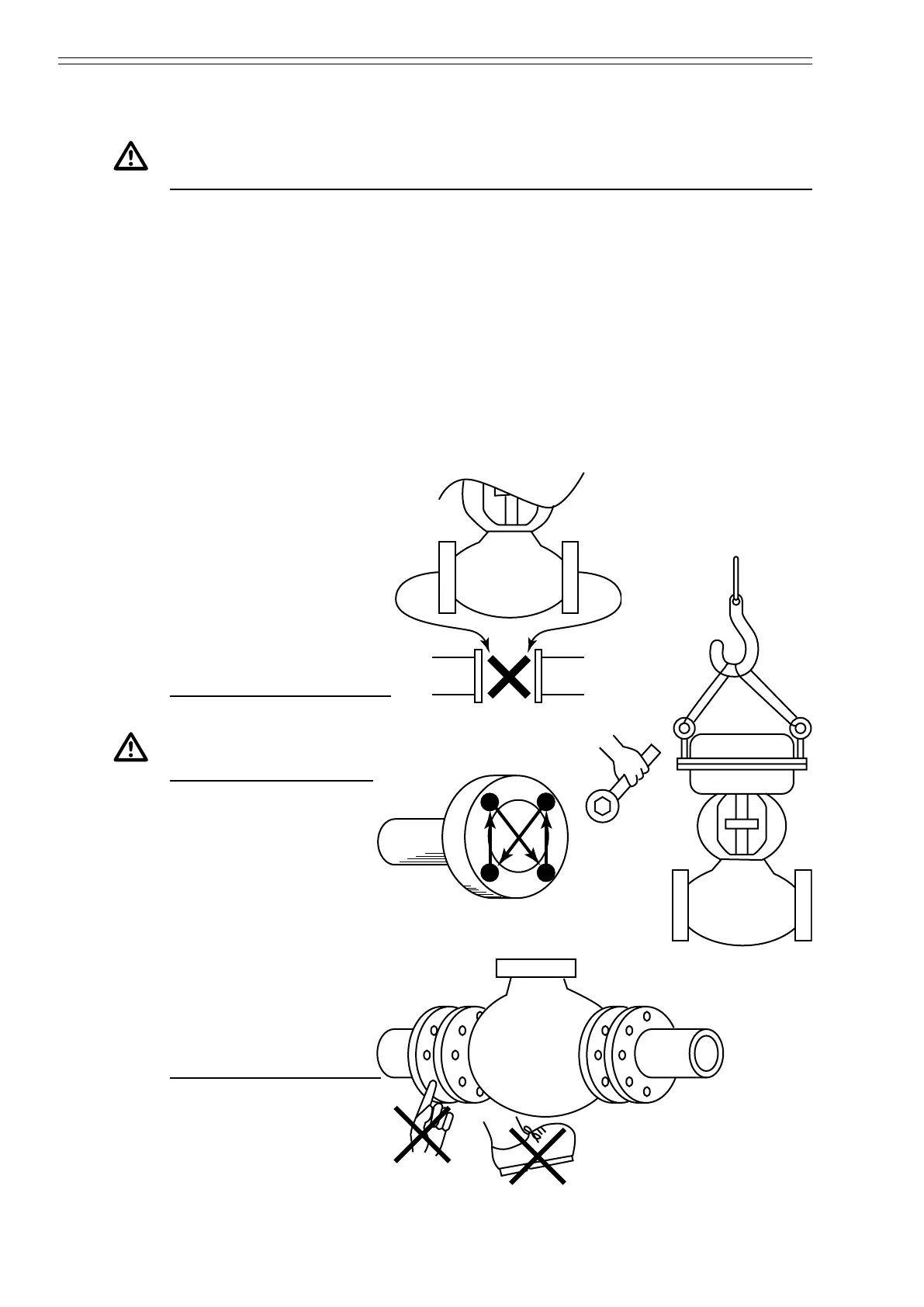Safety Guide Azbil Corporation
vi Model MTG11A/18A, MTG11B/18B, MTG14C
4-2 : Installation work
CAUTION
• Ensure that centers of upstream and downstream pipes are aligned when pipe
installation has been completed. Any mis-alignment of pipe will distort the valve
and will cause leakage from the connections. (Gasket)
• Make sure that the face to face dimension of pipe anges is equal to face to face
dimension of valve body plus gasket thickness.
• When installing a buttery valve on a pipe, keep the valve body (vane or disk) in
the fully closed position. When lifting a valve using the eyebolts on the actuator,
make sure that the rated weight of the bolt does not exceed the limit given in
the instruction manual. A load in excess of the limitation will cause damage to
actuator or will result in air leakage.
• Use proper gaskets for pipe anges. Otherwise, process uid may leak. Always
use new gaskets for pipe anges that will meet process uid specications,
temperature and pressure
conditions. Otherwise
process uid leakage
may occur.
• When ushing pipes,
keep valve in the fully
open position and do not
stroke valve. Welding
spatter or foreign matter
may damage valve.
WARNING
When installing a valve on
a pipe, keep hands and feet
away from valve body's
bottom or from between
anges to avoid physical
injury.
When reinstalling the
valve after inspection,
maintenance or
modication, ush out
process uid remaining in
the pipe or replace it with
safer liquid.
Weight
limit
1
2
3
4
Tighten diagonally