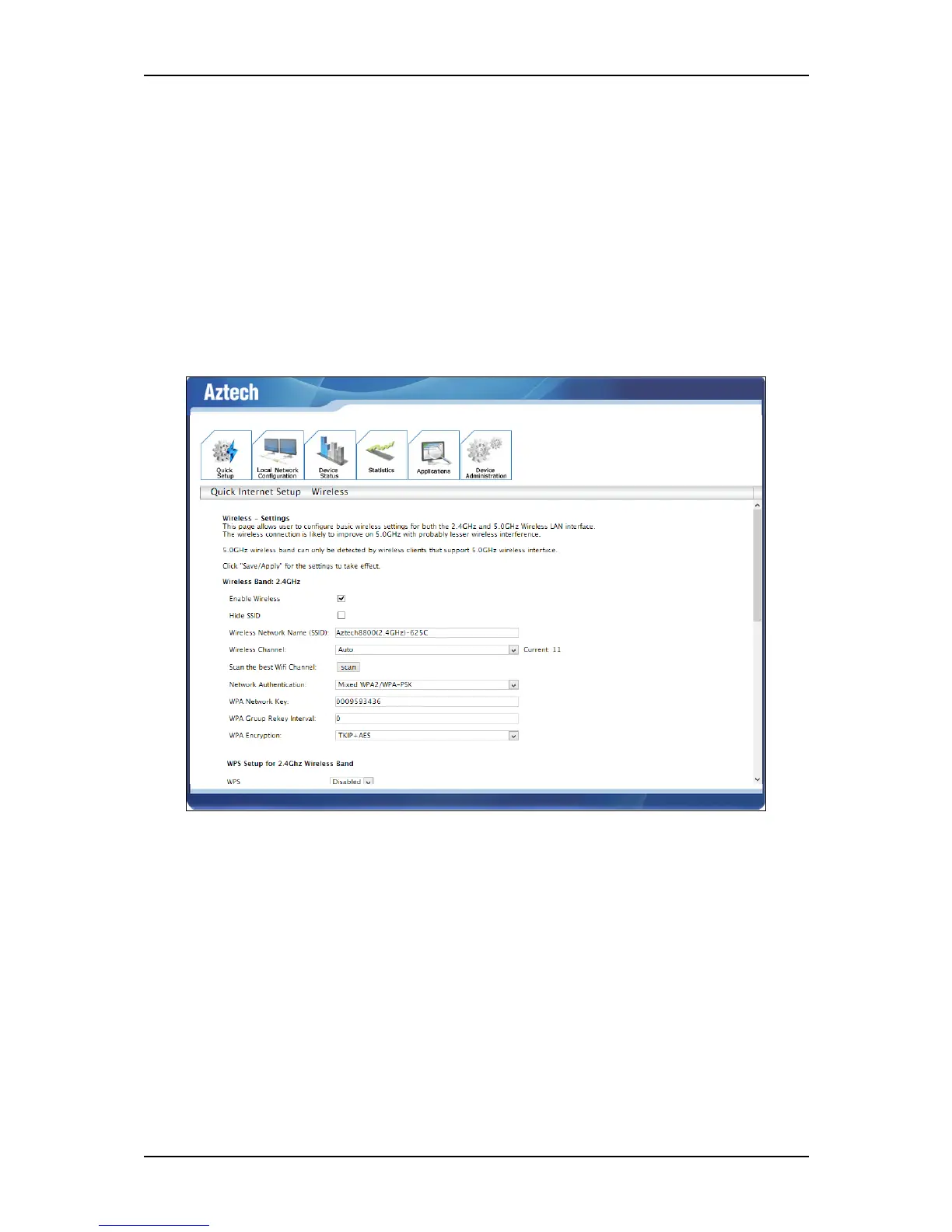User Manual
Page 21 of 52
Wireless
Allows you to configure features for both the 2.4GHz and 5.0GHz wireless LAN
interface. The internet surfing experience is likely to improve on 5.0GHz with
probably lesser wireless interference, however the 5.0GHz SSID can only be
detected if your end device supports 5.0GHz wireless interface as well.
This page also allows you to Enable/Disable WPS setup. It also allows you to
view the WPS AP Pin.
To configure 2.4GHz/5.0GHz Wireless Band:
1. On the Web User Interface, click Quick Setup then click Wireless.
2. By default the Wireless Feature is Enabled.
3. If you want to hide the Network from active scans, simply tick the Hide
SSID checkbox.
4. Input your preferred Wireless Network Name (SSID) for your wireless
network.