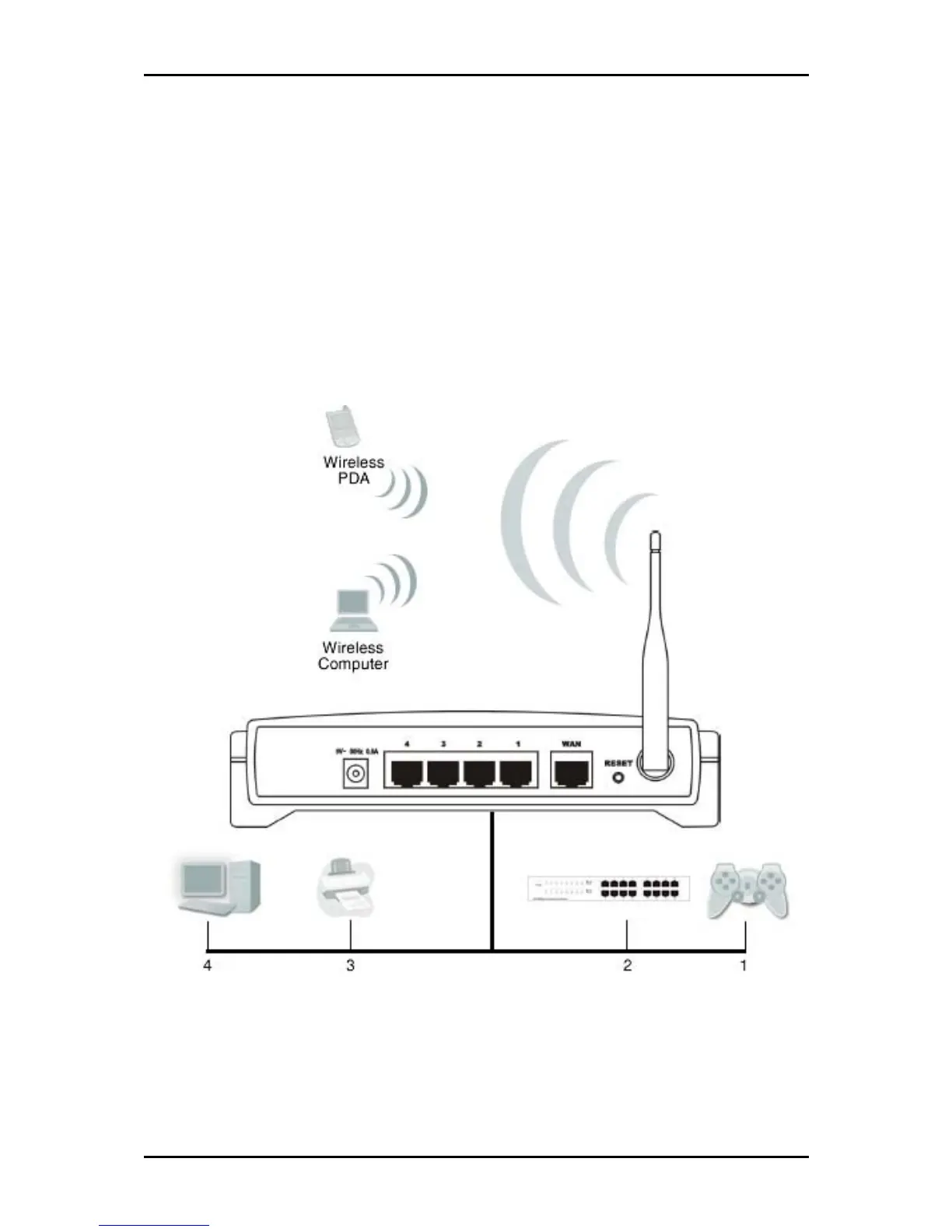User Manual
Planning Your Network
Decide what devices you want to include in your local network. Draw a simple diagram
to visualize the network connections. For Ethernet devices like a computer, network
printer, gaming console, or another router, use a network cable to connect them into the
router. Identify the port number that you want to use for each device. In the diagram
below, the Ethernet device is placed on the port it will use. The access point, on the other
hand, will allow you to connect devices with wireless capability.
Sample network diagram
Page 12 of 102