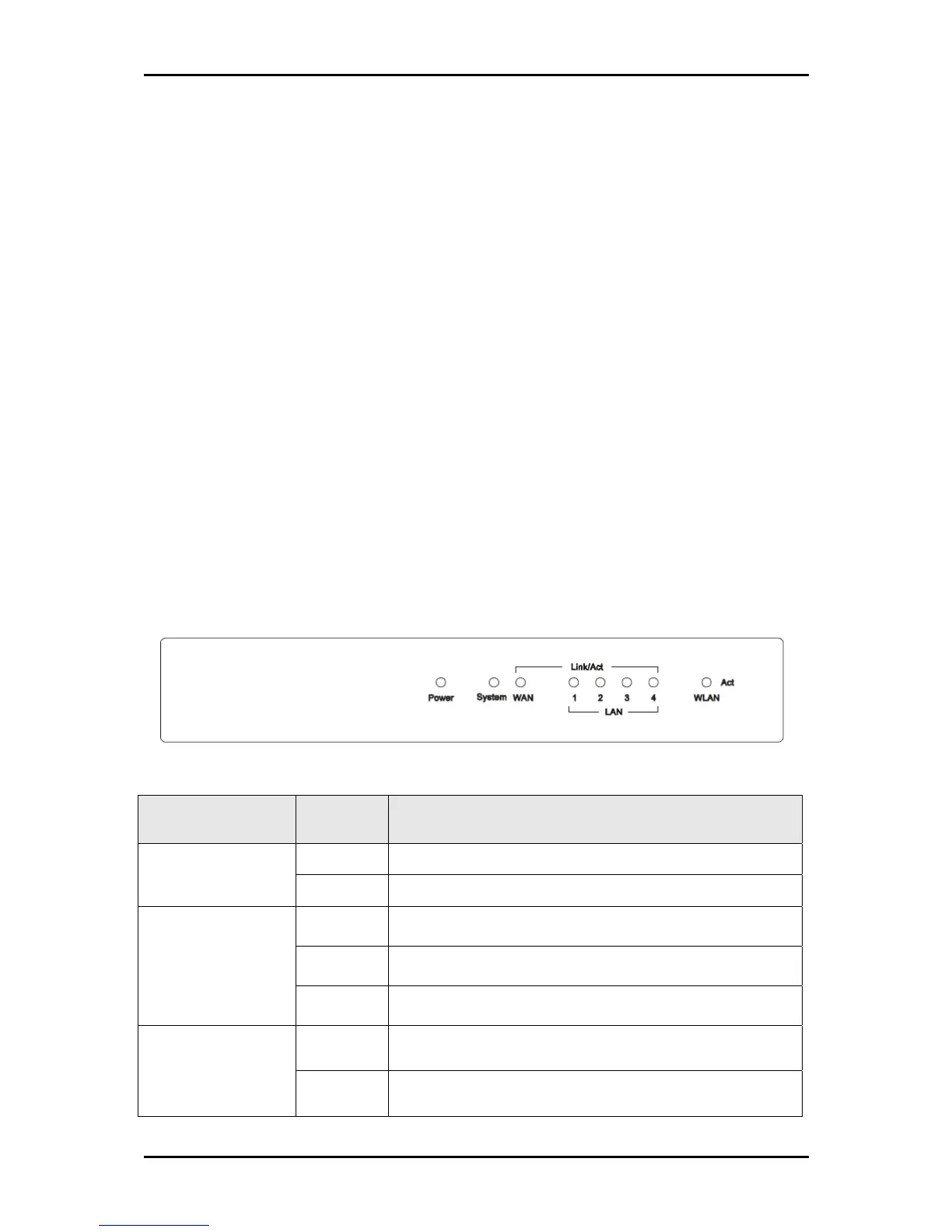User Manual
Requirements
Here are the minimum requirements:
Broadband Internet Access Account (DSL/Cable/Ethernet)
One DSL/Cable modem with Ethernet connectors
Each computer needs an Ethernet Adapter with an Ethernet cable with TCP/IP
protocol installed
Web browser (At least Microsoft Internet Explorer 5.0 or Netscape Navigator 6.0)
Device Design
Front Panel
The router’s front panel consists of LED’s that indicate connection status.
Front Panel
Label Status Description/Function
Off No power connection.
POWER
On Power is on.
Off Hardware/System error
On The router is initializing
System
Flashing The router is working properly
Off No wired device is connected to the corresponding port
WAN
On An inactive device is connected to the corresponding port
Page 9 of 102