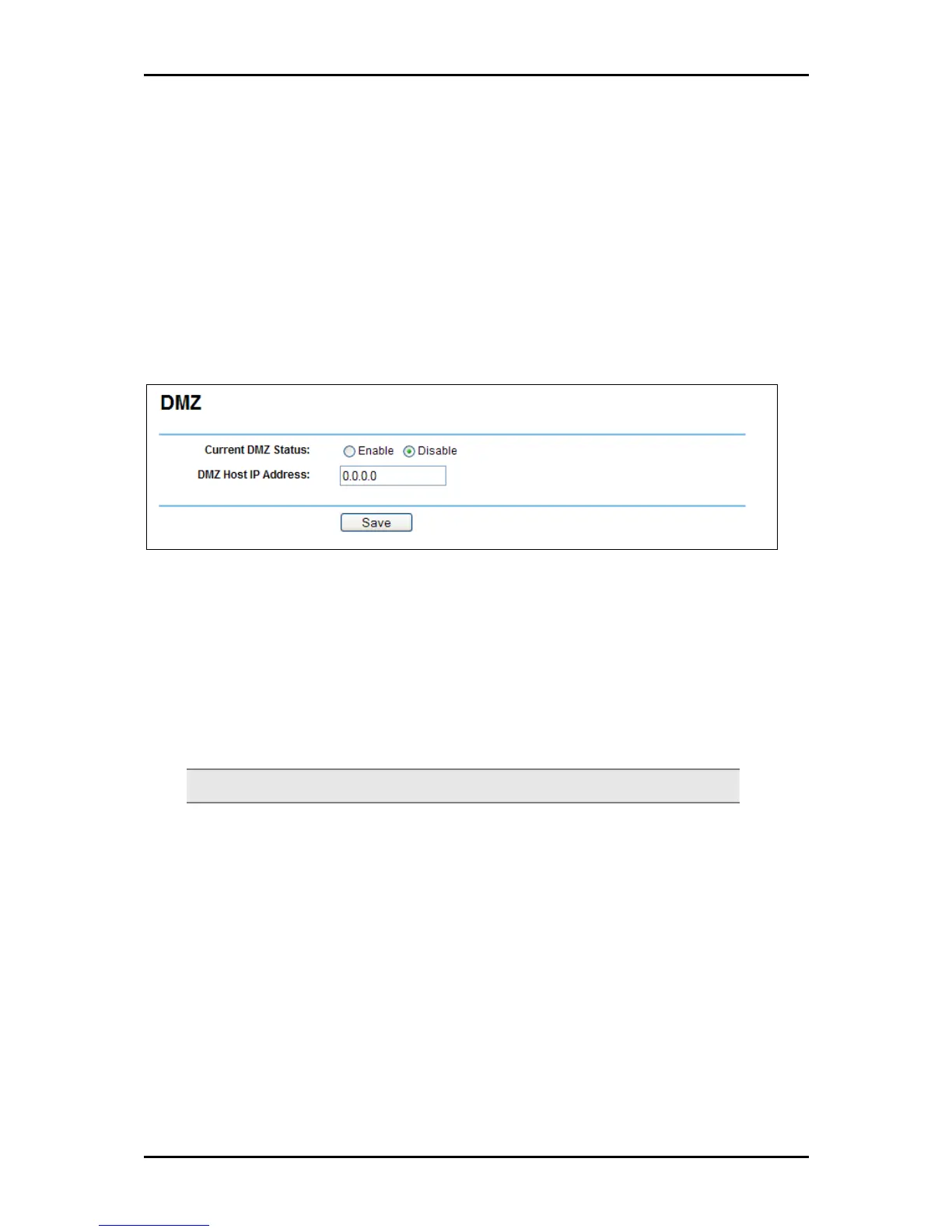User Manual
DMZ (Demilitarized Zone)
The DMZ host feature allows one local host to be exposed to the Internet for a special-
purpose service such as Internet gaming or videoconferencing. DMZ host forwards all the
ports at the same time. Any PC whose port is being forwarded must have its DHCP client
function disabled and should have a new static IP Address assigned to it because its IP
Address may change when using the DHCP function. You can set up DMZ host on this
page:
DMZ
To assign a computer or server to be a DMZ server:
1. Select Enable.
2. Enter the local host IP Address in the DMZ Host IP Address field.
3. Click Save.
Note: After you set the DMZ host, the firewall related to the host will not work.
Page 65 of 102