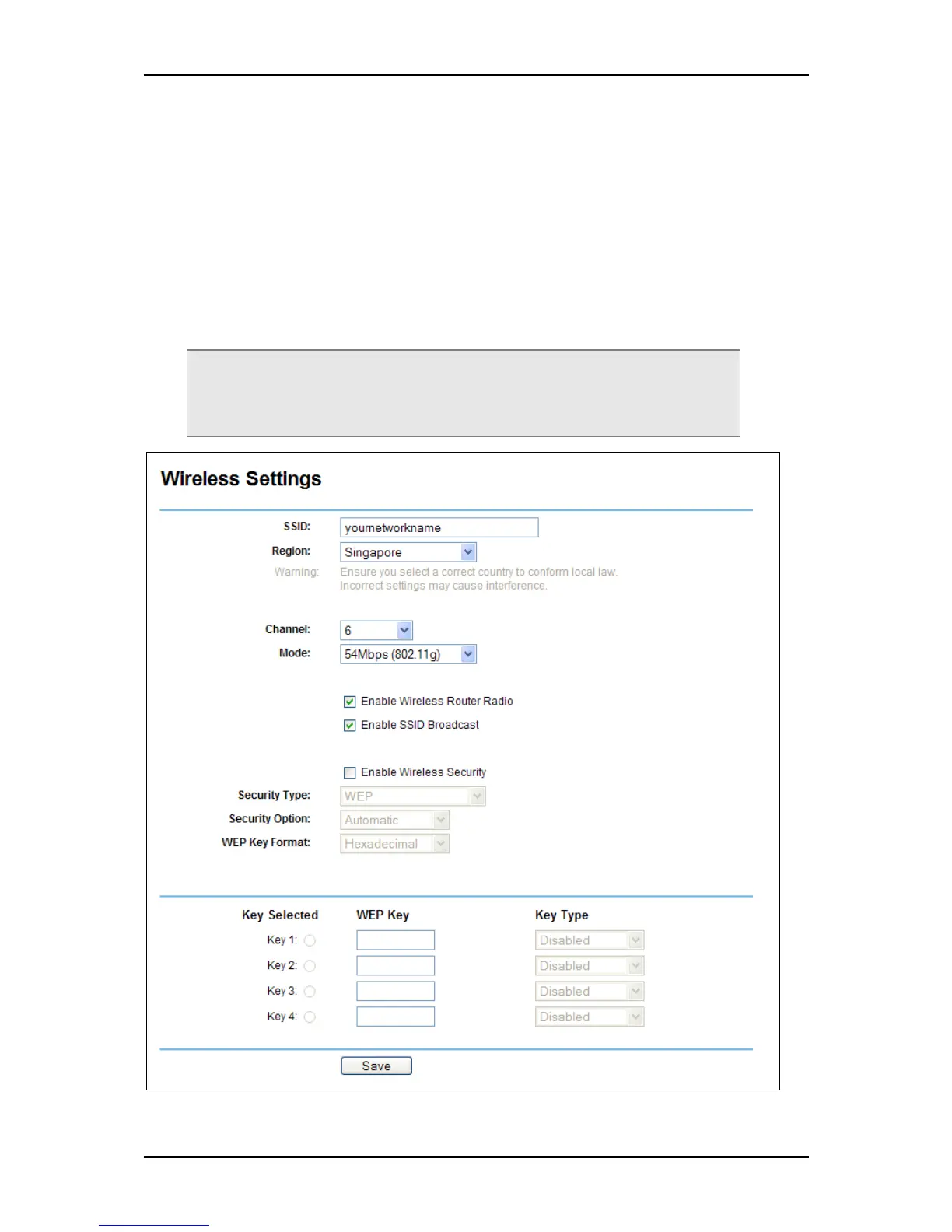User Manual
Wireless
There are three submenus under the Wireless menu: Wireless Settings, MAC Filtering and
Wireless Statistics. Click any of them, and you will be able to configure the corresponding
function. The detailed explanations for each submenu are provided below.
Wireless Settings
Note: The router will restart after you change the Wireless Settings. This will
disconnect the Internet connection of wireless devices connected into the router. The
wireless devices, however, will still be connected to the local network.
Wireless Settings
Page 45 of 102