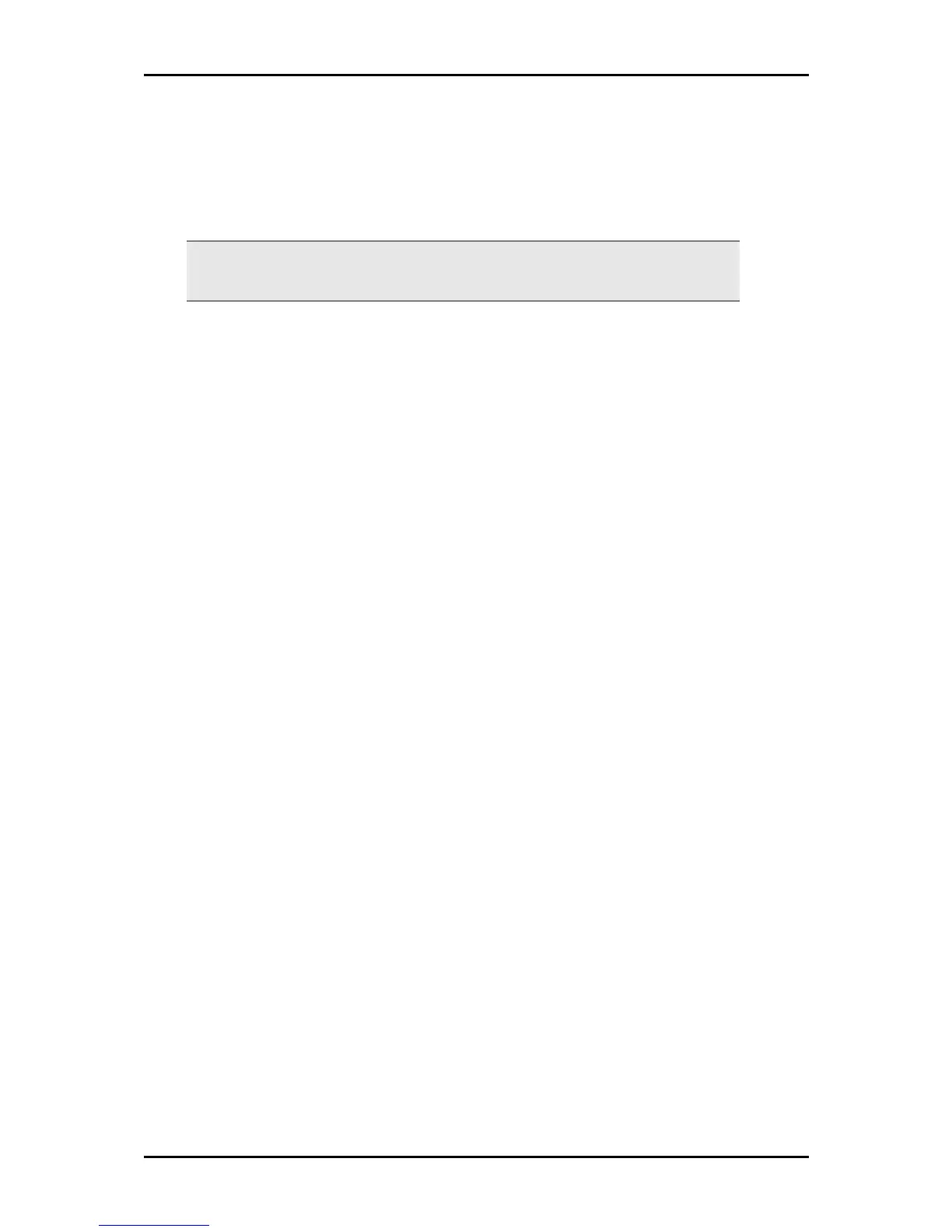User Manual
If your ISP gives you one or two DNS addresses, select Use These DNS Servers and
enter the primary and secondary addresses. Otherwise, the DNS servers will be
assigned dynamically from your ISP.
Note: If you find an error when you go to a Web site, it is likely that your DNS servers
are set up improperly. Ask your ISP for the correct DNS server addresses.
Get IP with Unicast DHCP Some ISPs' do not support the broadcast applications. If
you cannot get the IP Address normally, you can choose this option. (This is rarely
required.)
Page 29 of 102