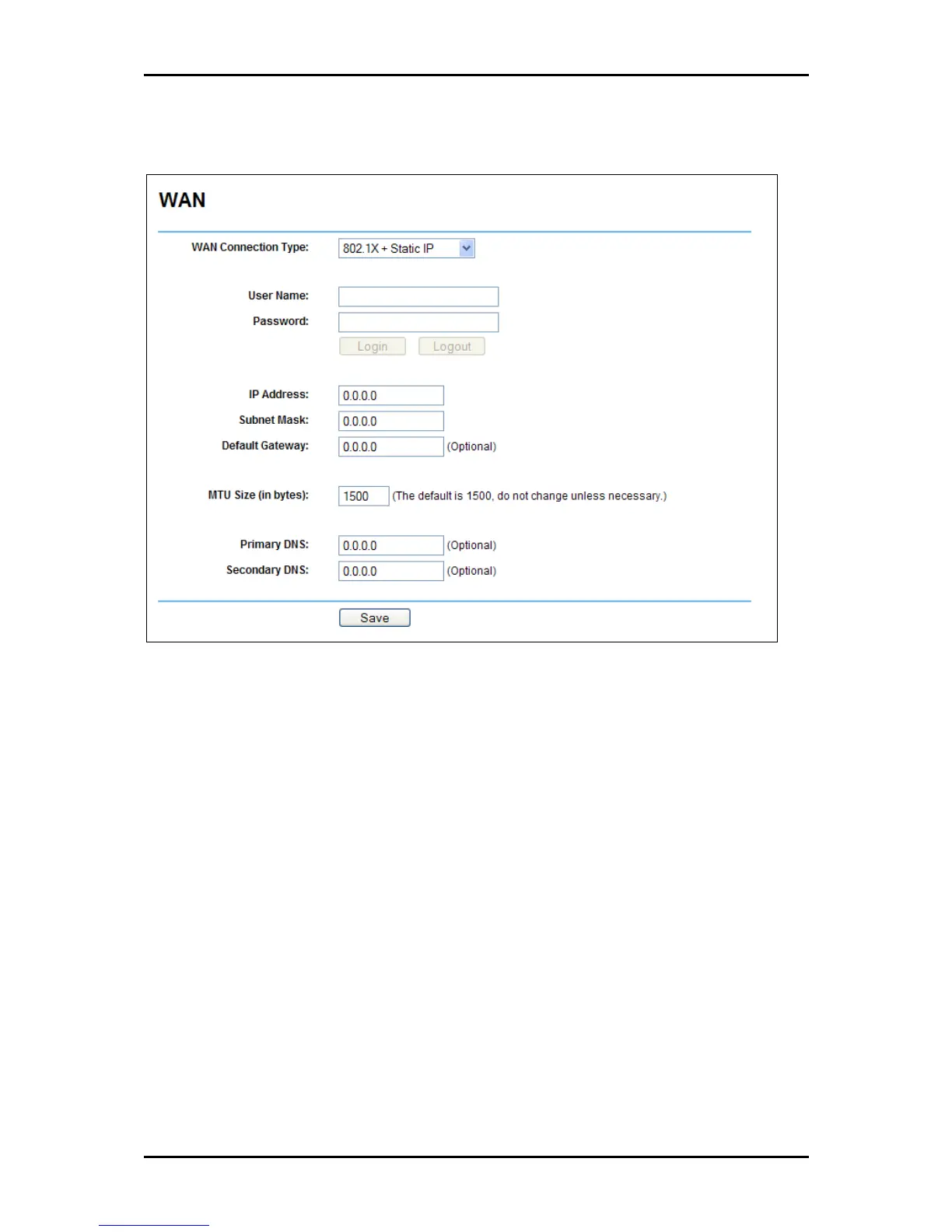User Manual
802.1X + Static IP
802.11X + Static IP
If you choose 802.1X + Static IP, you should enter the follow parameters:
User Name Enter the user name for 802.1X authentication provided by your ISP
Password Enter the password for 802.1X authentication provided by your ISP. Click
Login to start 802.1X authentication.
Click Logout to end 802.1X authentication.
IP Address Enter the IP address in dotted-decimal notation provided by your ISP.
Subnet Mask Enter the subnet Mask in dotted-decimal notation from your ISP.
Default Gateway (Optional) Enter the default gateway IP address in dotted-
decimal notation provided by your ISP.
Page 37 of 102
