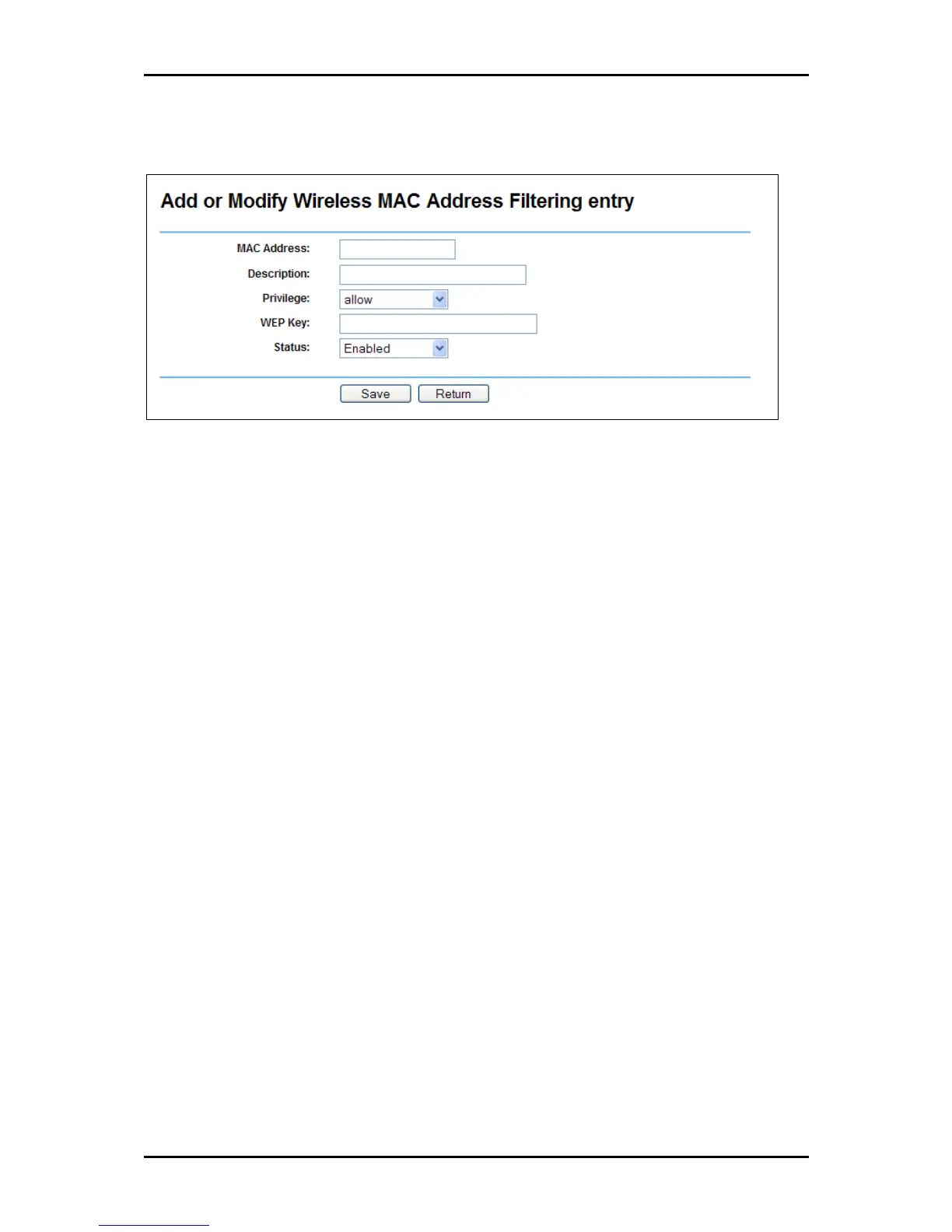User Manual
Wireless MAC Address Filter List
Add or Modify Wireless MAC Address Filtering Entry
To add a Wireless MAC Address filtering entry
1. Click Add New. This opens Add or Modify Wireless MAC Address Filtering entry
2. Enter the MAC Address of the wireless device. The MAC Address format is XX-XX-
XX-XX-XX-XX where X is any hexadecimal character. For example, 00-0A-EB-B0-
00-0B.
3. Enter a simple description of the wireless station in the Description field. For
example, Wireless station A.
4. Select the type of Privilege
Allow
Deny
64-bit
128-bit
152-bit
5. If you selected 64-bit, 128-bit, or 152-bit in the Privilege field, enter any
combination of hexadecimal digits (0-9, a-f, A-F) in the specified length. For
example: 2F34D20BE2.
Page 51 of 102