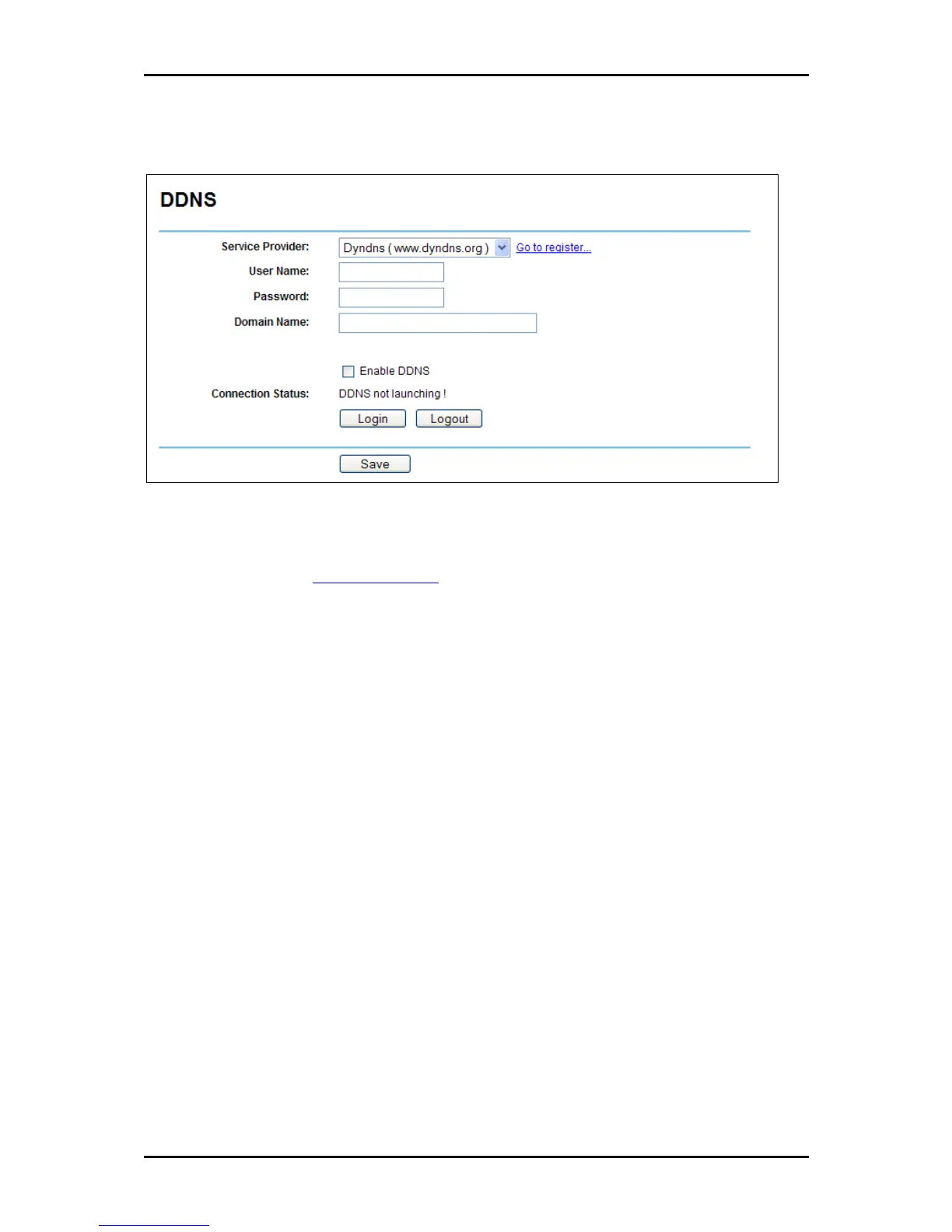User Manual
Using Dyndns (Dyndns.org)
DDNS - Dyndns
To set up DDNS:
1. Select Dyndns (www.dyndns.org)
2. Enter User Name for your DDNS account.
3. Enter Password for your DDNS account.
4. Enter the Domain name from your dynamic DNS service provider.
5. Click Login. Check the Connection Status.
6. When you are connected to the dynamic DNS service provider, click Save.
Page 81 of 102