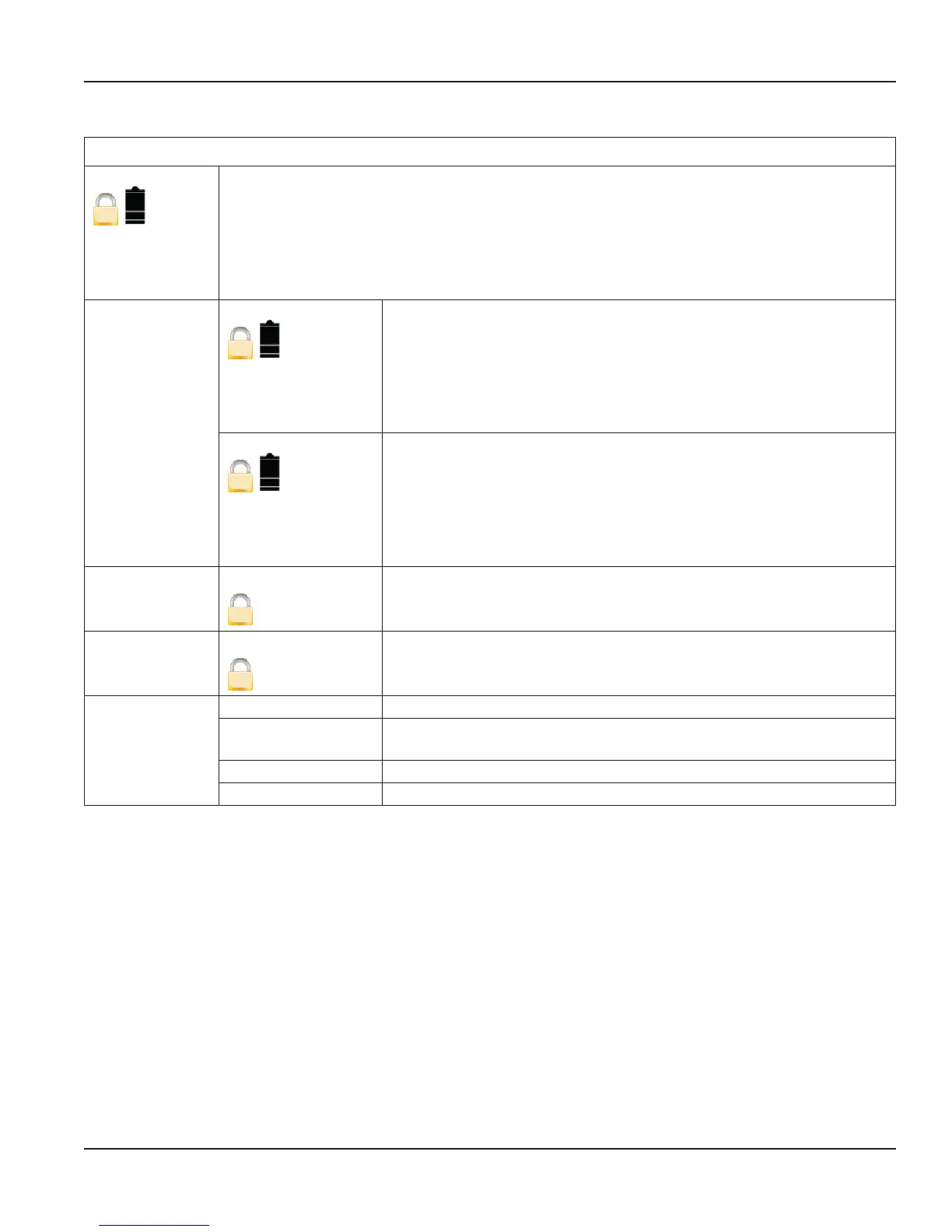Communication Menu
Communication: Port Settings
Interface
S
This parameter provides communication port configuration.
• IrDA (Modbus RTU)
• Serial (Modbus RTU)
• M-Bus
• OFF (turns off the serial interfaces)
Serial Baud Rate
S
This parameter sets the baud rate.
The following baud rates are supported:
• 9600
• 1200
• 2400
Parity
S
This parameter sets the parity.
The following parities are supported:
• Even
• Odd
• Mark
Modbus Address
S
This parameter configures the Modbus address in the range from 1…247.
M-Bus Address
S
MeterBus protocol mainly used in the European market. Please direct
questions to Badger Meter Technical Support.
ADE Control ON/OFF
Protocol V1 standard messages
V2 extended messages
Dial 4…9
Resolution 0.0001…10000
User Manual
Page 27 September 2013
| sales@mvandc.com | Phone: 877.566.3837 | Fax: 925.407.2903