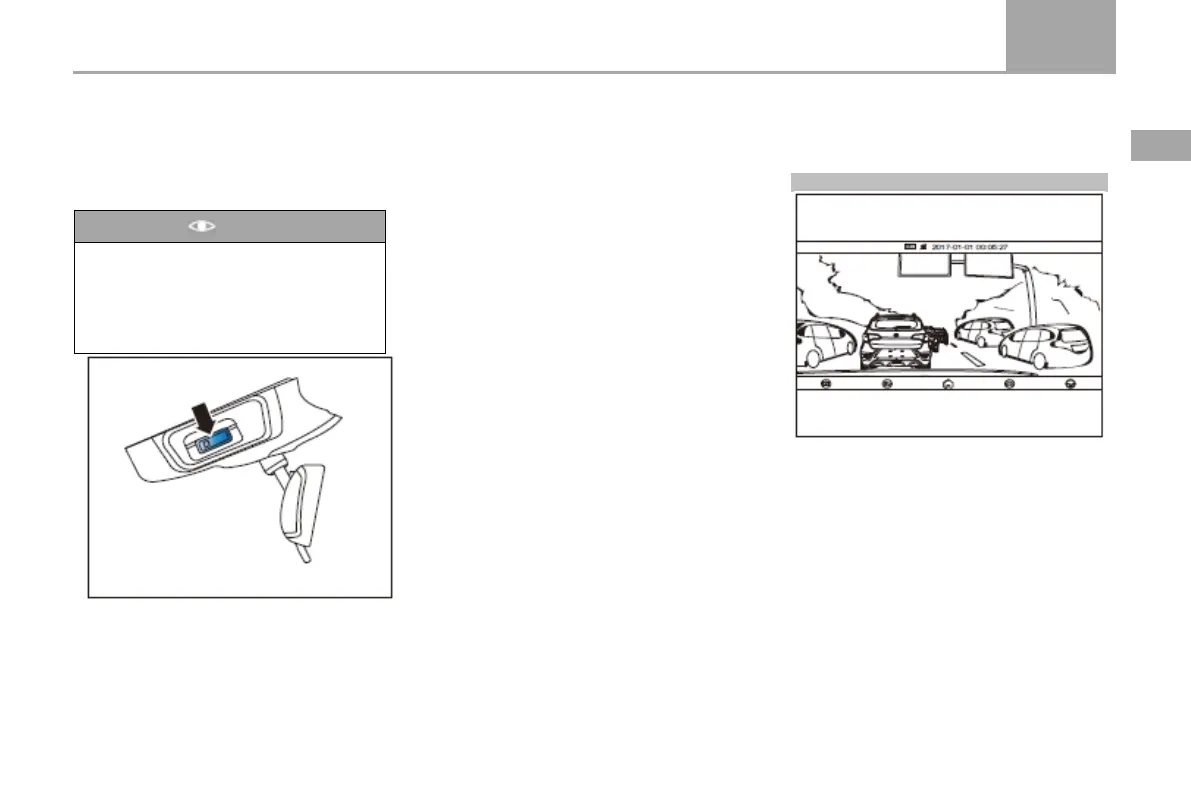Sound system and diagnostic interface 129
D50
2
Operation system and specification
Digital Video Recorder, DVR is a vehicle
driving information recording system. Its main
function is to collect the front visual and audio
signals of the vehicle during driving and store
them in memory cards to provide evidence for
driving.
Notice
●In order to ensure the normal function
experience of auto data recorder, users
are requested to equip themselves with
MicroSD card with a capacity of 8G ~
32G. It is recommended that the grade of
The DVR uses a MicroSD card, which is
installed in front of the left side of the internal
rearview mirror and on the left side of the
dashcam case.
Main functions of DVR system
Loop video: After DVR starts recording, the
default recording state is loop recording, which
is stored in the loop recording folder. When the
folder is full, the earliest video will be
overwritten by the latest video.
Emergency recording: automatic and manual.
When the vehicle appears emergency braking,
collision and yaw, the DVR automatically
triggers emergency recording. The emergency
recording can be triggered manually by pressing
the one-button camera button on the steering
wheel. In case of emergency recording, the
system will automatically record video of 30
seconds before and after the trigger time, and
store it in the emergency recording folder. The
emergency recording will not be automatically
overwritten, and it needs to be deleted manually
when the folder is full.
Taking pictures: Through the one-key camera
button on the steering wheel and the App's
camera function, the photos are stored in the
photos folder.
System operation
The DVR can be operated through the dashcam
App on AVN.
●
View live screen
Click the dashcam icon in the AVN HOME
interface to enter the main interface of dashcam
App, and the system will automatically play the
real-time screen.
