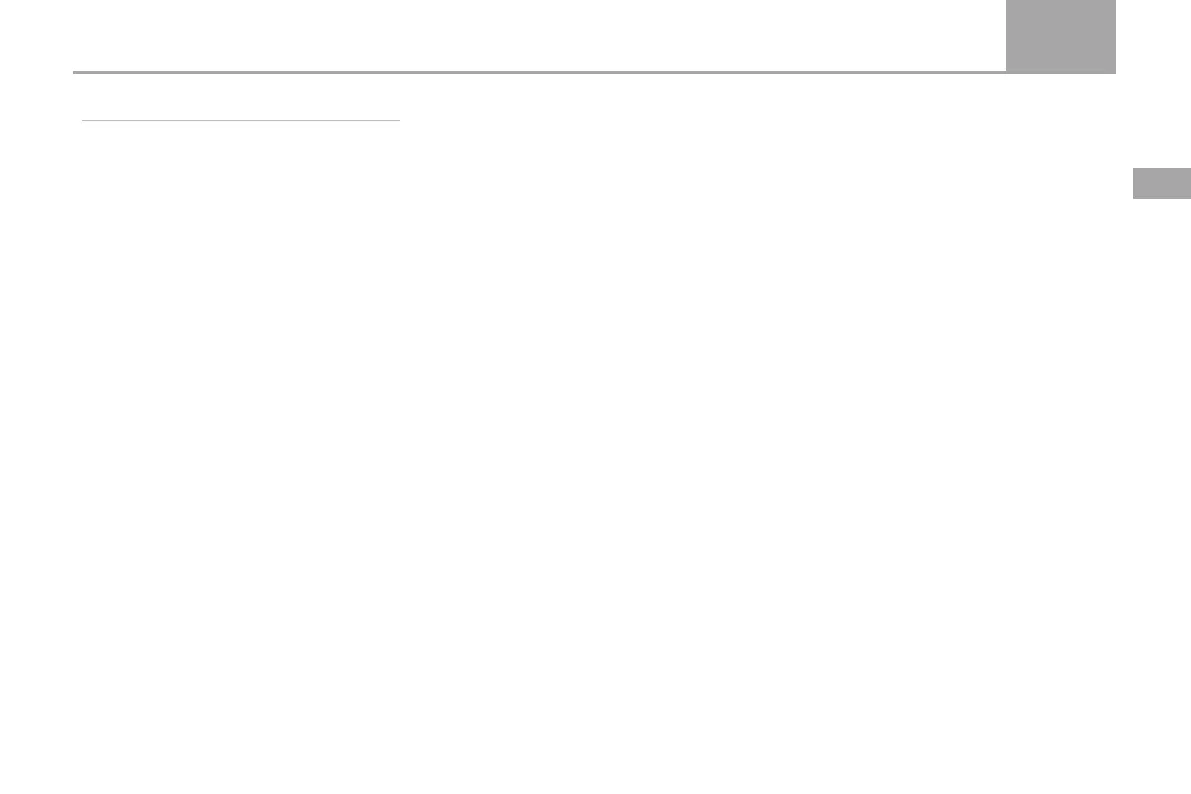Start and driving 137
D50
3
Driving guide
Start the engine
Press start / stop button to start engine
Within the effective scope of the smart key, the
starting method of the car with
Manual Transmission:
Depress the clutch pedal to the fullest extent,
and remain in that position;
Move the shift lever into the neutral position;
Press the start / stop button once to start the
engine.
Automatic Transmission:
Depress the brake pedal to the fullest extent, and
remain in that position;
Move the shift lever in the "P" or "N" gear
position;
Press the start / stop button once
to start the engine.
Manual Transmission: While starting the engine
when the Start/Stop button is in the "OFF" mode,
if the brake pedal is not pressed down, the
engine cannot start.
Some models’ trip computer display screen will
display the message "Please press down the
clutch to start engine"(As for the specific
configuration of the car).
Automatic Transmission: While starting the
engine when the Start/Stop button is in the
"OFF" mode, if the brake pedal is not pressed
down, the engine cannot start.
Some models’ trip computer display screen will
display the message "Please press down the
clutch to start engine"(As for the specific
configuration of the car)
While starting the engine when the Start/Stop
button is in the "OFF" or “ACC’ mode, press
down the brake pedal, press the Start/Stop
button. In this case, if the shift is not in the P/N
gear, the vehicle will not start. Meanwhile, the
trip computer display screen will display the
message.
"Please Set to P/N Gear to Start" and the
Start/Stop button will jump to "ACC" mode.
When stop or turn off the car, press the start /
stop button, the engine turns off. If the shift
lever is not in “P” gear, the trip computer
display screen will display “Please move the
shift lever to stop car.” as a prompt.
