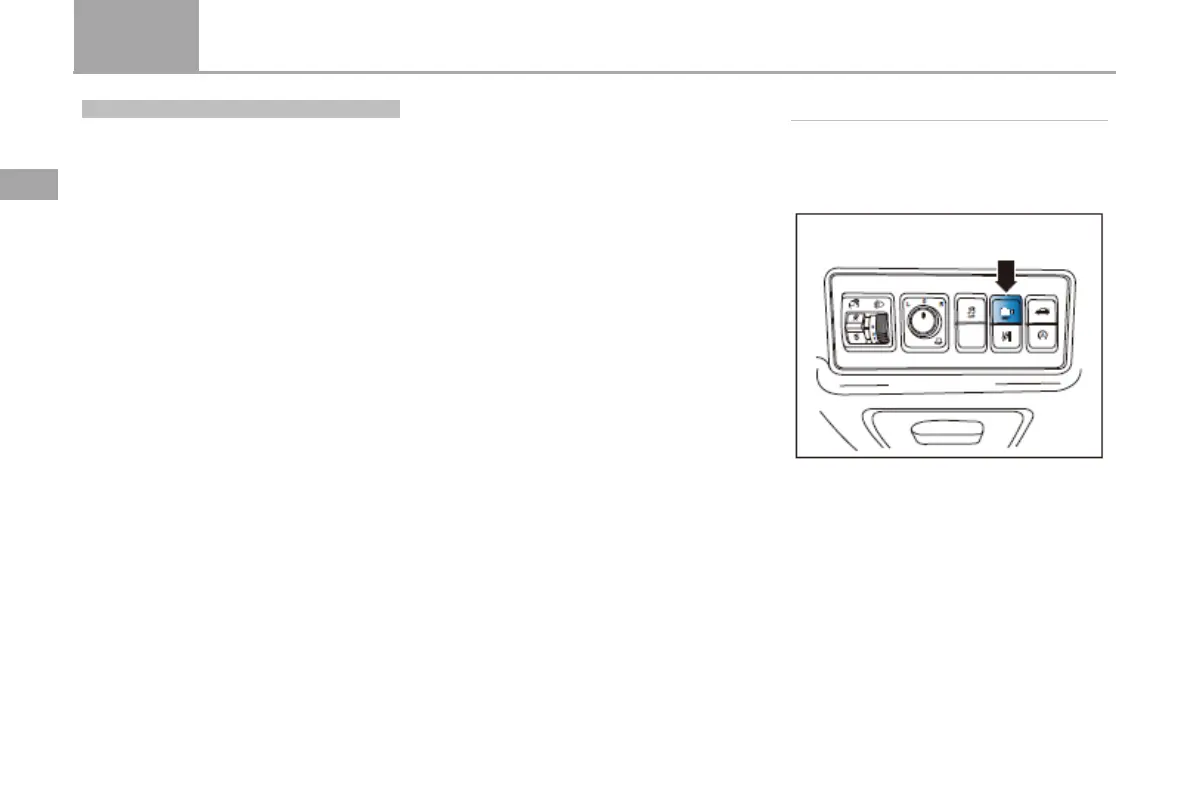168 Panoramic image system
D50
3
Driving guide
Panoramic Image System *
Panoramic image system is a comfort system,
which consists of four CMOS wide-angle
cameras and a panoramic system controller
installed around the body. Panoramic system
can help drivers to understand the surrounding
environment of the vehicle at a glance when
reversing, parking or turning, thus expanding
the driver's vision.
Scope and assist the Drivers in Driving
AVM including the function as follow
●360°overview image
The controller seamlessly stitches the images of
four cameras around the car body to form a 360°
image
The display effect is similar to the aerial
overhead image, which can display the image
around the car body at 360°
●Blind Spot Assist
●LDW
●Mobile Object Recognition
AVM SYSTEM SWITCH
On the left dashboard, there is a panoramic
image system switch. Press the switch key to
turn on the panoramic image system.
When the system starts, press the switch again
to turn off the panoramic image system.
