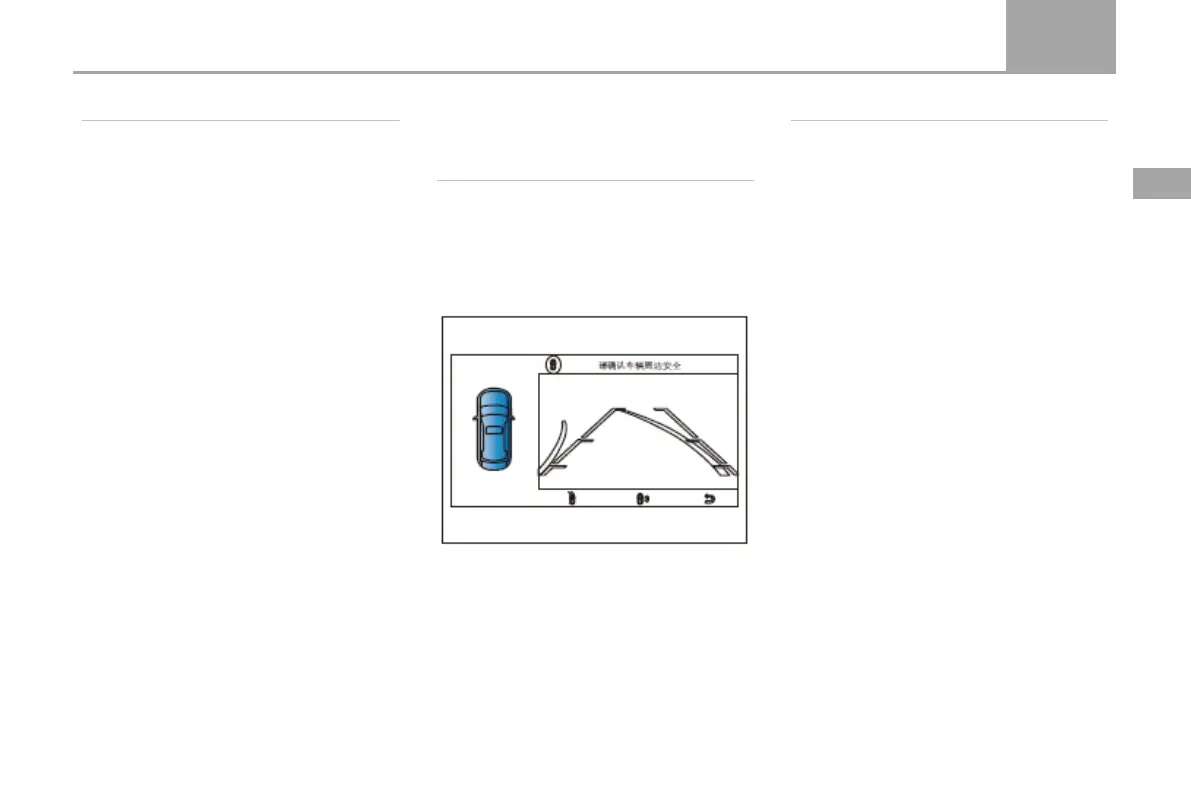Panoramic image system 169
D50
3
Driving guide
AVM System turn on and off Conditions
Turn condition:
When the start/stop button is in "RUN" mode or
the vehicle has started, it can be started if any of
the following conditions are permitted
. shift R gear
;
When the speed is less than 15 km/h, press the
switch on the left dashboard.
Turn off conditions:
When AVM is turned on, it can exit if any of the
following conditions are satisfied
①
last5 seconds
;
②
In non-R, press the right corner. R
③
In non-R
,
speed more than 15km/h
;
④
In non-R
,
Press the switch on left dashboard
⑤
press start/stop key to "OFF “or "ACC"
model
note
:
in condition 2
,
only stop by
④
or
⑤。
AVM system interface operation
When the system first opens, it presents a 3D
panoramic image, and rotates for one round
before switching to a 2D panoramic image.
When the system starts, the default screen of the
system is rear view + panorama, which can be
switched to other views through gear, turning
lights, or touch screen operation.
①
AVM system interface operation
The vehicle is in R gear, and the screen is the
rear view, in which the dynamic and static
auxiliary lines coincide with the static trajectory
lines.
When turning the steering wheel, the dynamic
auxiliary line will calculate the vehicle
according to the steering wheel angle.
Veh icle trajectory is used to assist the driver in
parking.
