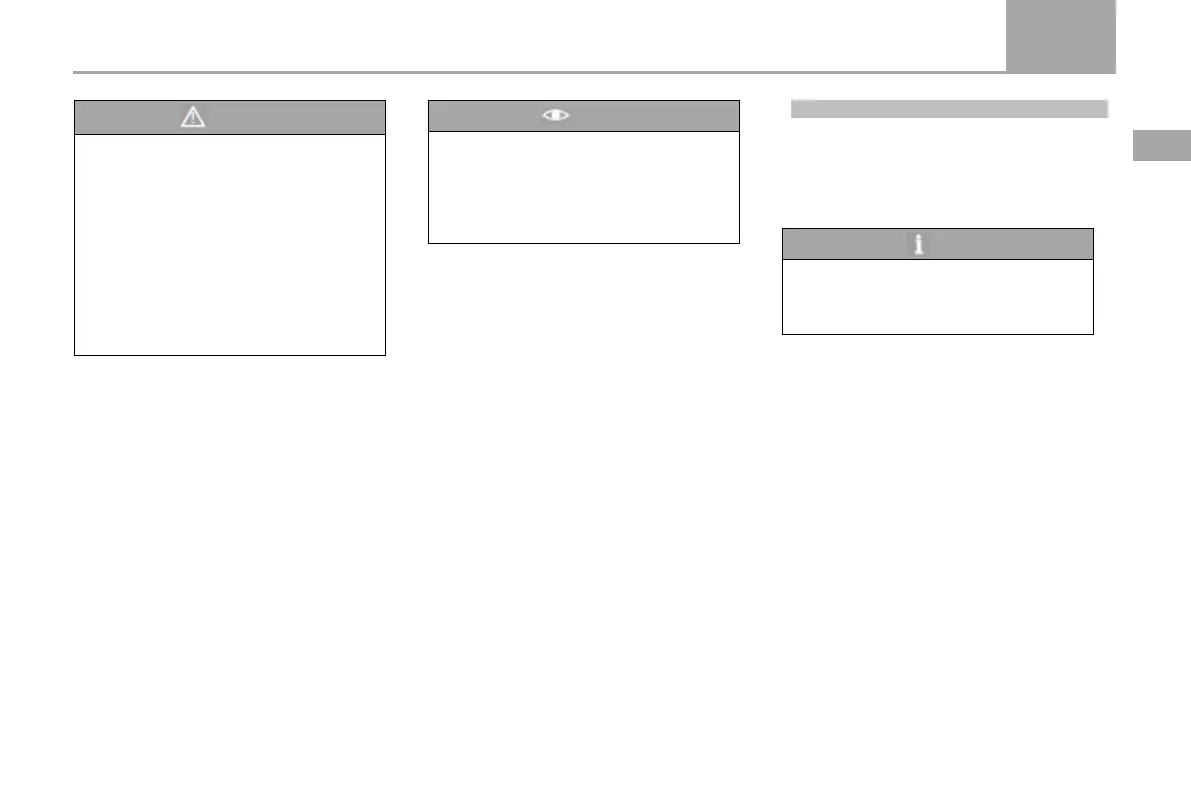Open and close 93
D50
2
Operation System and Specification
Warning
●When using the trunk, the following
notes should be observed. Otherwise, the
body parts may be clamped, causing
serious injury.
●When the trunk cover is opened up, it
will bounce up to the fully opened
position, and pay attention to the top
safety.
●Before opening the trunk cover, foreign
bodies (such as snow or ice) on the trunk
cover should be removed to prevent pinch
Notice
●When there are too many items in the
trunk to confirm whether the items will
touch the trunk cover, you can hold the
trunk cover first, slowly try to close it,
after confirming that there is no problem,
and then close the trunk cover.
Close the trunk
1. Gently press the trunk cover close to the rear
bumper.
2. Press the trunk cover forward and down with
both hands and close it. When it is closed, the
warning icon of the trunk not closed on the
computer display screen will disappear.
Tips
●When closing the trunk cover, please
check carefully so as not to clip to other
people's fingers and other parts of the
