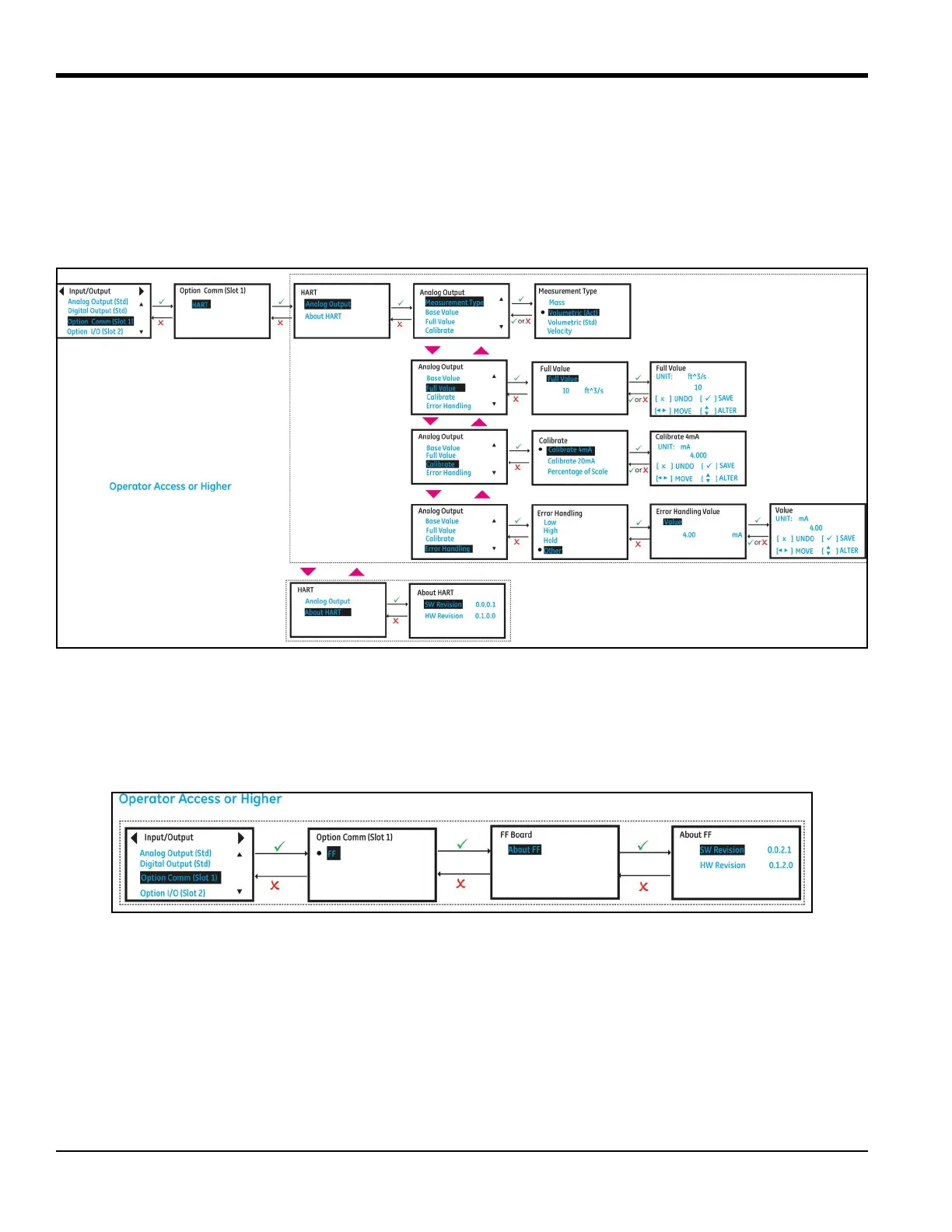Chapter 3. Programming
42 PanaFlow™ XMT1000 User’s Manual
3.5.4 Option Comm Slot-1 (optional)
3.5.4.1 Option Slot-1 Configured as HART
Use steps as in section “Log-in and Primary Pages” to navigate to the Input/Output settings page.
1. Then highlight [Option Comm (Slot 1)] and press [ENTER]. Then highlight [HART] and press [ENTER].
2. You can set
Analog Output
with HART option. Refer to Figure 35 and Figure 31.
3. You can also view the HART hardware and software revision numbers in About HART option.
Figure 35: Option Slot-1 Configured as HART
3.5.4.2 Option Slot-1 Configured as FF
Use steps as in section “Log-in and Primary Pages” to navigate to the Input/Output settings page.
1. Highlight [Option Comm (Slot 1)] and press [ENTER]. Then highlight [FF] and press [ENTER].
2. You can view the FF hardware and software revision numbers in About FF option.
Figure 36: Option Slot-1 Configured as FF