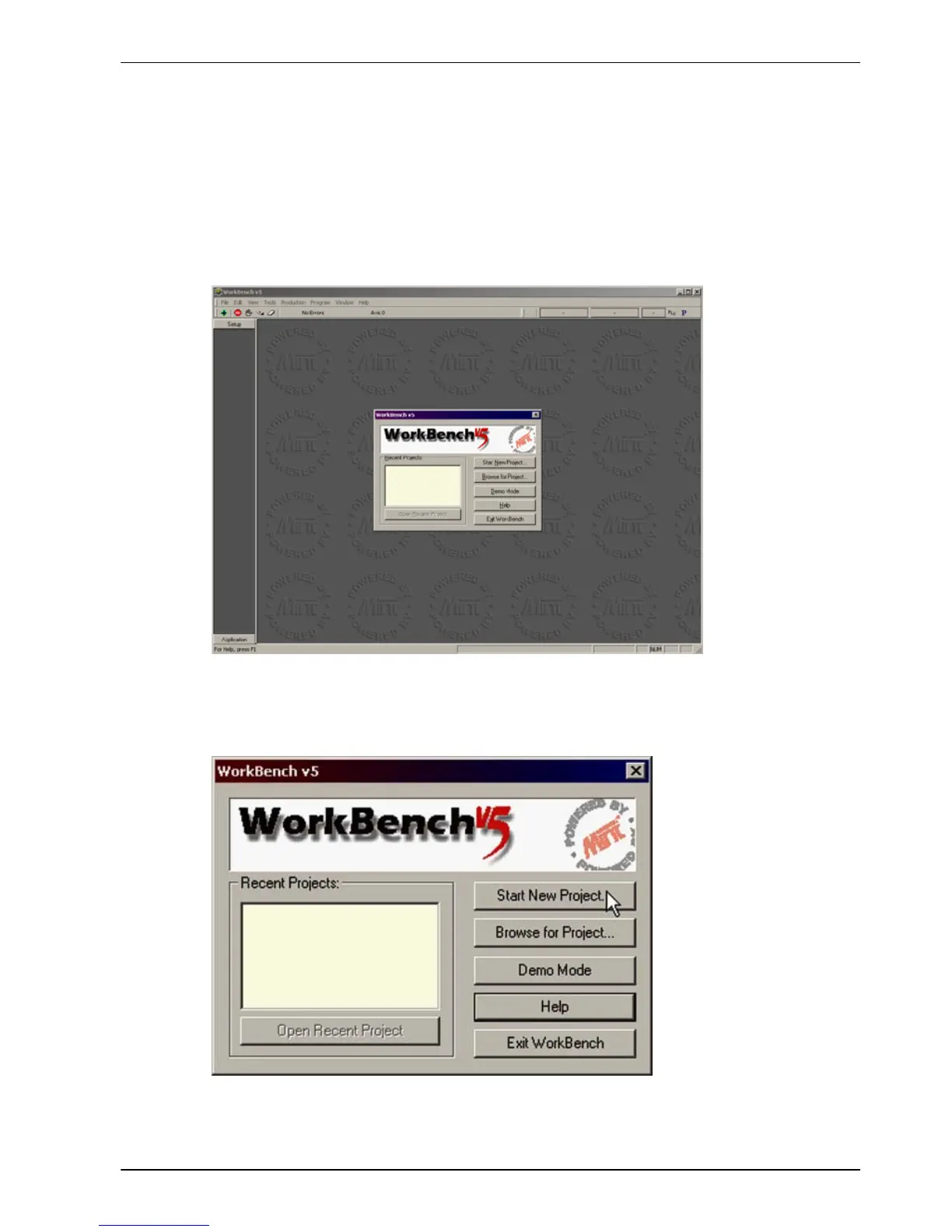www.bal dormotion.com
Operation 5-5MN1901
5.2.2 St arting WorkBench v5
1. On the Windows Start menu, select Programs, WorkBench v5, WorkBench v5.
W orkBench v5 will start, and the T ip of the Day dialog will be displayed. You can prevent the
T ip of the Day dialog appearing next time by removing the check mark next to Show tips at
startup.
Click Close to continue.
2. In the opening dialog box, click St art New Project... .
