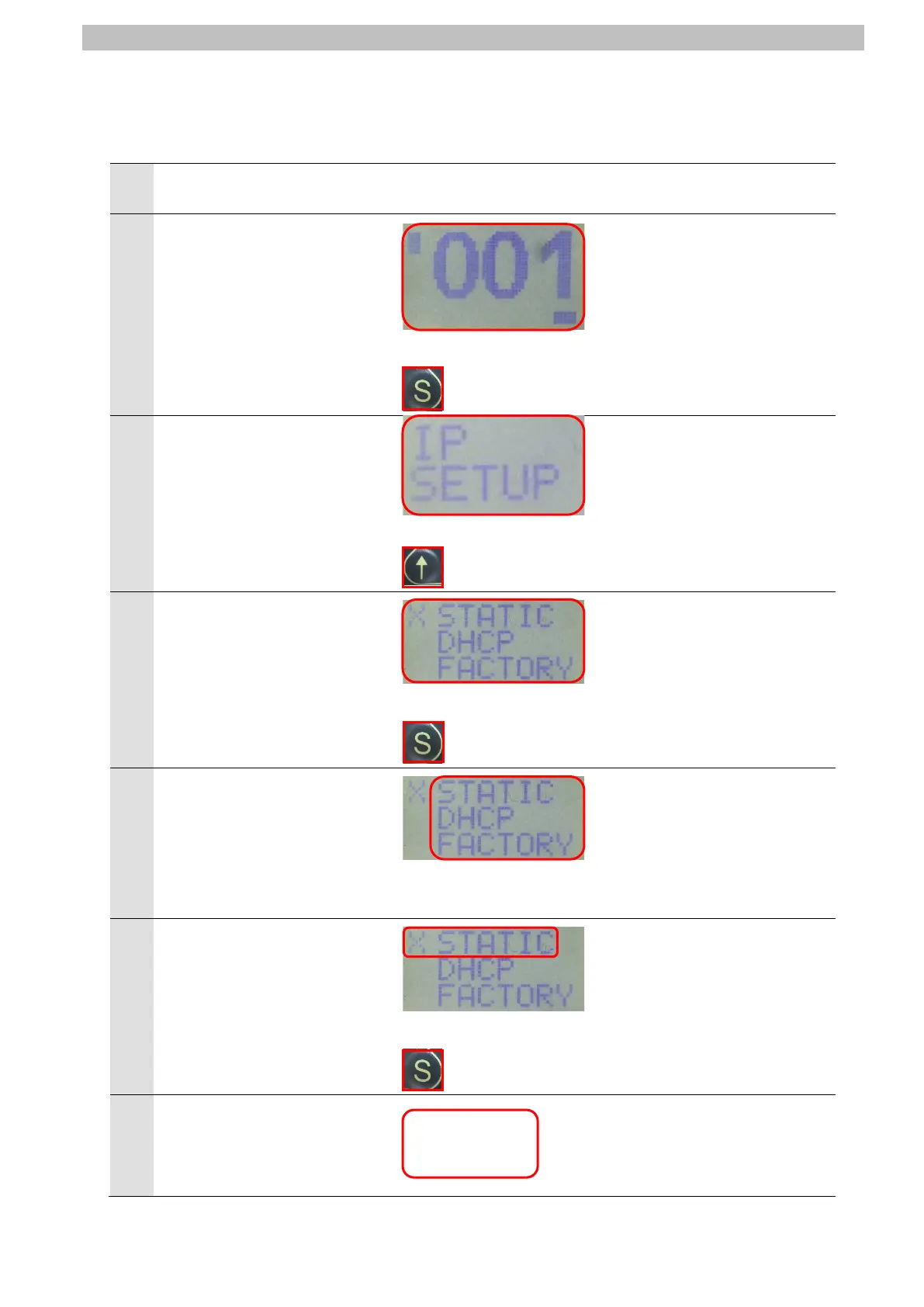7.EtherNet/IP Connection Procedure
7.2.2. Parameter Settings
Set the IP address of the Network Module.
Turn ON Module / sensor and
Actuator power supplies.
The display on Network
Module shows the 4th octet of
the Network Module IP
address.
Briefly press the Set key twice.
3
Check that the IP SETUP
Menu is displayed as shown
on the right.
Briefly press the Arrow key.
Check that menu items of the
IP SETUP Menu are displayed
as shown on the right.
Press and hold the Set key (at
least 3 seconds).
The display of the menu items
starts flashing.
*The display flashes in editing
mode, allowing you to select
the menu items from the IP
Select STATIC by briefly
pressing the Arrow key.
Briefly press the Set key.
7
The display shows the 4th
octet of the Network Module IP
address.
