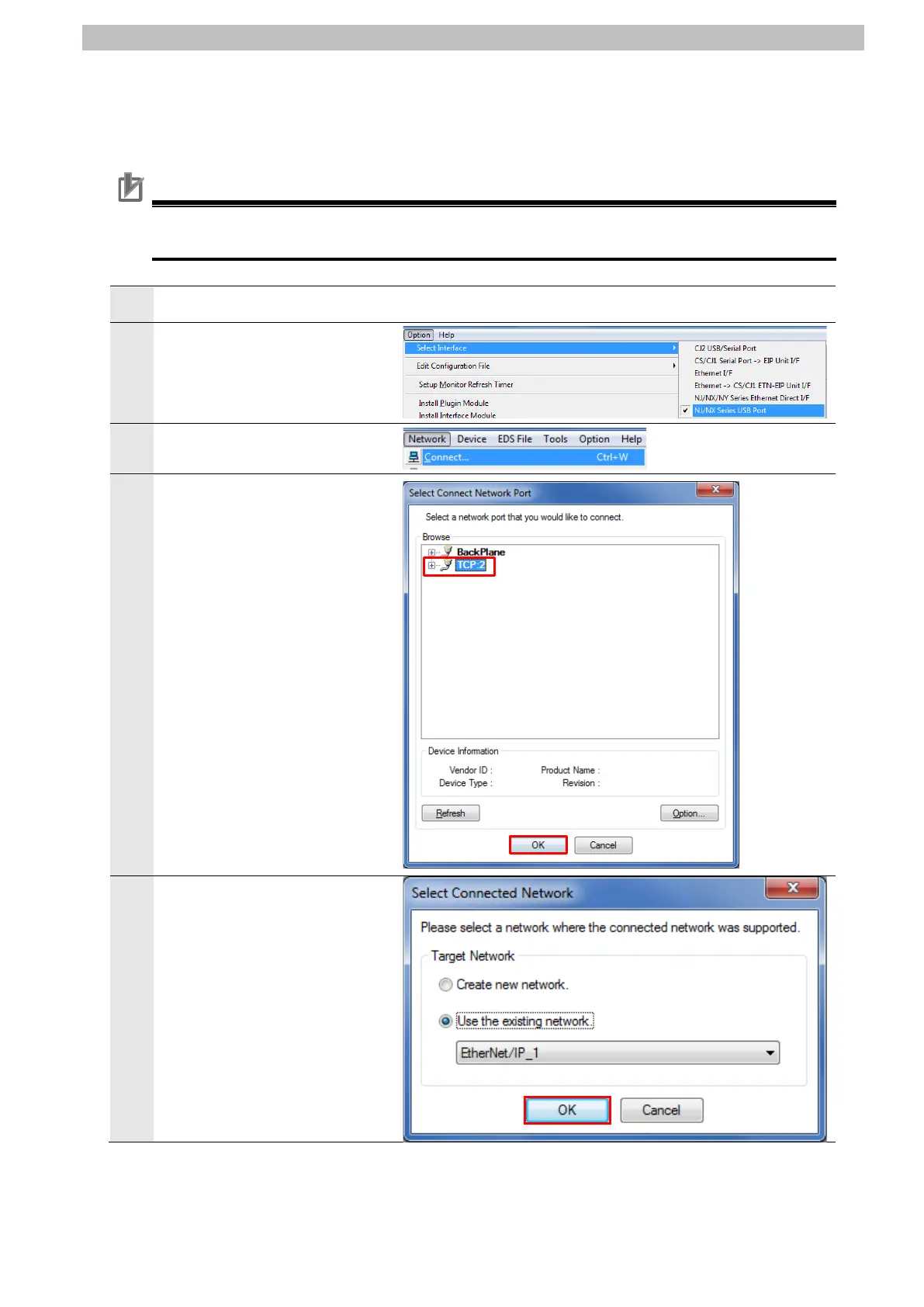7.EtherNet/IP Connection Procedure
7.4.2. Uploading the Network Configuration
Go online with Network Configurator and upload the network configuration.
Precautions for Correct Use
Check that the LAN cable is connected before performing the following steps.
If not, turn OFF both devices, and then connect the LAN cable.
Turn ON Switching hub.
2
Select Select Interface -
NJ/NX Series USB Port from
the Option Menu.
3
Select Connect from the
Network Menu.
4
The Select Connect Network
Port Dialog Box is displayed.
Select TCP:2.
Click OK.
5
The Select Connected
Network Dialog Box is
displayed. Check the contents
and click OK.
