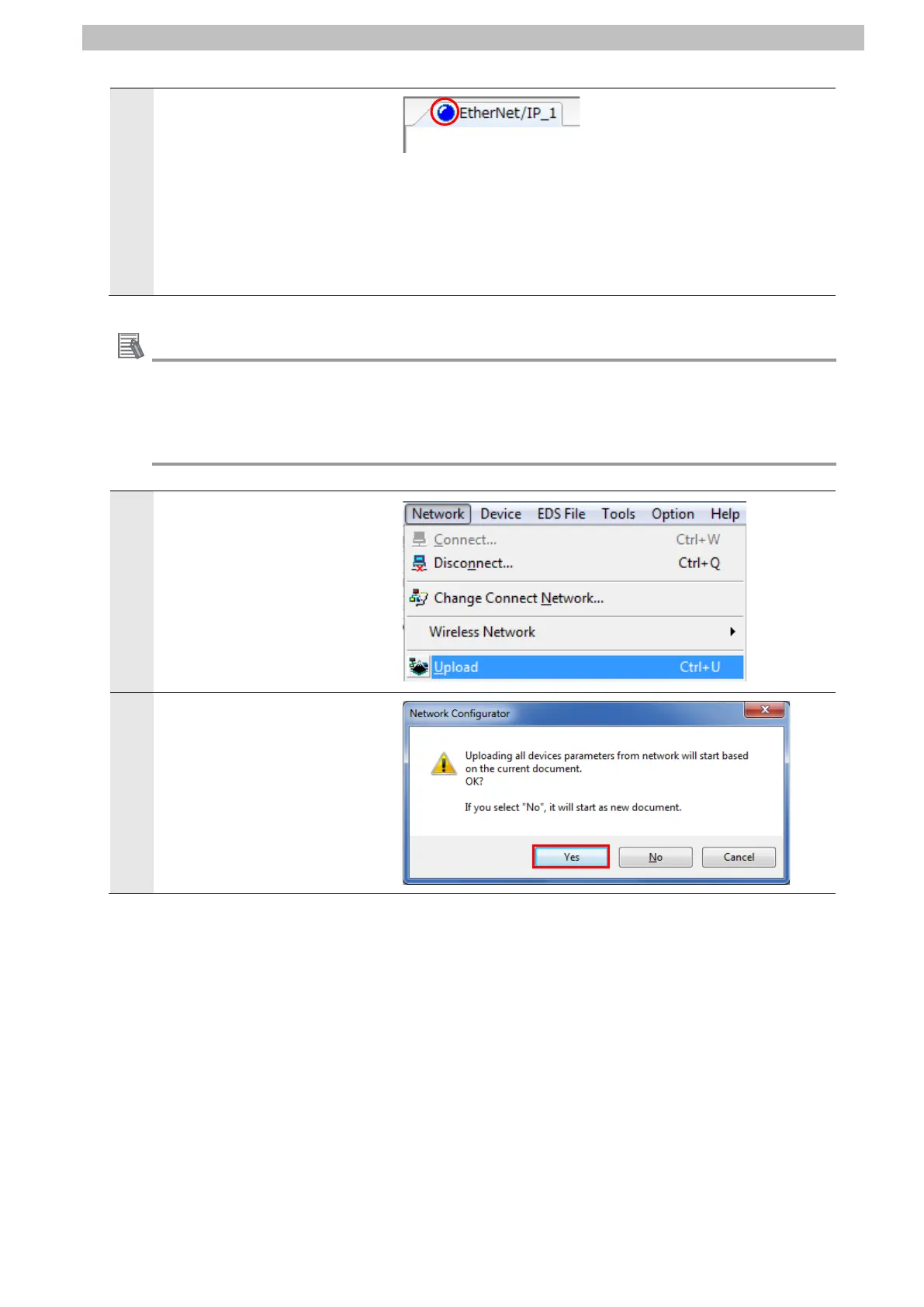7.EtherNet/IP Connection Procedure
6
Check that the color of the
network connection icon
changes to blue on the
EtherNet/IP_1 Tab of the
Network Configuration Pane.
*It indicates that Network
Configurator and Controller
If the online connection to the Controller cannot be established, check the cable connection.
Or, return to step 1, check the settings and repeat each step.
For details, refer to 7-2-8 Connecting the Network Configurator to the Network of the
NJ/NX-series CPU Unit Built-in EtherNet/IP
TM
Port User's Manual (Cat. No. W506).
7
Select Upload from the
Network Menu to upload
device parameters from the
network.
The dialog box on the right is
displayed. Confirm that there is
no problem, and click Yes.
