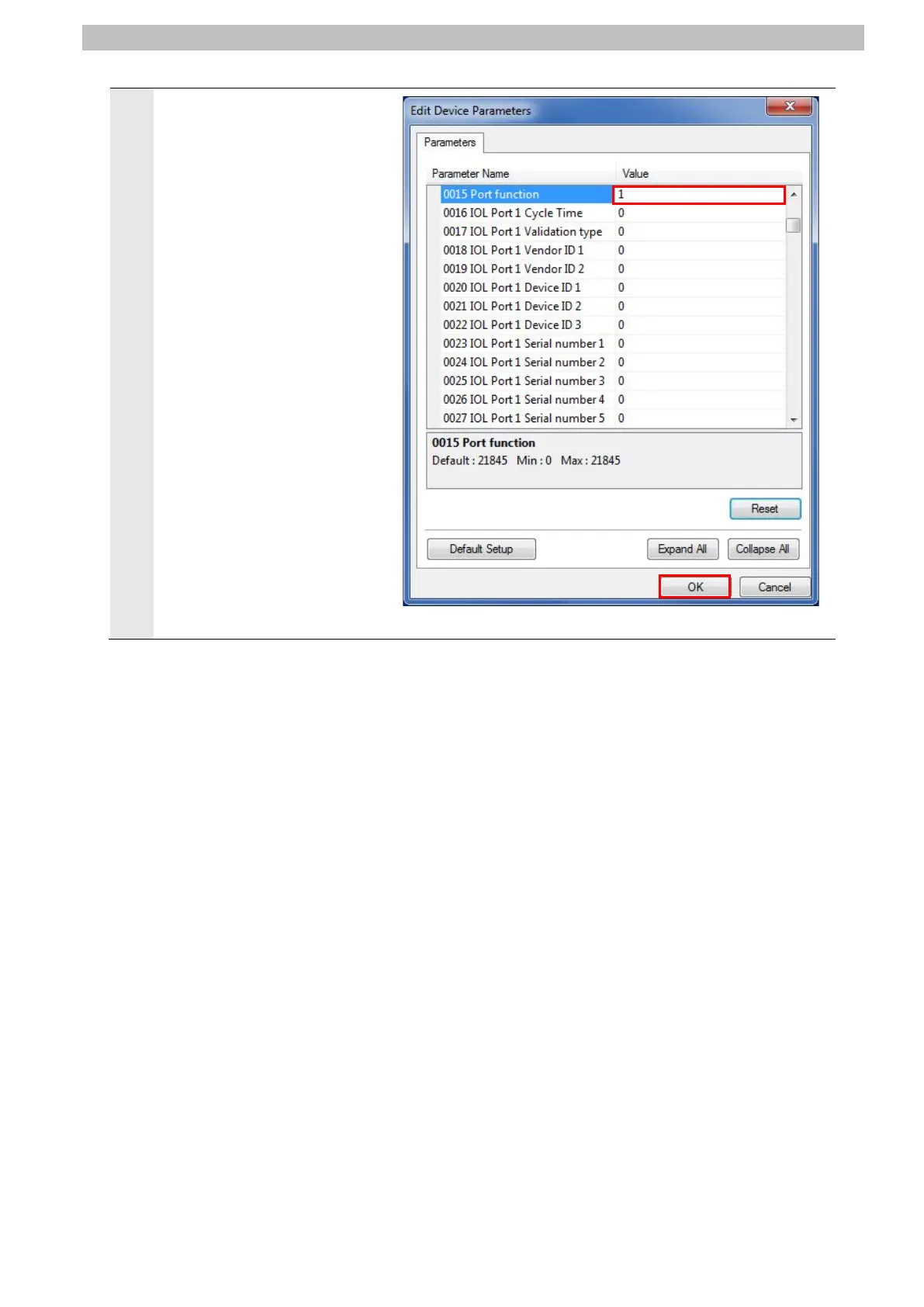7.EtherNet/IP Connection Procedure
13
The Edit Device Parameters
Dialog Box is displayed.
Enter the following value and
click OK.
0015 Port function: 1
*The device parameters set in
the dialog box are included in
the connection information
set in 7.4.4. Setting
Connections and are
transferred to Controller in
7.4.5. Transferring the Tag
Data Link Parameters.
There is no need to transfer
the device parameters to
Network Module.
*If the device parameters are
changed, it is necessary to
delete the already set
connections and set them as
new ones again. For details,
refer to Precautions for
Correct Use in 7.5.2.
Checking Sent and Received
