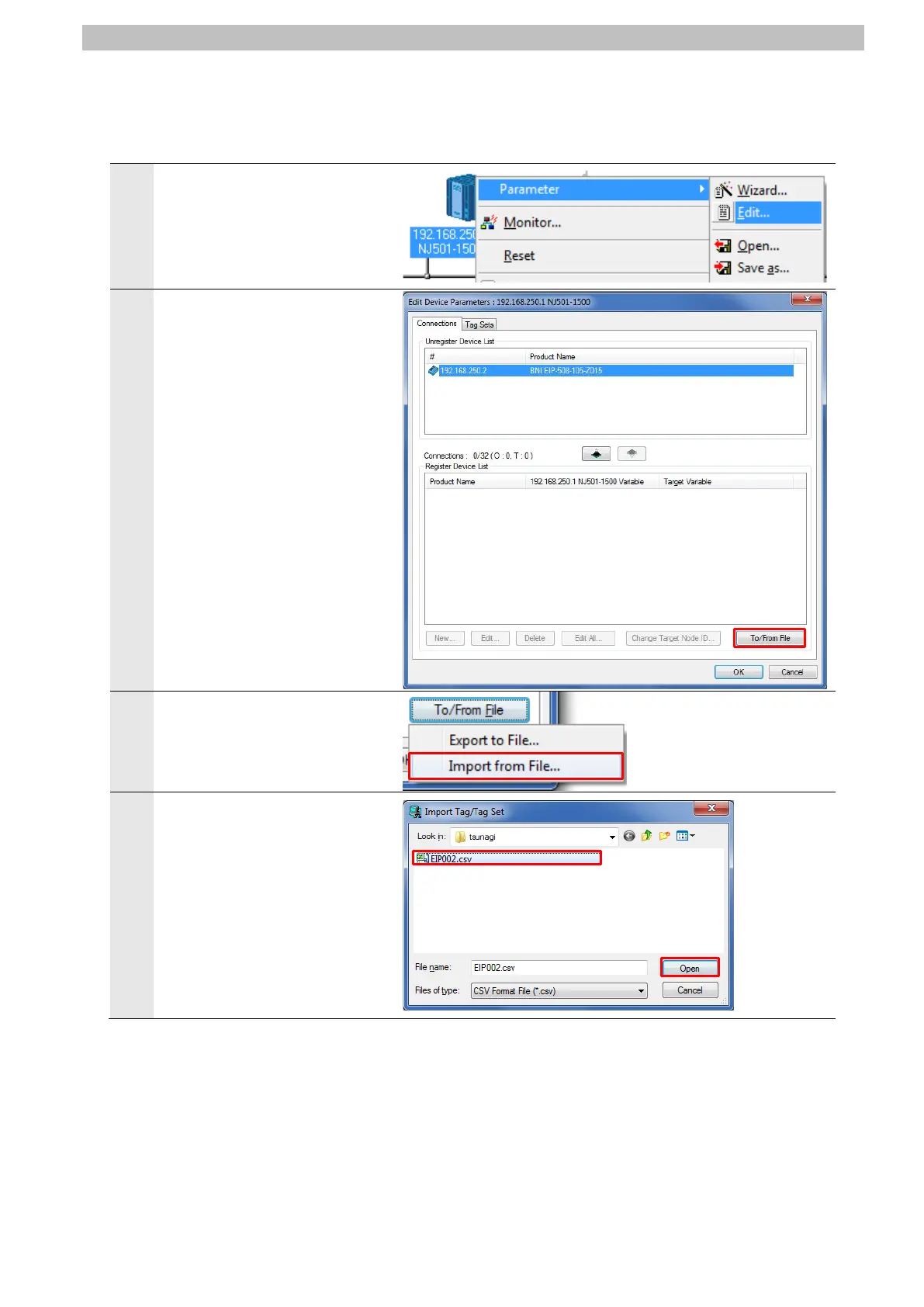7.EtherNet/IP Connection Procedure
7.4.3. Tag Registration
Import the created CSV file for use with Network Configurator, and register tags and tag sets.
Right-click the device icon of
Controller (Node 1) in the
Network Configuration Pane
and select Parameter - Edit
from the menu.
2
The Edit Device Parameters
Dialog Box is displayed.
Click To/From File.
Select Import from File.
4
The Import Tag/Tag Set Dialog
Box is displayed.
Select EIP002.csv and click
Open.
*"EIP002.csv" is the file
created in step 7 of 7.3.2.
Setting Global Variables.
