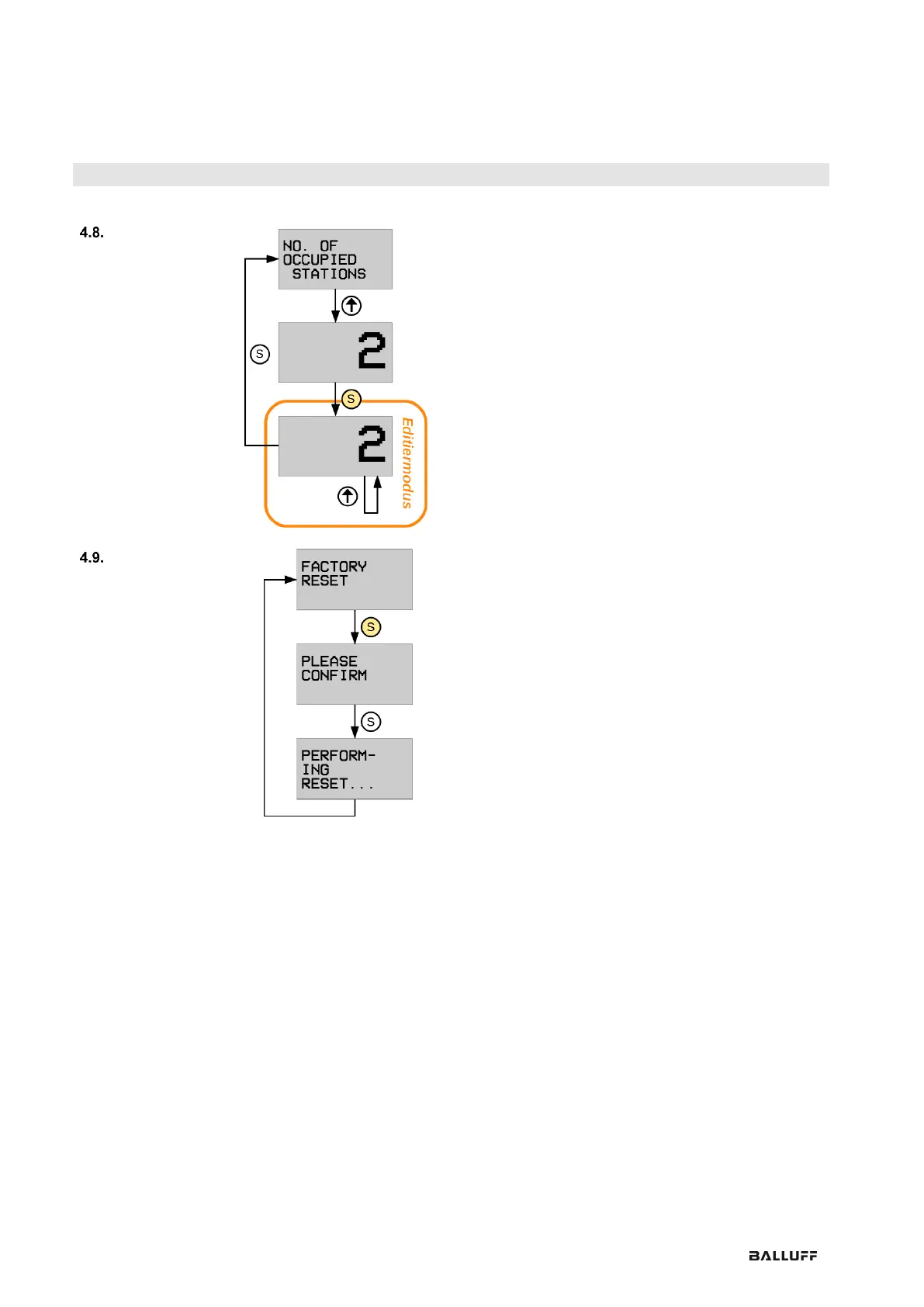• Press the arrow key briefly to display the currently
assigned stations.
• Hold down the Set key for at least 3 seconds to go to
Edit mode. (number starts to flash)
• Press the arrow key to change the number of
occupied stations (possible values: 2-5)
• Briefly pressing the S key again exits Edit mode and
applies the last displayed number of occupied
stations.
This setting takes effect immediately and does not
require a restart (verify PLC settings!).
• In all cases the internal state machine is restarted.
To prevent a reconfiguration during operation, we
recommend setting bit RYm22
h
(Display Locked) to
block Edit mode.
• Hold down the Set key for min. 3 seconds.
• Confirm the security prompt by briefly pressing the
Set key.
• The module was reset to its factory default settings.