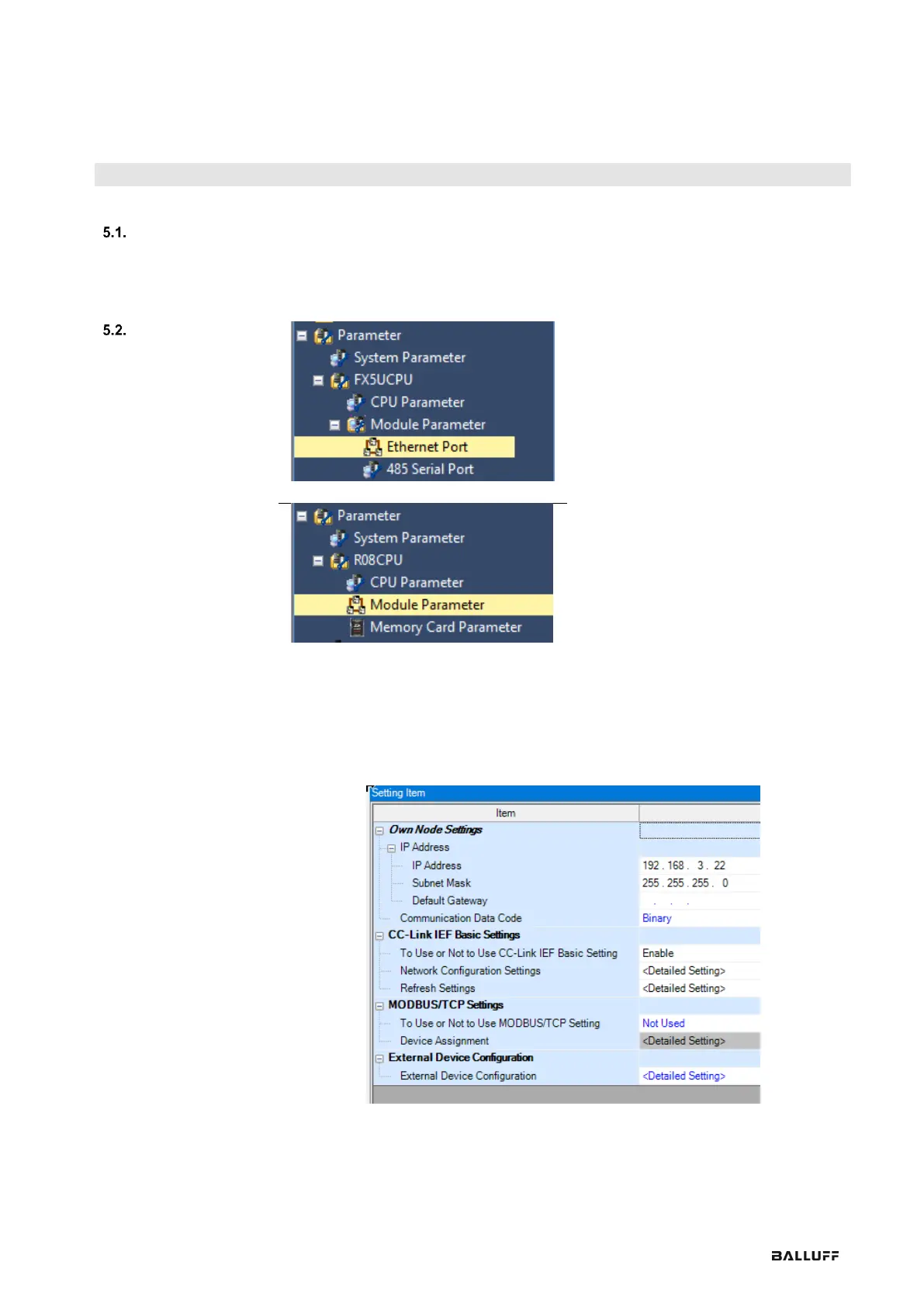Balluff Network Interface CC-Link IE Field Basic
www.balluff.com
The module is used as a remote I/O module and/or IO-Link module for connecting to a CC-
Link IE Field Basic network. In the following an example is used to explain how the module
can be incorporated into a network with a Mitsubishi Master Station.
For integration the Mitsubishi Engineering Tool GxWorks3 is used.
Open the setting window by means of the
following operation.
Depending on the CPU this option may
have a different name:
Version 1:
Project window → Parameter → *the
corresponding CPU module* → Module
Parameter → Ethernet Port
Version 2:
Project window → Parameter → *the
corresponding CPU module* → Module
Parameter
In this window you can now configure the CC-Link IE-Field Basic Master Station.
• "Own Node Settings" describes the configuration of the PLC and master station.
• Under "CC-Link IEF Basic Settings" you must enable "To use or Not to Use CC-
Link IEF Basic Setting". Under "Network Configuration Settings" and "Refresh
Settings" you can make additional settings for CC-Link IE Field Basic.
