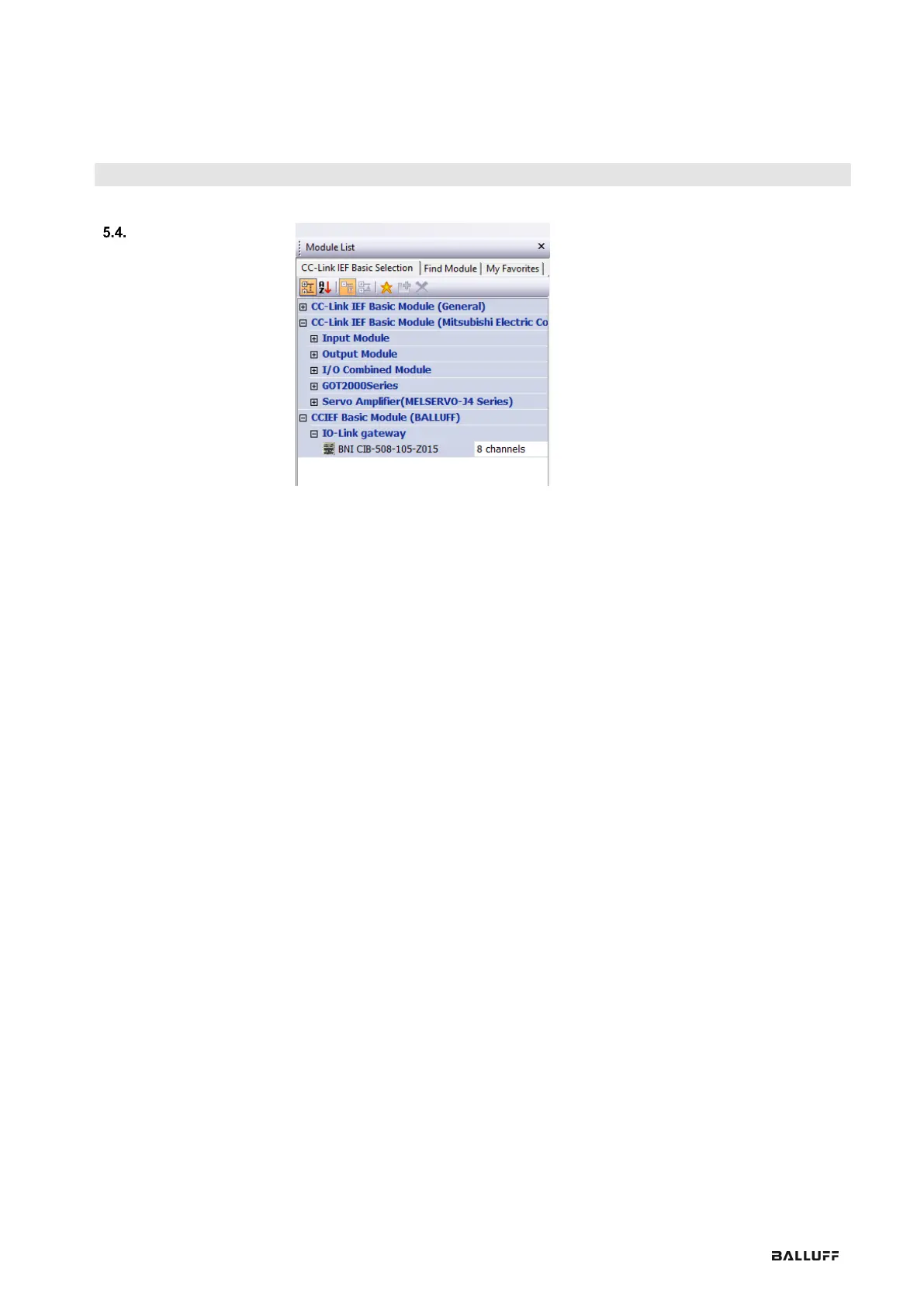To start up the CIB module, all that is
needed is the general profile of an
Intelligent Device Station from the module
list. If however you wish to use custom
functionalities of the CIB module as well as
pre-defined data mapping, the respective
profile must be registered in GxWorks3.
You will find the corresponding CSP+ file at
http://www.balluff.com.
For registering please close all projects in
GxWorks3 and register as follows.
Menu Tools → Profile Management →
Register Profile → Select zip-file → Ok
If you want to install a new version:
First carry out the following steps:
Menu Tools → Profile Management →
Delete Profile → Choose Module → Delete
→ Ok
The profile is then listed as a separate item
in the module list under BALLUFF.
If the number of IO-Link devices in the system and the entire process data size are known,
the "Points" column can be used to configure the corresponding number of occupied
stations known.
Here again the "Refresh Parameters" need to be adjusted accordingly.