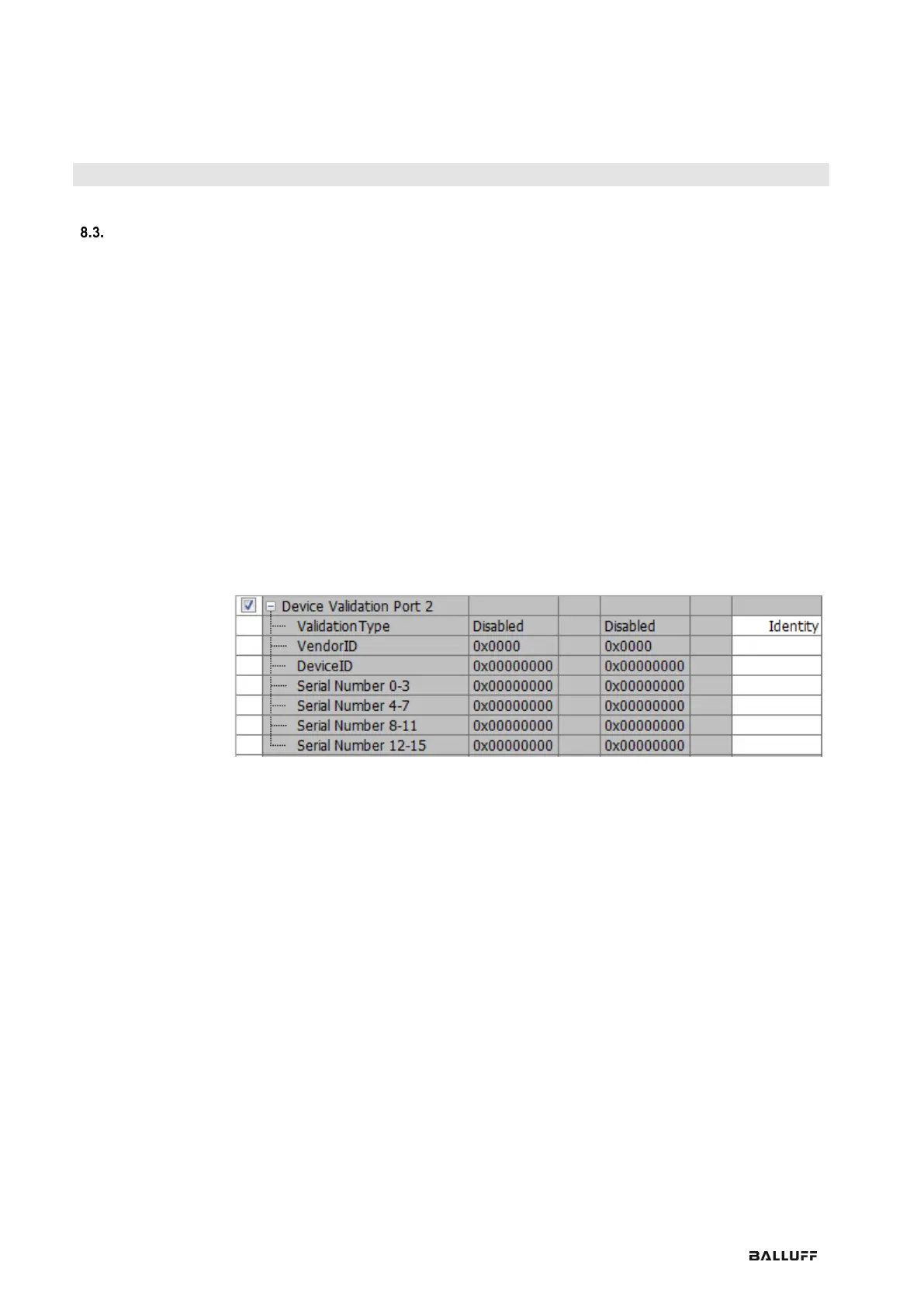The IO-Link Device Validation is a functionality from the "IO-Link Interface and System
Specification V1.1.2“.
This is a security mechanism that can prevent unintended or intended improper installation of
IO-Link devices.
The following parameters are used for identification of the IO-Link devices (also shown in the
parameter image):
• Vendor ID: (2 bytes)
Vendor-specific identification number, for example for Balluff IO-Link devices 0x0378
Can be read from the IO-Link device using the DPP (Direct Parameter Page)
Index range: 0x07-0x08
• Device ID: (3 bytes)
Device-specific identification number is unique with respect to the IO-Link device as variant.
Example: 0x0005010B
Can be read from the IO-Link device using the DPP (Direct Parameter Page)
Index range: 0x09-0x0B
• Serial Number (16 bytes):
Is an absolutely unique designation referring to the IO-Link device itself. There should
never be two identical serial numbers (in combination with Vendor and Device ID)
This can be read from the IO-Link de ice using the ISDU Index: 0x15
As shown in the following illustration, the 16-byte long serial number is broken down into
4-byte pieces so that it can be sent to the CIB module.
There are essentially three configuration possibilities for the Validation Type parameter:
• Disabled (default setting):
The "Device Validation" functionality is fully disabled.
• Compatibility:
Compatibility is checked, i.e. whether the Vendor ID and Device ID are the same as the
connected device.
• Identity:
Checks whether Vendor ID, Device ID and serial number are identical.
The configuration is directly applied, i.e. the IO-Link ports are also restarted.
If the "Compatibility" or "Identity" checks fail, the port LED, which is normally solid green for an
active IO-Link connection or flashing green when waiting for an IO-Link device, flashes red to
indicate a validation error when starting IO-Link.
A corresponding IO-Link diagnostic is provided.