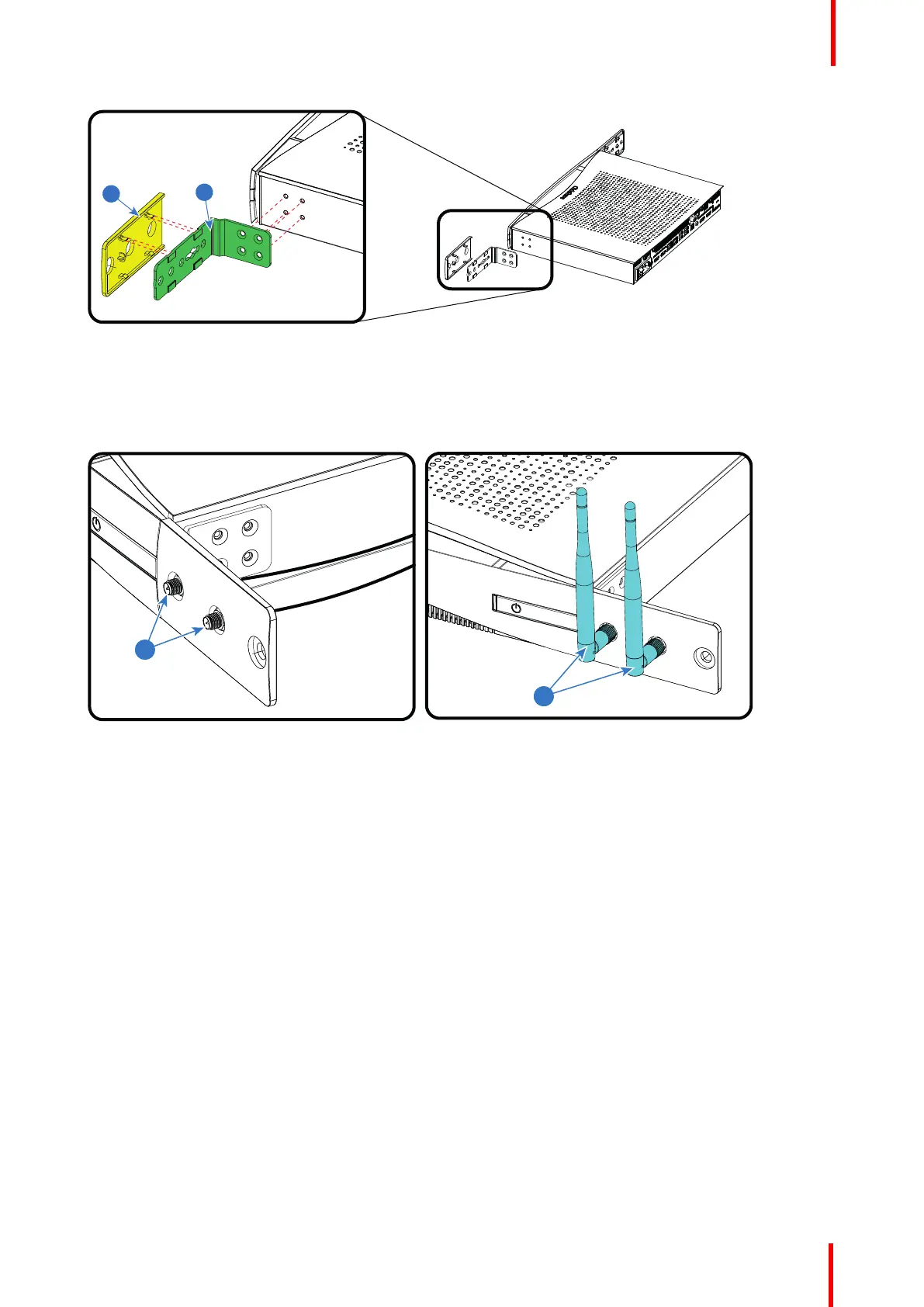R5900049 /07 ClickShare CSE-800 41
Image 4-3: Mount brackets
2. Place the bracket on fixation holes as indicated and drive in the 4 fixation screws.
3. Repeat for the other side.
4. Insert the antenna extension cables into the provided holes (3) and turn on the antennas (4).
Image 4-4: Mount antennas
5. Repeat for the other side.
6. Mount the Base Unit into a rack. Use 2 mounting screws.
Diameter of the mounting holes: 7mm.
4.6 Recommendations about antenna placement
and orientation
Antenna placement rules
• The antennas should be oriented vertically, so perpendicular to the ceiling and parallel to the walls.
• The antennas should be installed far enough (at least 50cm/1.6ft) from metallic surfaces to avoid unwanted
reflections and far enough (at least 1m/3.3ft) from other radio equipment that operates in the same
frequency range, e.g. other Wi-Fi access points, cordless telephone, microwave ovens, …. It is also best to
install antennas at least 15 cm (6 inches) from concrete walls.
• The most favorable situation is a direct line of sight between antennas and Buttons. Any obstruction will
cause the signal to follow a longer propagation path, which can result in performance degradation.
• Due to the particular radio pattern of the dipole antennas, the antennas should not be placed just above
potential positions of ClickShare users. As a result, the advised position for the antennas is at the side of
the meeting room.
CSE-800 Installation
