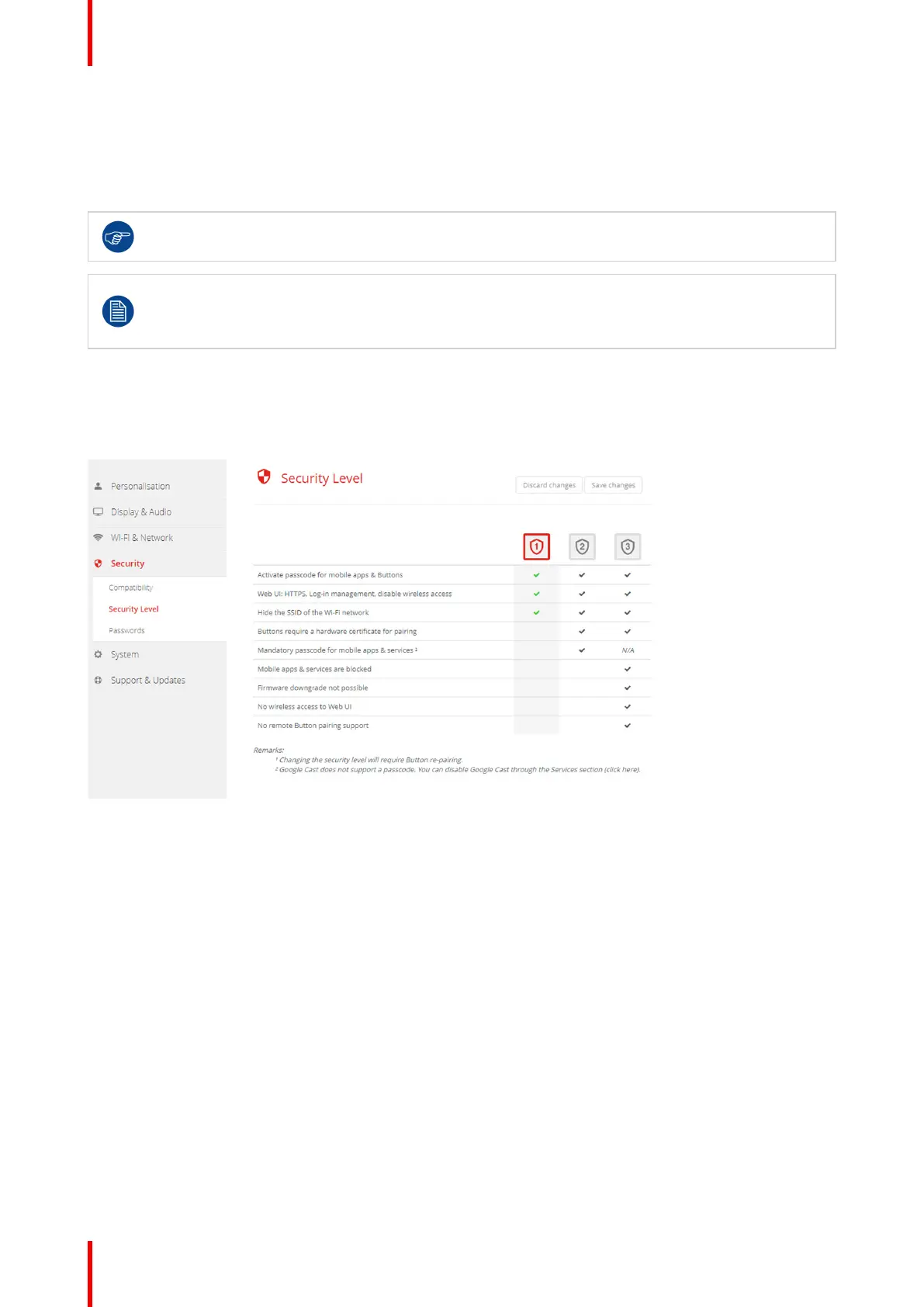R5900049 /07 ClickShare CSE-80094
When a security level is set, the individual items included in that security level can be changed using the
individual item in the Configurator. When changing an individual item the security level indication will be
adapted accordingly, but no other settings will be changed automatically.
E.g. when level 3 is set and you change mobile app blocking to allowed, then the security level indication will
change to level 2. But all other items initially in level 3 remains in the level 3 state.
To reset your individual changes, select the desired security level and click Save changes.
Changing the security level will require a re-pairing of the Buttons.
Changing the security level from 1 to a higher level will change the compatibility setting for Buttons
with certificate (R9861006D01). They cannot re-pair as long as the security setting is higher than
level 1.
How to set the security level
1. Log in to the Configurator.
2. Click Security → Security Level.
Image 6-42: Security levels
3. Select the desired security level icon.
4. Click Save changes to apply the setting.
6.24 Security, passwords
About passwords
To access the ClickShare Configurator (WebUI)Configurator (WebUI) a user name and password is needed.
That password can be changed at any time to protect the ClickShare Configuration settings.
The ClickShare API access is password protected. That password can be changed in the ClickShare
Configurator.
Changing the ClickShare Configurator (WebUI) password
1. Log in to the Configurator.
2. Click Security → Passwords.
CSE-800 Configurator