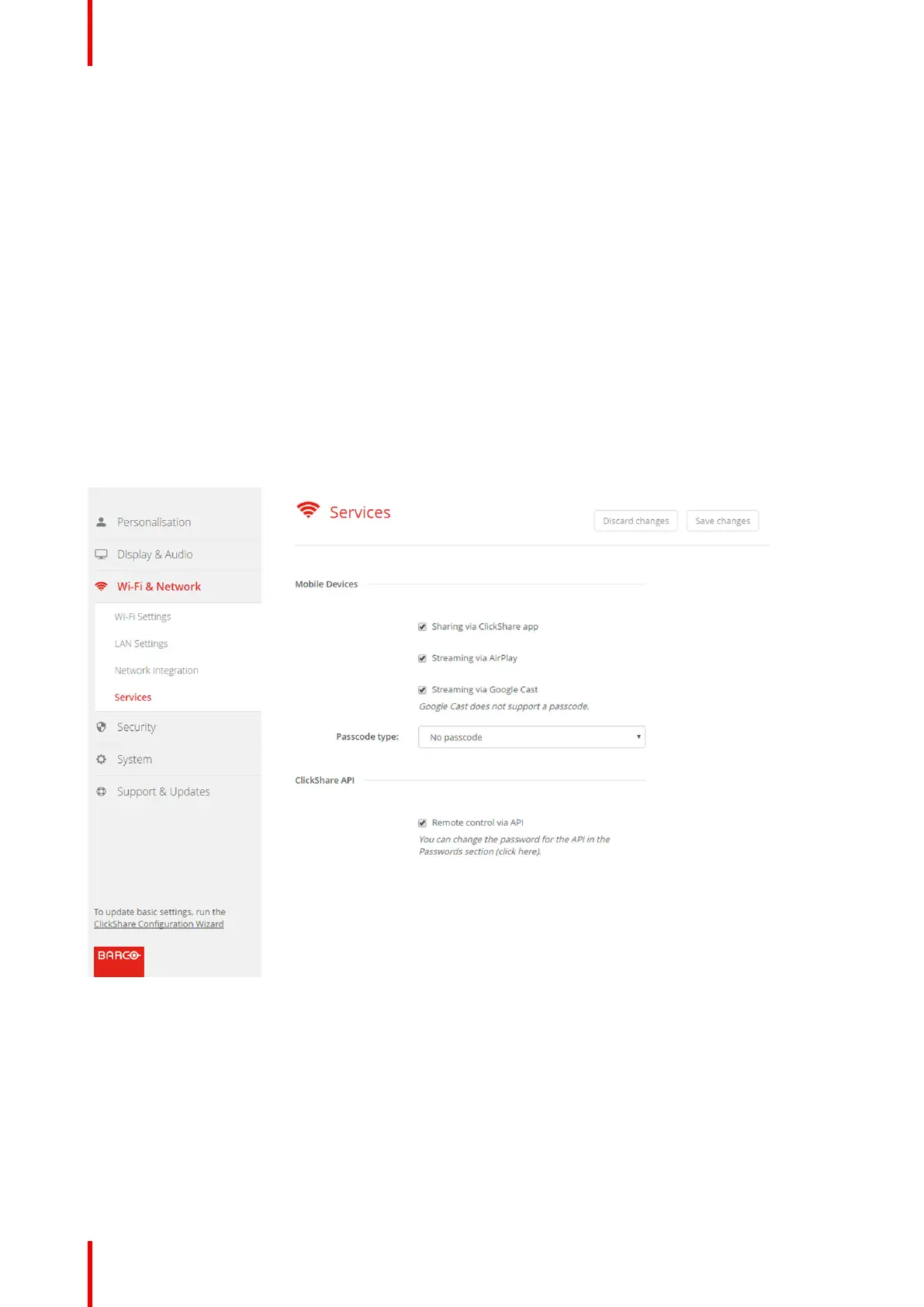R5900049 /07 ClickShare CSE-80090
• Numeric passcode
5. Click Save changes to apply this setting.
Access via mobile devices is activate.
6.19 Service, ClickShare API, remote control via
API
About API settings
The API can be enabled or disabled, that means that the access to the unit from an external device can be
allowed or can be blocked.
This functions in enabled by default.
How to enable
1. Log in to the Configurator.
2. Click WiFi & Network → Services.
Image 6-38: ClickShare API setting
3. Check the check box in front of Remote control via API to enable this function.
Checked: remote control via API is allowed. A password can be used to protect the access.
Not checked: no remote control via API allowed.
CSE-800 Configurator