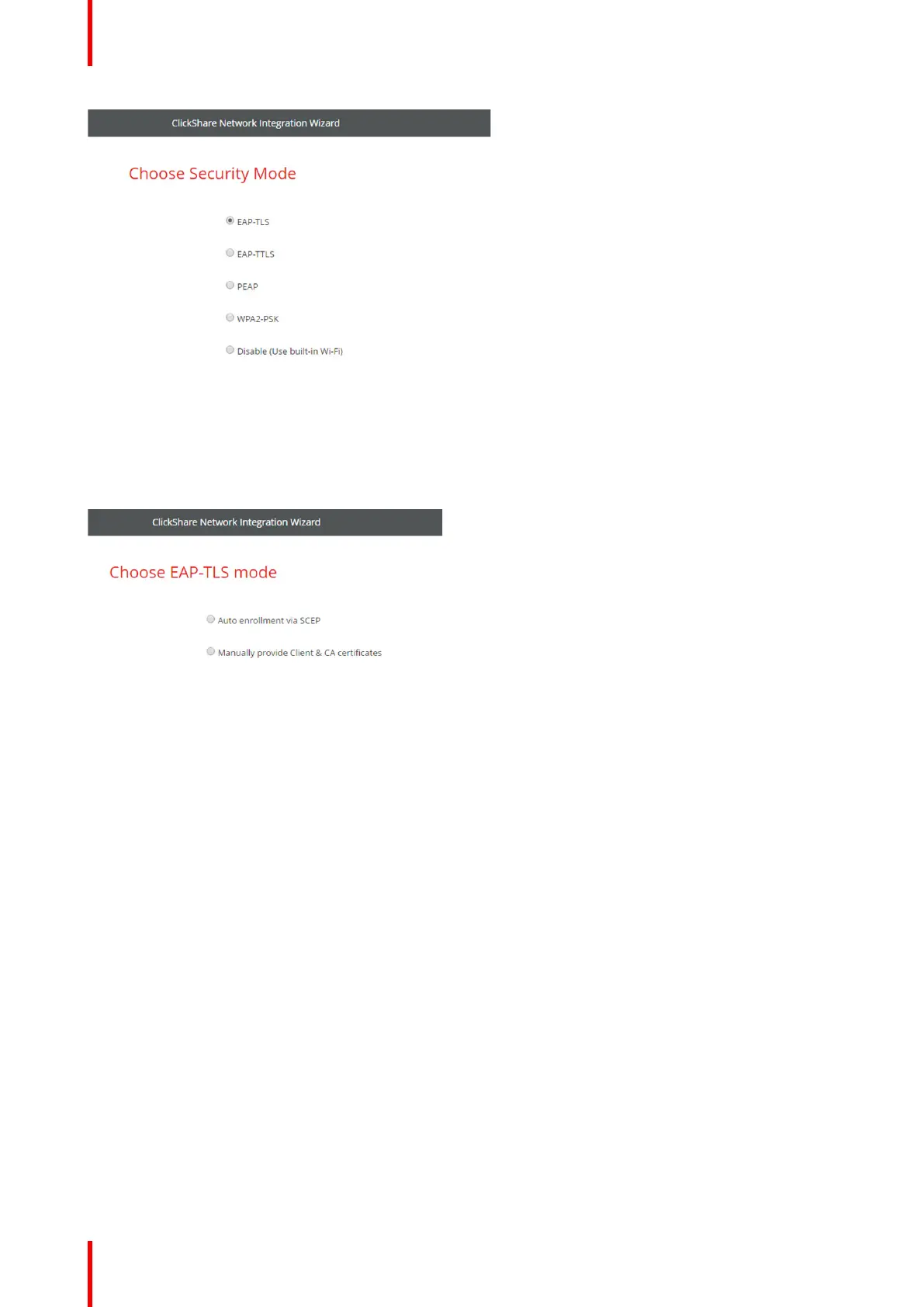R5900049 /07 ClickShare CSE-80082
Image 6-27: Network integration, EAP-TLS selected
The EAP-TLS mode window opens.
Two choices are possible:
• Auto alignment via SCEP
• Manually provide Client & CA certificates
Image 6-28
Using SCEP
Select the radio button next to Auto enrollment via SCEP and click Next.
The Simple Certificate Enrolment Protocol (SCEP) is a protocol which enables issuing and revoking of
certificates in a scalable way. SCEP support is included to allow a quicker and smoother integration of the
ClickShare Base Unit and Buttons into the corporate network. Since most companies are using Microsoft
Windows Server and its active directory (AD) to manage users and devices our SCEP implementation is
specifically targeted at the Network Device Enrolment Service (NDES) which is part of Windows Server 2008
R2 and Windows Server 2012. No other SCEP server implementations are supported.
CSE-800 Configurator