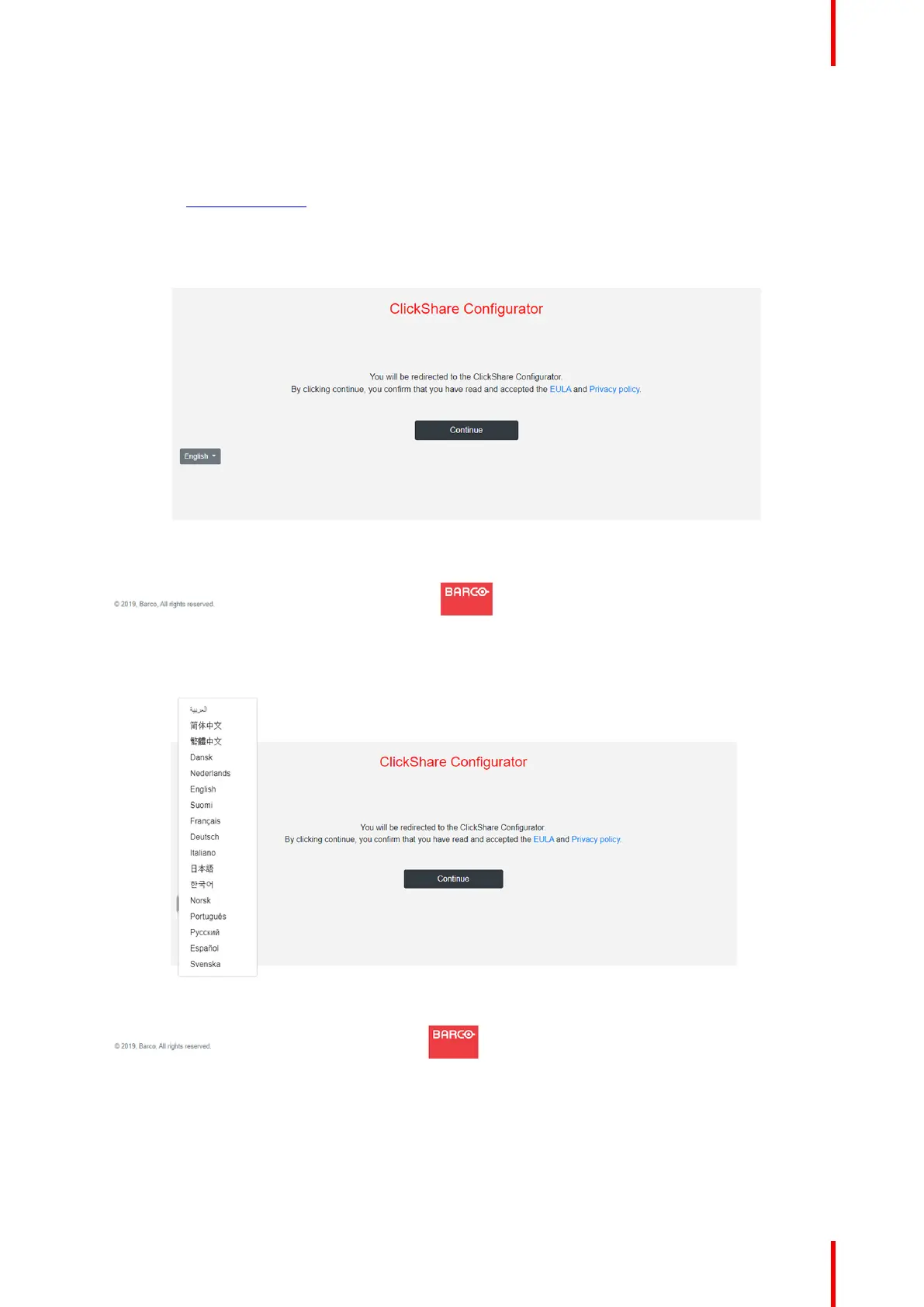49R5900103 /00 C-10, C-5
The default SSID is ClickShare-<serial number>.
Password : clickshare
2. Once your WiFi connection is made, continue with the network setting of your device.
Browse to http://192.168.2.1
The ClickShare Configurator starts up.
Image 4–21 Configurator startup
3. To change the language, click on the drop down box of the current indicated language and select the
desired language.
Image 4–22 Configurator, language selection
4. Click Continue to start.
A registration message is displayed.
C-10, C-5 Installation