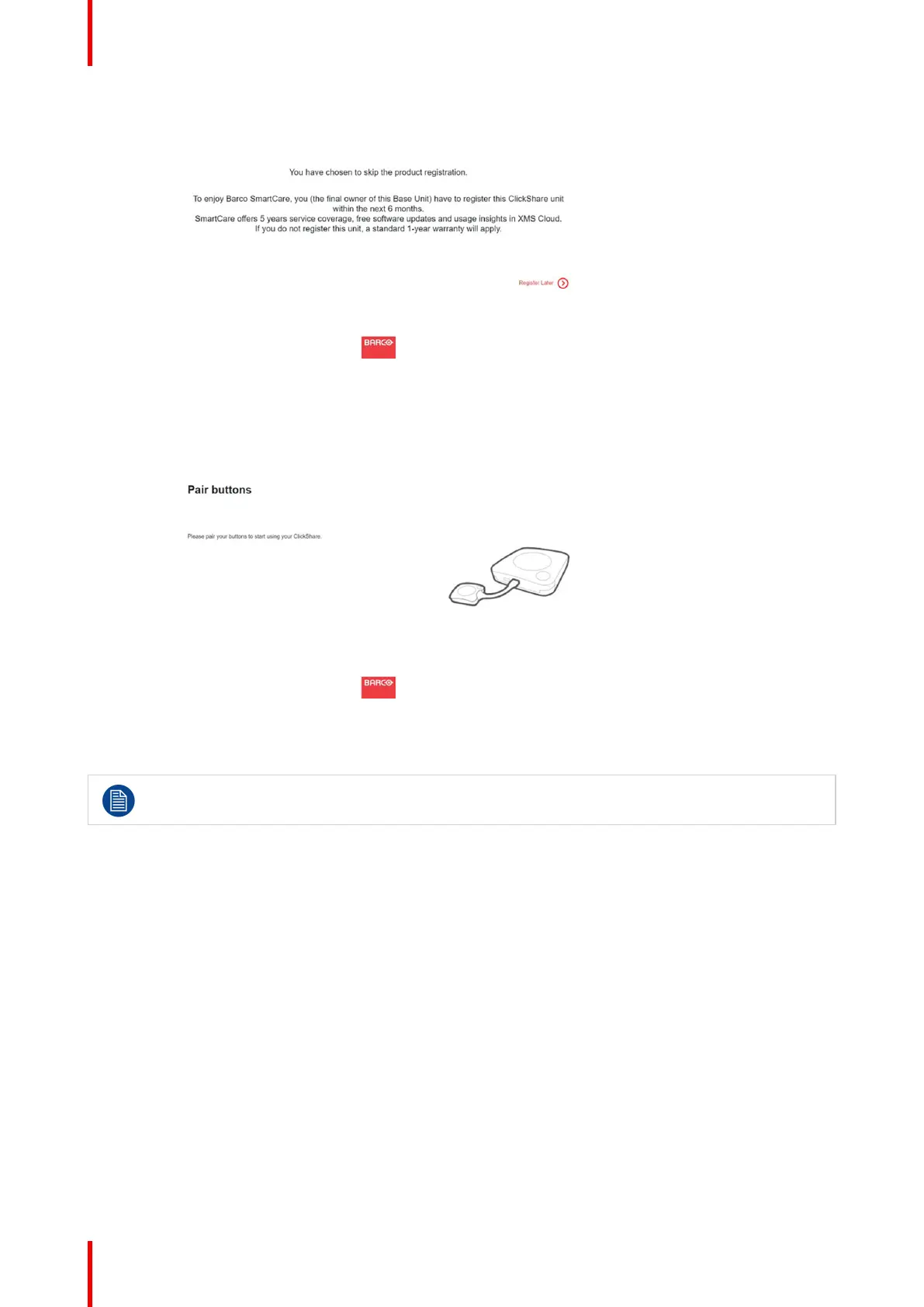R5900103 /00 C-10, C-550
Image 4–23 Registration message
5. Click Register Later.
6. Start pairing your buttons.
Image 4–24 Start pairing
7. Start configuring the network settings. For more info, see “Basic configuration of the ClickShare device”,
page 51
Your still have to register your device to get your 5 years warranty.
XMS Cloud note in Configurator
When browsing in the Configurator to System → XMS, you will see a XMS Cloud integration message how to
register it and the token to use.
C-10, C-5 Installation