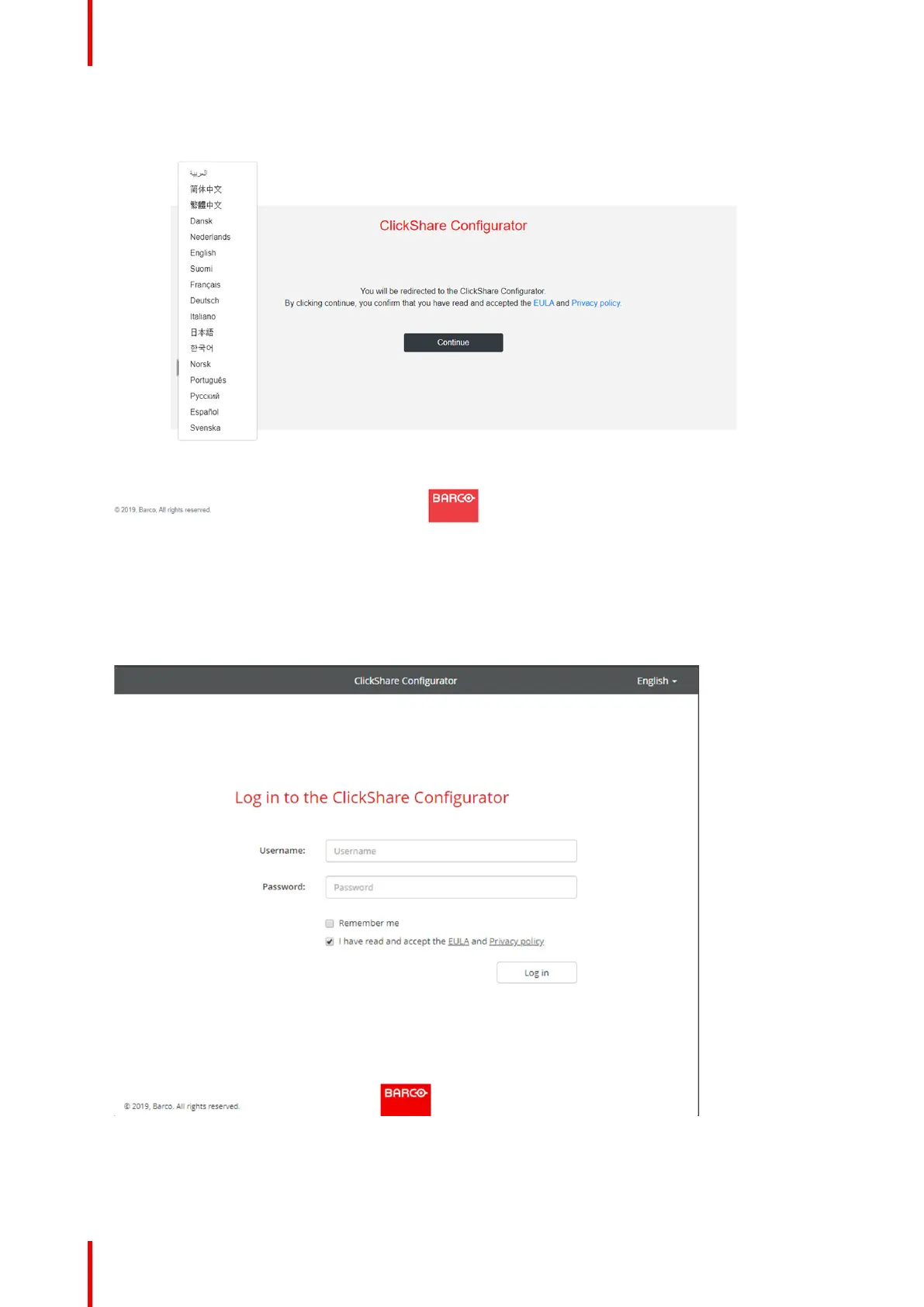R5900103 /00 C-10, C-552
2. To change the language, click on the drop down box of the current indicated language and select the
desired language.
Image 4–27 Configurator, language selection
3. Click Continue to start.
A registration message is displayed.
4. Click Next to continue.
The Configurator Login page is displayed.
Image 4–28 Configurator, login page
5. Log in with the following default credentials. These credentials can be changed later on.
Username: admin
C-10, C-5 Installation