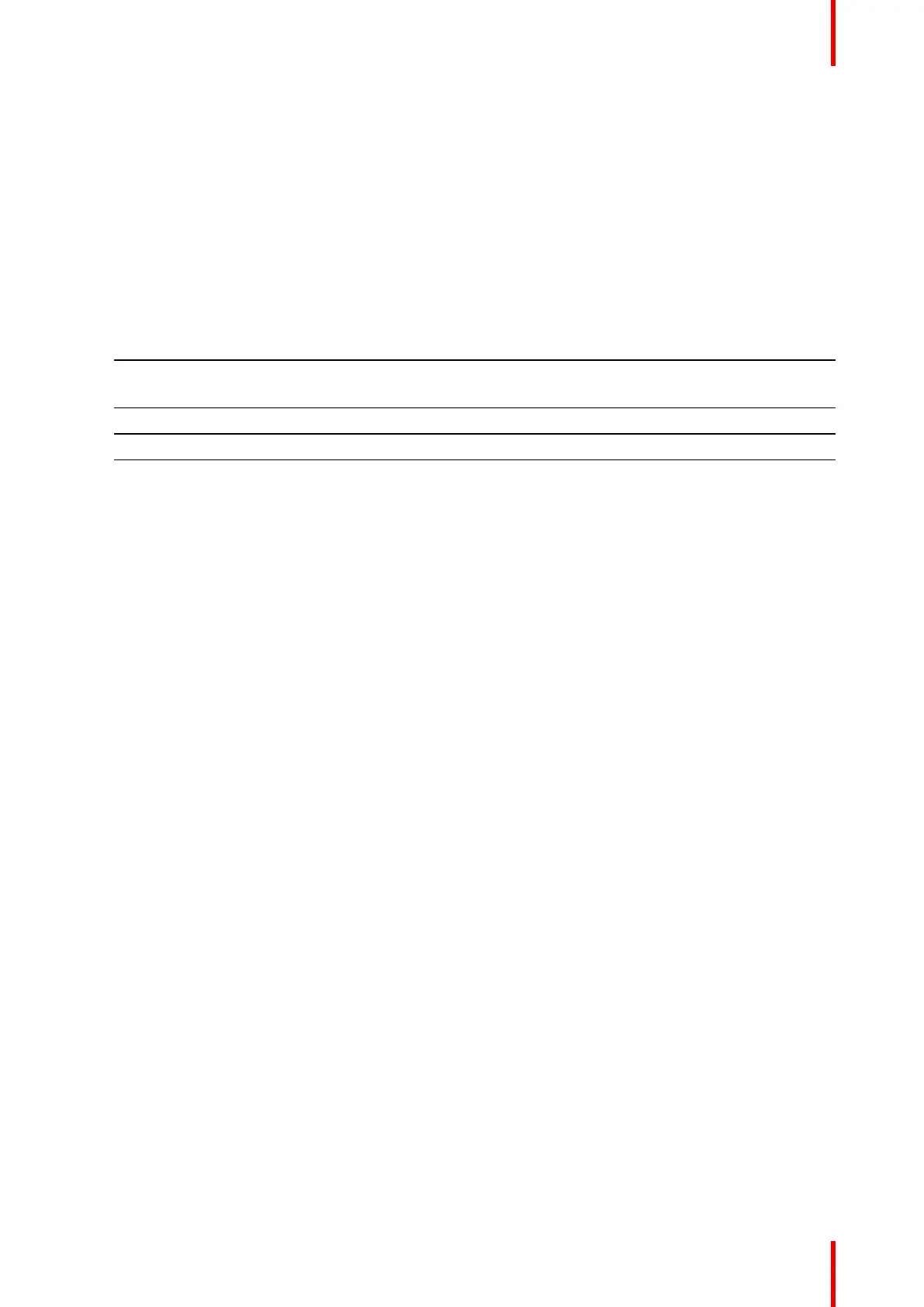53R5900103 /00 C-10, C-5
Password: admin
A welcome page to the ClickShare Configuration Wizard opens.
6. Click Start configuration.
Follow the instructions as given on the different pages.
Click Next to continue to the next page and Back to return to the previous page.
7. Fill out:
Personali-
sation
• Language for on-screen text
• Meeting room name
• Location name
• Welcome message
System
• Select your time zone
• date and time mode setting, manually or via NTP.
Security select your desired security level
Password Enter a new password to login to the ClickShare Configurator.
Network Setup the network settings:
• Select frequency band
• Select a channel
• Change the SSID if you want. The default value is ClickShare-<serial number>.
• Check or uncheck broadcast SSID
• Enter a new WiFi passphrase.
For more detailed information about all these settings,
Your Base Unit can now communicate via LAN.
Start pairing the buttons.
C-10, C-5 Installation
