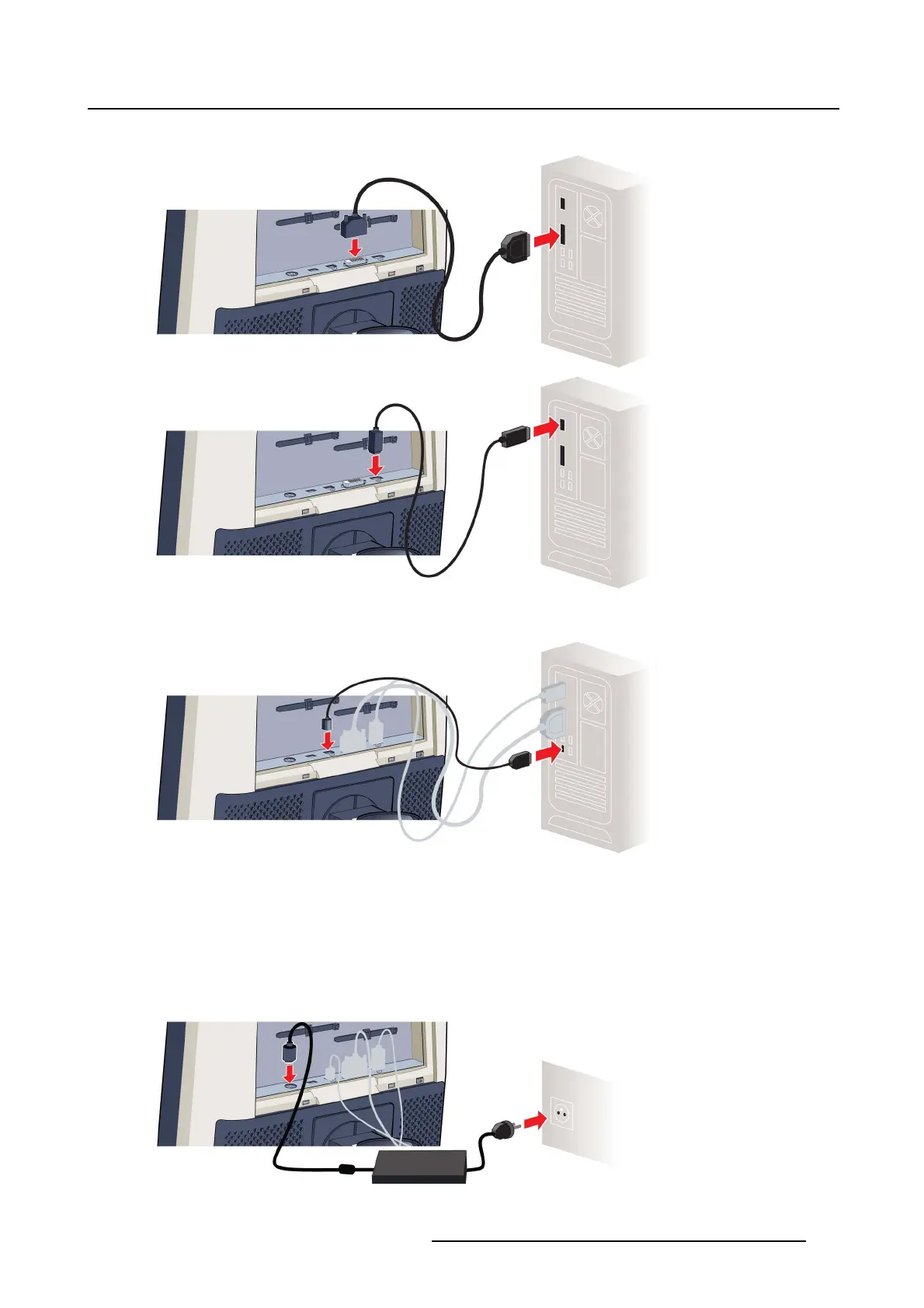3. Display installation
1. Connect the DVI or DP of the display controller to the DVI or DP connector of the display.
2. If you want to make use of the display’s USB upstream connector, connect a PC USB downstream
connector to the display’s USB upstream connector.
3. If you have chosen to use the display’s USB downstream connector, connect a USB device to the
downstream connector.
4. Connect the supplied external DC power supply to the +24 Vdc power input of the display.
5. Plug the mains connector of the external DC power supply to a grounded power outlet by means of
one of the supplied power cables.
K5903058 NIO 2MP LED DISPLAY 04/03/2014 11