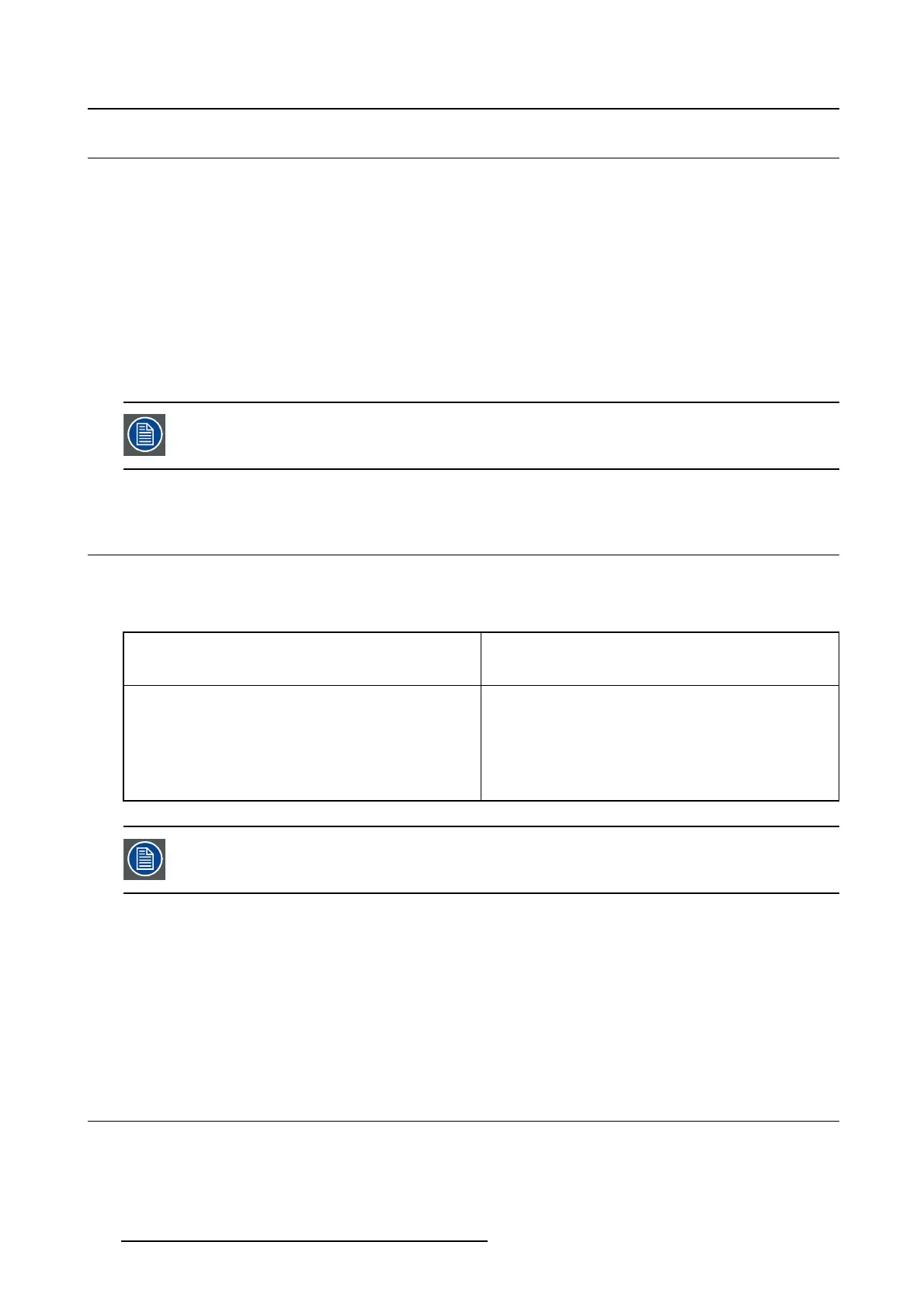5. Advanced operation
5.9 Luminanc e target
About the luminance target
The luminance target of your NIO 2MP LED Display is adjustable over a predefined range. When you
change the luminance target, the display will adjust its backlight to reach the target.
To set the luminance target:
1. Bring up the OSD main menu.
2. Navigate to the Configuration > Calibration menu.
3. Enter the Luminance Target submenu.
4. Set a luminance target value as desired and confirm.
The default value is 1000 cd/m². The five year warranty is valid for this setting.
5.10 Viewing modes
About viewing modes
The NIO 2MP LED Display can be used in two viewing modes:
Diagnostic This mode provides the full calibrated luminance
and is intended for using the display for diagnostic
purposes.
Text In this mode, t he luminance is reduced to
approximately half of the luminance. This
is intended for using the display with office
applications such as word processing.
Please note that text mode is not persistent, once
powered off, the unit will restart in diagnostic mode.
As the NIO 2MP LED Display is intended to be used in a dia gnostic environment, the
diagnostic mode should always be selected.
To select a viewing mode:
1. Bring up the OSD main menu.
2. Navigate to the Configuration > Calibration menu.
3. Enter the Viewing Mode submenu.
4. Select Diagnostic/Text as desired and confirm.
5.11 Disp lay functions
About display functions
Native, uncorrected panels will display all grayscale/color levels with luminance increments that are not
optimal for crucial diagnostic information. Studies have shown however, that in medical images certain
22
K5903058 NIO 2MP LED DISPLAY 04/03/2014