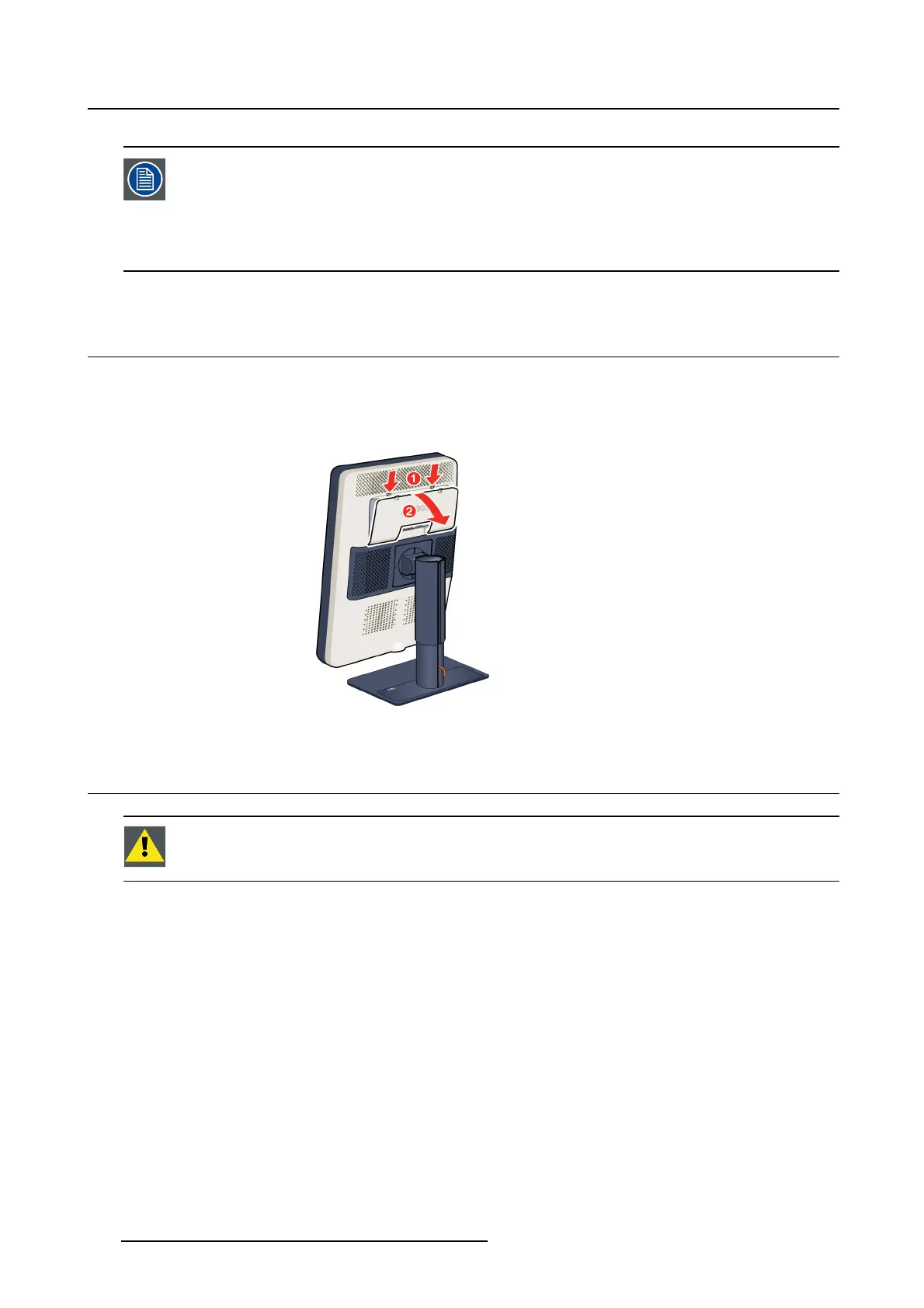3. Display installation
If, after installing the display o f the system, you change the panel orientation whi le an
image is on the screen, the result depends on the graphic board a nd the resolution of
the image. In some cases the image will be rotated automatically, in other cases it will
not be rotated (e.g., when pixels would be lost after rotation). If necessary, change the
image resolution in the display control panel and restart the system after changing the
orientation.
3.3 Removing the connector com partmen t cover
To remove the connector compartment cover
1. Gently push the two lips on top of the cover
2. Pull the top of the cover slightly away from the display and lift the cover upwards.
3.4 Conn ecting the sign al cables
CAUTION: Only connect one of the two video links. Connecting both inputs simultane-
ously will result in driver errors.
To connect the signal cables to the d isplay:
To get access to the connectors, remove the connector compartment cover. See "Removing the connector
compartment cover", page 10.
You may connect the display to a display controller by using the DVI or the DP connection. The input
selection of the device is automatically done. By default, the DisplayPort input has priority over the DVI
input. This can be changed in the OSD menu.
10
K5903058 NIO 2MP LED DISPLAY 04/03/2014