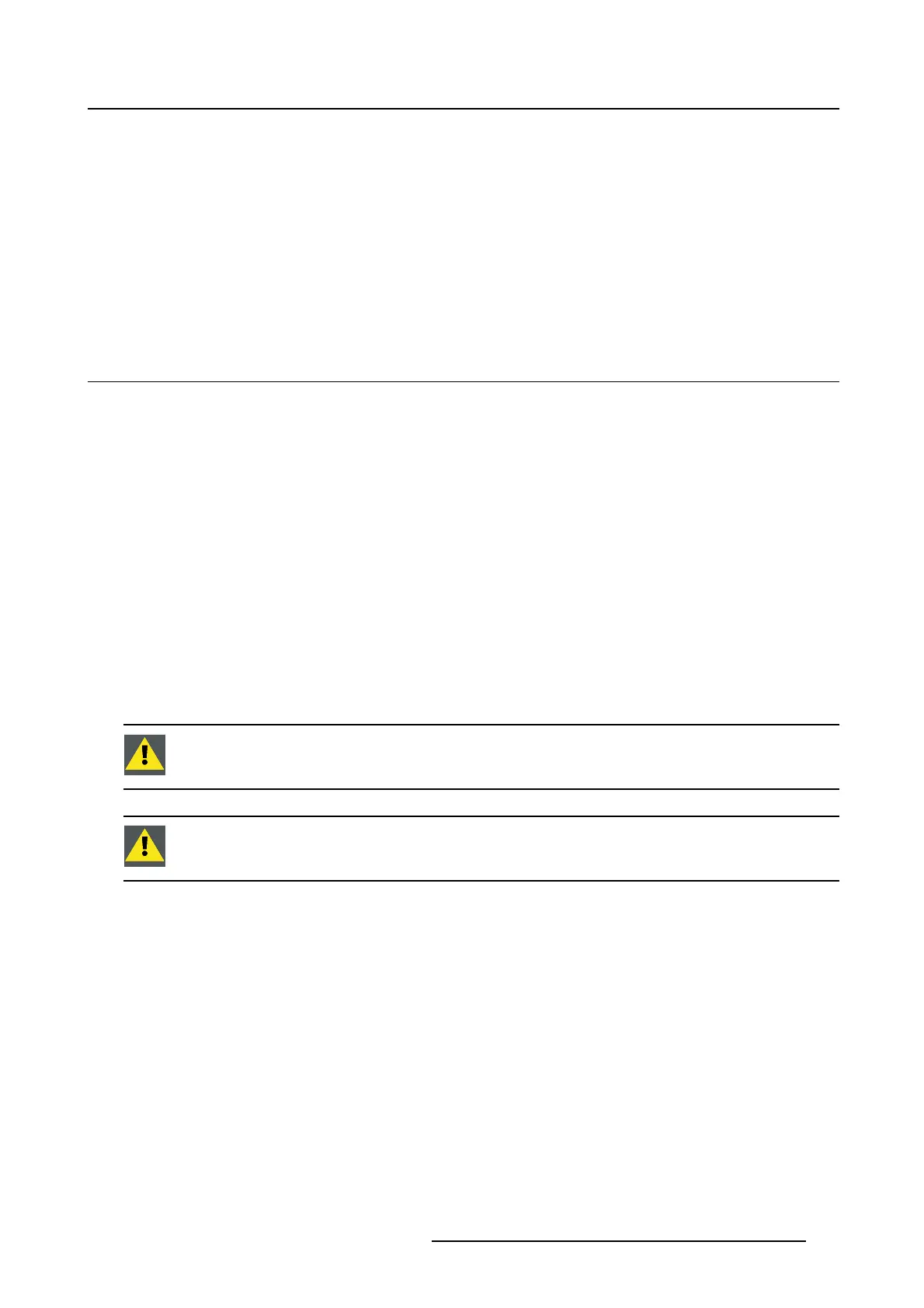6. Maintenance
6. MAINTENANCE
General maintenance information
The NIO 2MP LED Display does not require any scheduled maintenance or calibration activities. We
recommend to use QAWeb with the Barco default tests and frequencies to calibrate and maintain the
display or return the display to a Barco approved maintenance organization. In any case of doubts, contact
the Barco Healthcare Division
6.1 Cleaning instructions
To clean the display
Clean the display using a sponge, cleaning cloth or soft tissue, lightly moistened with plai
nwater.
Do not use following products:
• Alcohol/solvents at higher concentration > 5%
• Strong alkalis lye, strong solvents
•Acid
• Detergents with fluoride
• Detergents with ammonia
• Detergents with abrasives
• Steel wool
• Sponge with abrasives
• Steel blades
• Cloth with steel thread
CAUTION: Take care not to damage or s cratch the front glass or LCD. Be careful with
rings or other jewelry and do not apply excessive pressure on the front glass or LCD.
CAUTION: Do not apply or spray liquid directly to the dis play as excess liquid may cause
damage to internal electronics. Instead, a pply the liquid to a cleaning cloth.
K5903058 NIO 2MP LED DISPLAY 04/03/2014 27