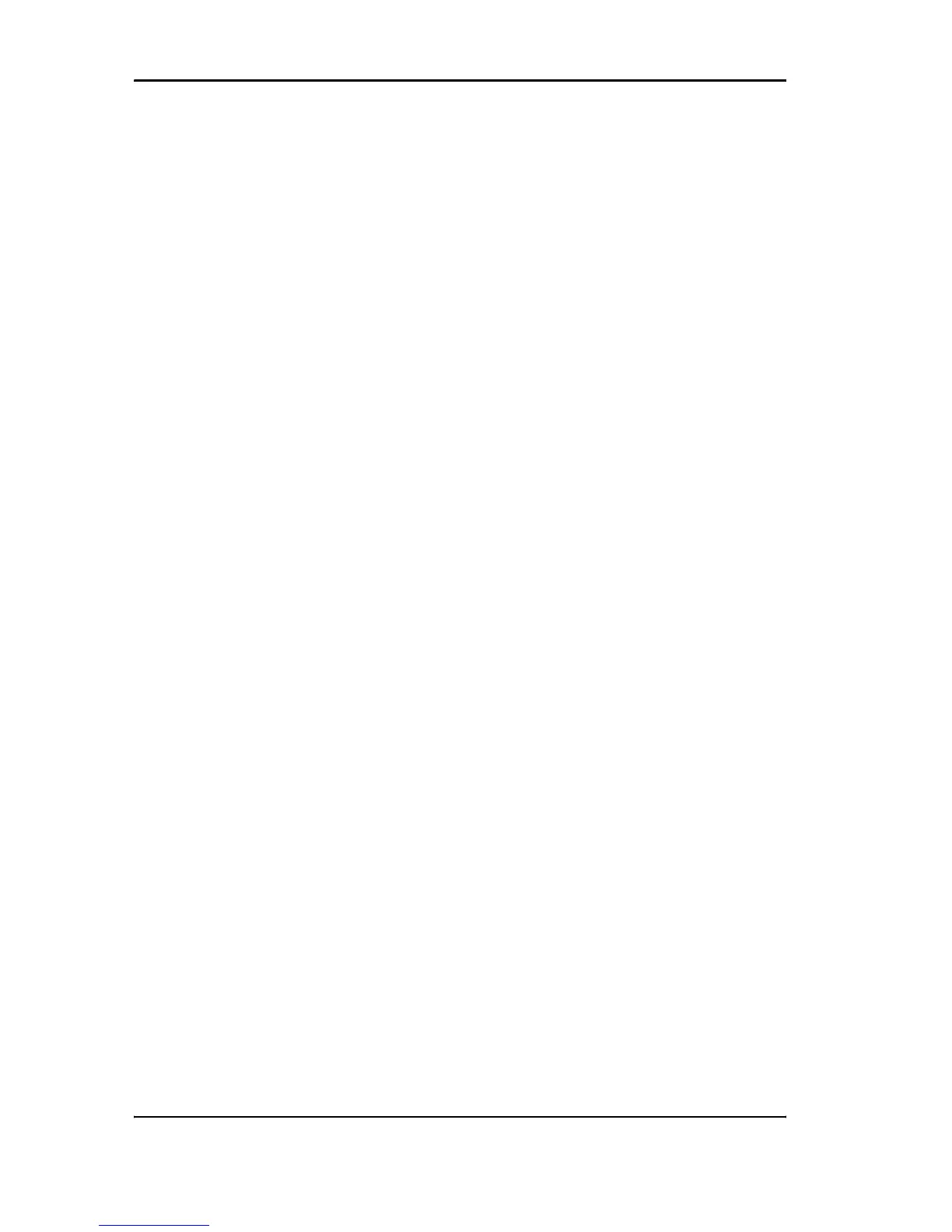Introduction
System manual Nio 5MP 15
Introduction
Thank you for choosing BARCO.
Single display or complete system?
This manual describes installation and usage of a
complete Nio system. A Nio system is a bundling of one
or more displays and one or more display controllers.
However, if you have purchased the display only instead
of a Nio system, please refer to the chapters in this
manual covering the display, and discard the information
about the display controller or NioWatch software.
E-5420 display
The E-5420 is a 20.1-inch grayscale LCD display with a
native resolution of 2560 x 2048.
Its high-brightness, combined with image crispness and
excellent viewing angle, makes it an ideal solution for a
multitude of medical applications and environments.
Long-term stabilization
The display contains a Backlight Output Stabilization
system (BLOS
©
), which continuously stabilizes the
luminance output of the LCD’s backlight. This improves
the overall optical efficiency and provides long-term
image confidence.
NioWatch
In Nio systems, the display comes standard with
NioWatch, a user-friendly software tool that optimizes
the LCD panel for DICOM-compliant viewing.
