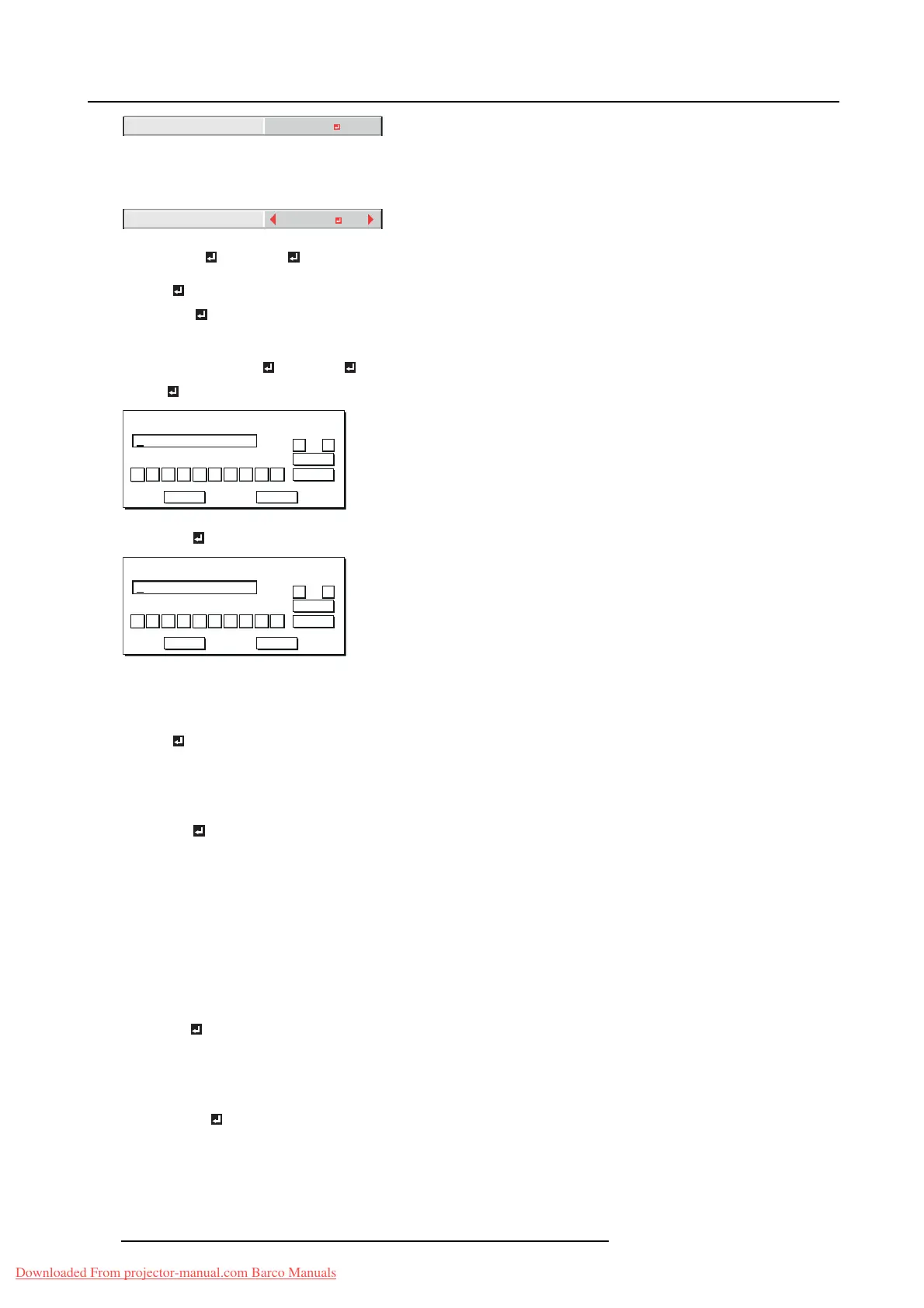11. Maintenance
FILTER MENU
ENTER
Image 11-1
3. Press the ENTER key.
4. Select CLEANUP PE RIOD by pressing the ▲ or ▼key.
CLEANUP PERIOD
1 WEEK
Image 11-2
5. Select 24H or 1WEEK by pressing the ◄ or ► key.
24H
The filter is cleaned about every 24 hours.
1WEEK
The filter is cleaned about every 168 hours.
6. Press the ENTER key.
When you select 24H
or 1WEEK , the box to set the c leaning interval is displayed.
24H
24H
0
OK
CLEAR
DEL
CANCEL
123456 78 9
← →
NEXT CLEANUP
Image 11-3
1WEEK
0
OK
CLEAR
DEL
CANCEL
123456 78 9
← →
7D 00H
NEXT CLEANUP
Image 11-4
7. Move the key cursor using the direction keys to select the number you want to enter and then press the ENT ER key.
Maximum interval
24H
24H (about 24 hours)
1WEEK
7D 00H (about 168 hours)
← key Shifting the p osition of enter cursor to the left for each c haracter.
→ key Shifting the position of enter cursor to the right for each c haracter.
DEL k ey Deleting the character in the position of enter cursor for each character.
CLEAR ke y Deleting all the entered c haracters.
When the v alue y ou entered meets the following conditions, an error dialog b ox is display ed at the screen c enter for 3 sec onds.
- The value has been cleared by DEL or CLE AR and left blank.
- The value yo u entered is out of the setting range.
24H
25H or over
1WEEK
7D 01H or over
100
R5905597 PHXX SERIES 20/05/2014
Downloaded From projector-manual.com Barco Manuals
