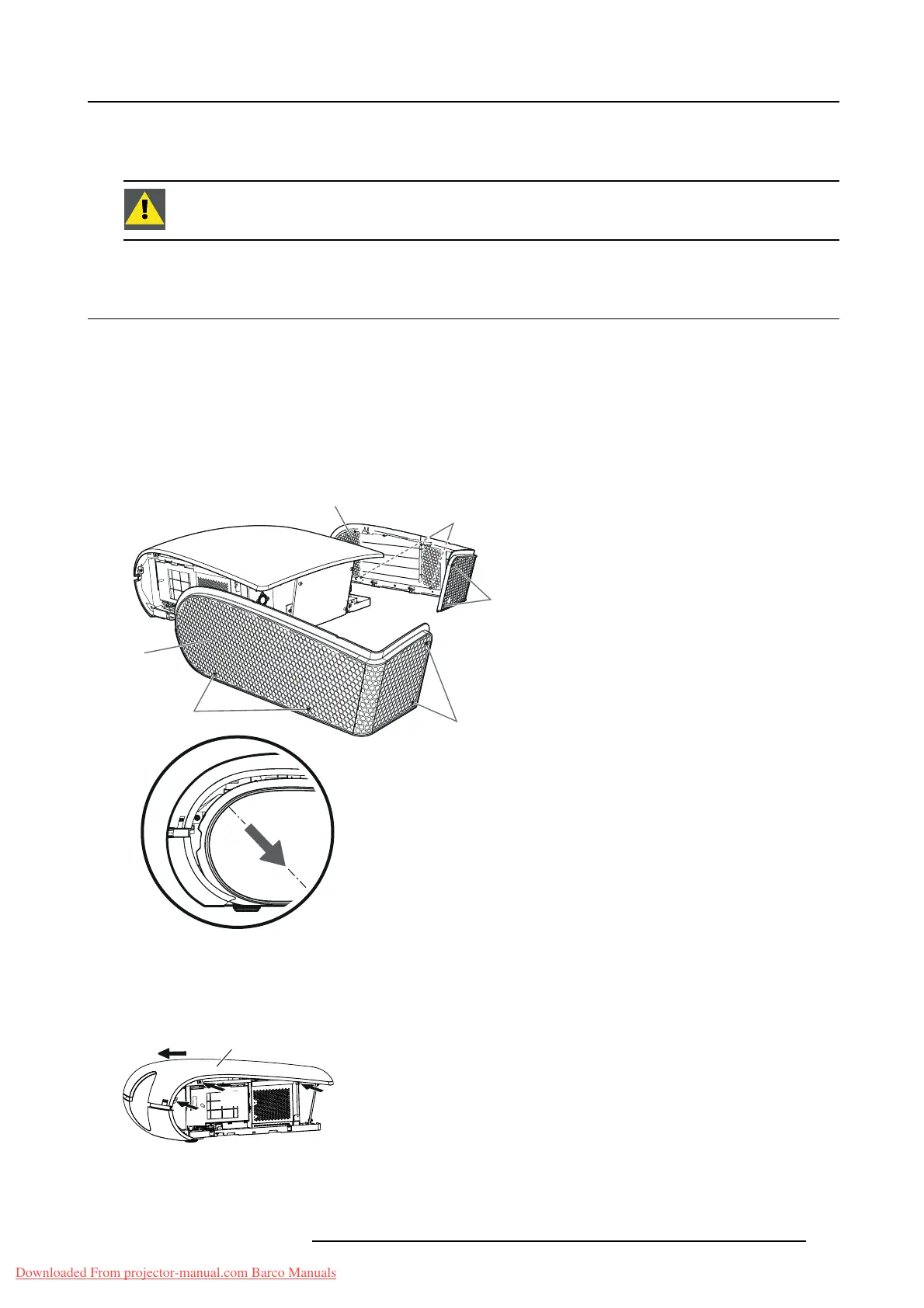A. Option lens H LENS 0.8-1.0, 2.8-4.5 or 4.5-8.7
A. OPTI ON LENS H LENS 0.8-1.0, 2.8-4.5 OR 4.5-8.7
CAUTION: Lens m ounting must be performed by service personnel.
A.1 Lens mounting procedure
Preparation
Check that the lens shift is at the factory default position (or the lens shift reset position) bef
ore mou nting the option lens.
Be s ure to turn off the projector and unplug the pow er cord from the wa ll outlet before moun ting the option lens.
When you have any inquiries, contact your dealer.
How to mount
1. Loosen tw o screw s (a) on the rear and two screws (b) on the side that are securing the side cover (c) using a Phillips screwdriver.
(a)
(b)
(c)
(a)
(b)
(c)
Image A-1
Side cover removal
2. Slide and remov e the side cover towards the rear.
3. Remove the six screws (c) securing the Top c over. (There are three screws each on the left and right.)
Release the Top cover in the direction of the arrow (d) from the unit.
T
(c)
(c)
(c)
(d )
Image A-2
Top cover removal
T Top co ver
4. Release the connector (e) for the z oom/focus motor of the standard lens.
R5905597 PHXX SERIES 20/05/2014
119
Downloaded From projector-manual.com Barco Manuals
