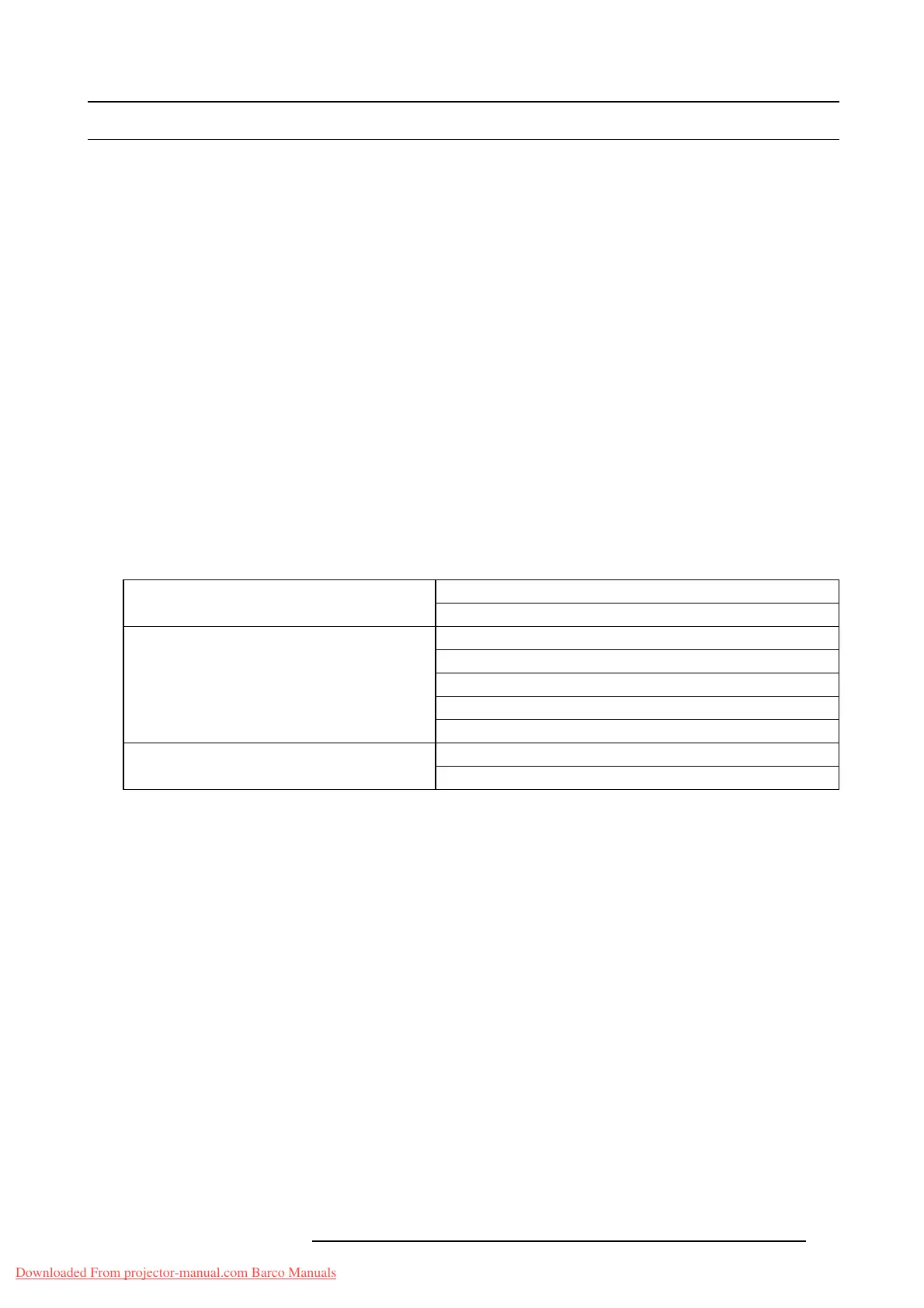13. Specifications
13.7 Specification of RGB signals in each computer mode of the projector
Important
• Some computers aren’t compatible with the projector.
• The projector ’s maximum resolution is 1920 x 1200 pix els (PHWU-81 B), 128 0 x 800 pixels (PHWX- 81B), or 1024 x 768 pix els
(PHXG-91B). It may not display images of higher resolutions than its maximum resolution correctly.
• Images with SYNC on G (Green) signal may jitter.
• Images with S YN C on G (Green) signal may be tinged with green
• If the resolution and frequency of your computer aren’t shown on the table, find the compatible resolution and frequency by
changing t he resolution of your c ompu ter.
• TV60 and TV5 0 are equivalent to 480i and 576i respectively. When these signals are su pplied to the VIDEO IN or S-VIDEO IN
terminal, the signal mo de is indica ted as TV60 or TV50. When they are supplied to the COMPUTER/CO MPO NENT VIDEO IN
terminals, the signal mode is indicated as 480i or 576i.
• This projector doesn’t support 480p signals from v ideo devices hav ing 4 lines (R, G , B, CS*) or h aving 5 lines (R, G, B , H, V).‚-
NATIVE mode (for PHWU-81B/PHWX-81B only)
When m oire patterns or lines of uneven thickness appear on the pr ojected image, these symptoms m ay be improved by displaying
it in its original image size (NATIVE mode). To display the image in the NATIVE mod e, set ASPECT of the SIG NAL men u to N A -
TIVE.12691
• For signals that are larger than the panel r esolution, only their center par t is displayed in the NATIVE mode. The area exceeding
the panel resolution isn’t displaye
• In the NAT IVE mode, im ages are black-framed when the im age resolution is lower than the panel resolution.
• In the NAT IVE mode, s ome signals may be displayed with a black frame even when they have a higher resolution than the
panel resolution.
Available signal system for SDI (for P HWU-81B only)
480i
SD-SDI
576i
720/50p
720/60p
1080/50i
1080/60i
HD-SDI
1080/24p
1080/50p3G-SDI
1080/60p
The s ignal format supports 1/1.001.
R5905597 PHXX SERIES 20/05/2014
115
Downloaded From projector-manual.com Barco Manuals
