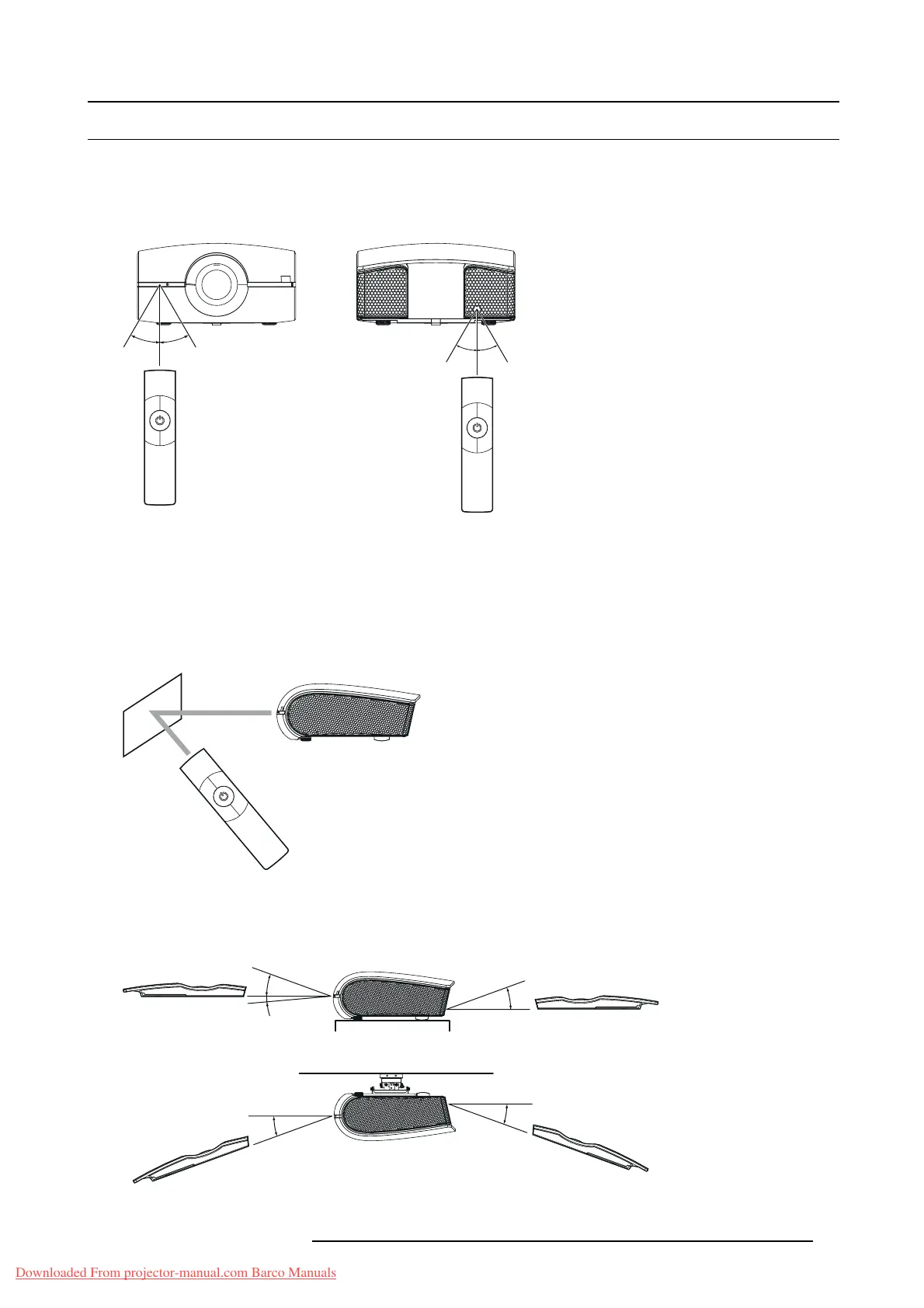2. Preparing the projector
2.4 Using the remote c ontrol
Operational range
Direct pointing
Operate the remote control within a distance of 15 m (49.2 feet) from the projector, pointing the light beam at the remote control
photo-sensor (front or rear) of the projector.
± 30°
± 30°
± 30°
± 30°
Image 2-6
Front and back control
• Keep the remote control sensor out of direct s unlight or fluorescent lamp light.
• Keep the r emote control s ensor at least 2 m (6 feet) away from fluorescent lamp s. Otherwise, the remote control may malfunc-
tion.
• If there is an inverter-operated fl uores cent lam p near the remote control, the rem ote control operation may become unstable.
• When you us e the remote control too c lose to the remote control sensor, the remote control may not work c orrectly.
Indirect pointing
Image 2-7
You can control the projector by the remote control signals reflected on the screen. Howev er, the remote control distance may be
restricted by the lig ht refle ction loss due to the screen characteristics.
Reception angle, vertical direction
± 20°
± 20°
± 5°
± 20°
± 20°
Image 2-8
R5905597 PHXX SERIES 20/05/2014 15
Downloaded From projector-manual.com Barco Manuals
