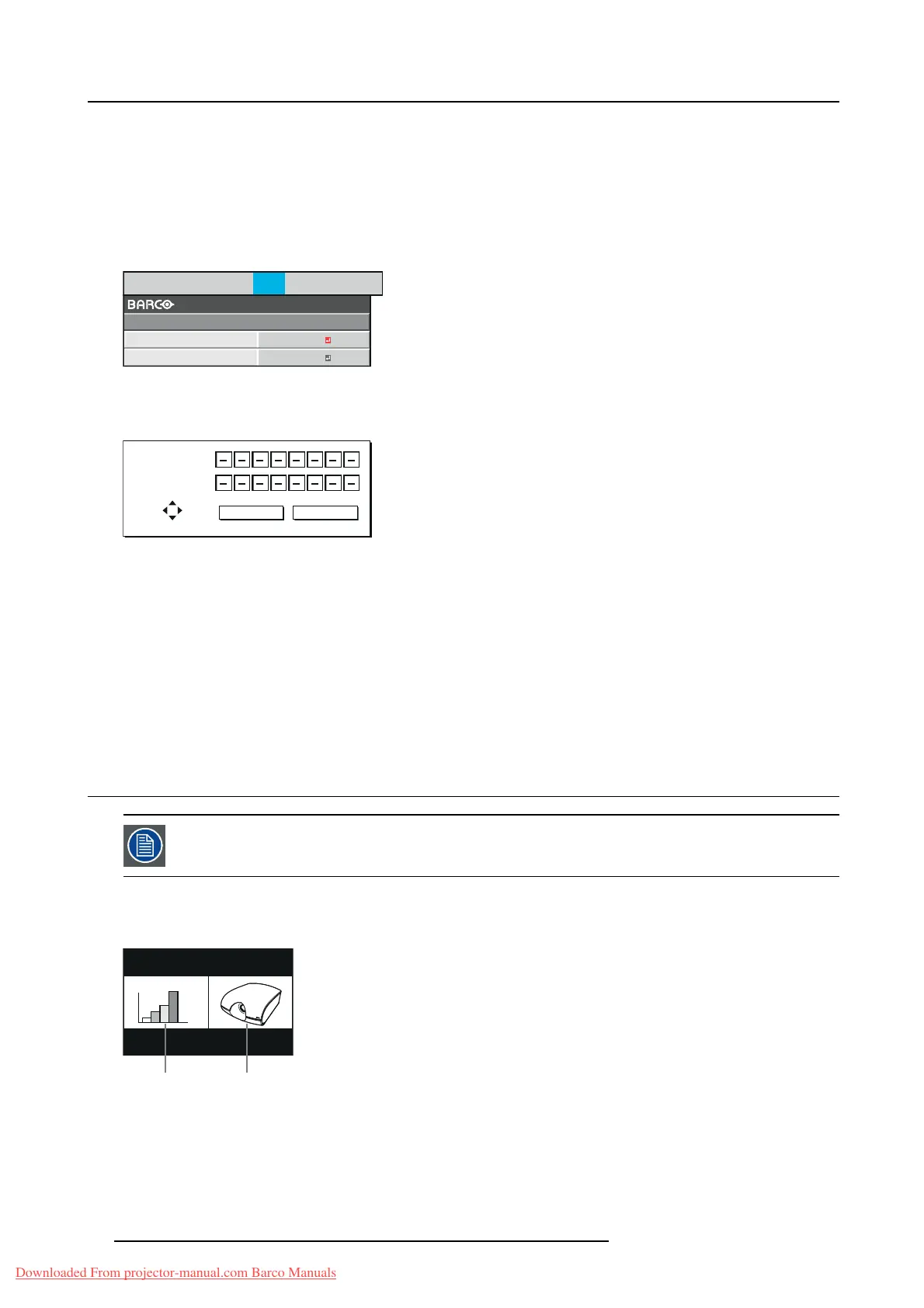9. Advanced features
9.1.2 Cancel the password function
How to cancel
1. Display the FEATURE m enu.
2. Press the ▲ or ▼ key to select PA SSWORD FUNCTION.
3. Press the ENTER key.
The screen for c anceling the password function will appear.
IMAGE INSTALL1 INSTALL2
MULTI-
SCREEN
FEATURE SIGNAL NETWORK INFO
DISPLAY INPUT
LOCK
UNLOCK
ENTER
ENTER
Image 9-3
4. Press the ENTER key.
The screen for entering the password will appear.
PASSWORD
CONFIRM
1
3
24
O K : ENTER
CANCEL : MENU
Image 9-4
5. Enter a 4 - 8 digit password us ing the ▲, ►, ▼ and ◄ keys.
(▲=1, ►=2, ▼=3, ◄=4)
6. Press the ENTER key.
→ If you enter a wrong password, an error message will appe ar.
→ To cancel the procedure, press the MENU key.
Important
Disable the password by pressing the MENU and ENTER k eys on the projector at the same time about 3 seconds
9.2 Split
for PHW U-81B/PHWX-81B only
About split
You can split the screen in two and display a computer image on the left screen and a video image on the right screen.
A B
Image 9-5
A Left image
B Right image
To use the split mode:
1. Display the INSTALLATION 1 menu in the ADVANCED MENU.
2. Select SPLIT.
86
R5905597 PHXX SERIES 20/05/2014
Downloaded From projector-manual.com Barco Manuals
