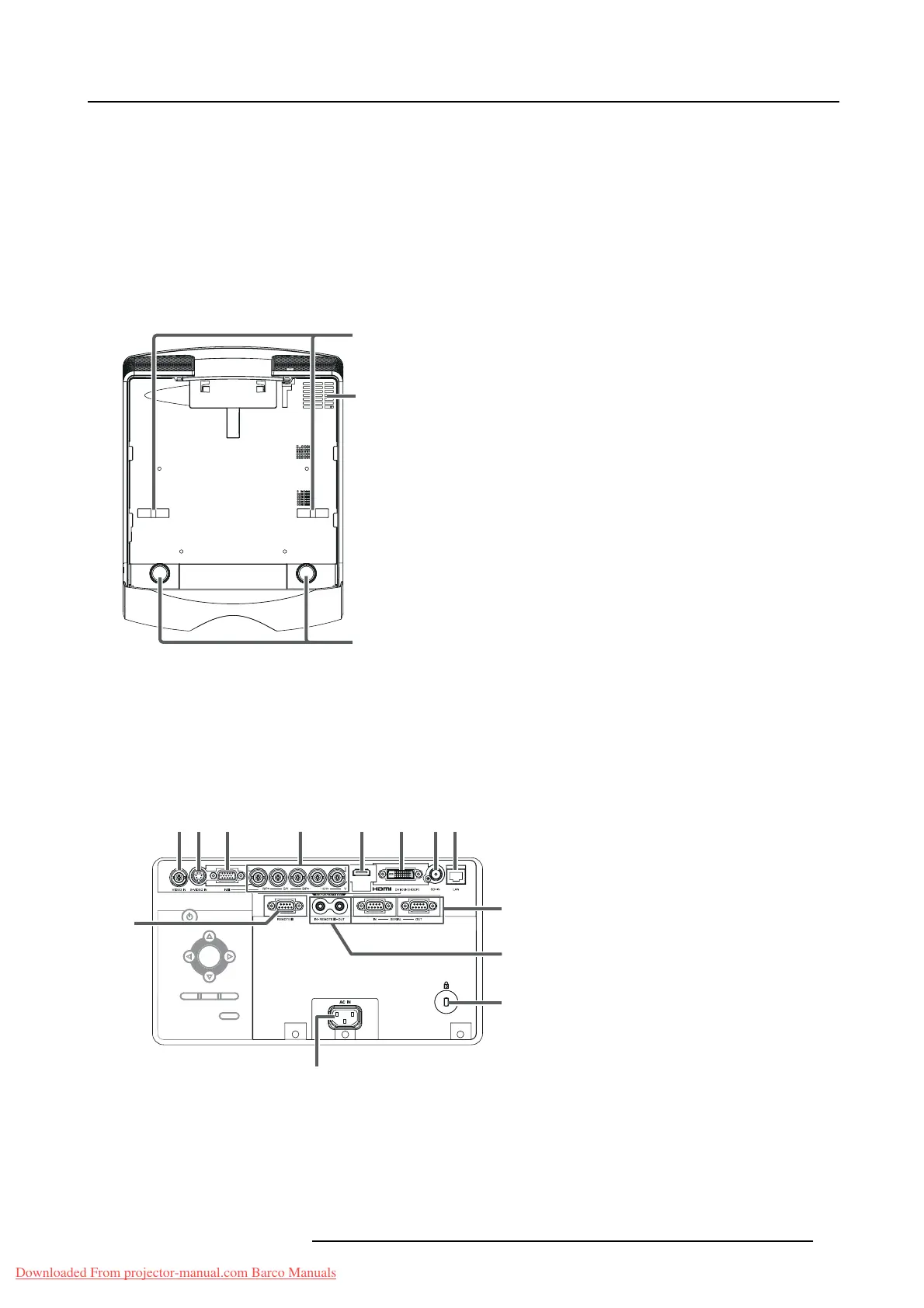2. Preparing the projector
4
Intake vent/Filter cover (inside of the side cover)
5
Intake ven t
6 Lens
7
Terminal panel (inside of the rear cover)
8
Remote control sensor (rear)
9 Exhaust vent
10
Lamp cover (inside of the slide cover)
Bottom side projector
2
1
3
Image 2-3
1 Lock bar (SECURITY ANCHOR)
Attach a c hain, etc. to this lock bar to anchor the proj
ector.
2
Adjustment feet
3 Exhaust vent
Terminal panel projector
1
9
23 4 56 87
13
10
11
12
Image 2-4
1
VIDEO IN terminal (BNC)
2
S-VIDEO IN terminal
3
COMPUTER/COMPO NENT V IDEO IN-1 terminal (mini D-SUB 15-pin)
4
COMPUTER/COMPO NENT VIDEO IN-2 terminals (R/PR, G /Y, B/PB, H/HV, V) (BNC)
R5905597 PHXX SERIES 20/05/2014
13
Downloaded From projector-manual.com Barco Manuals
