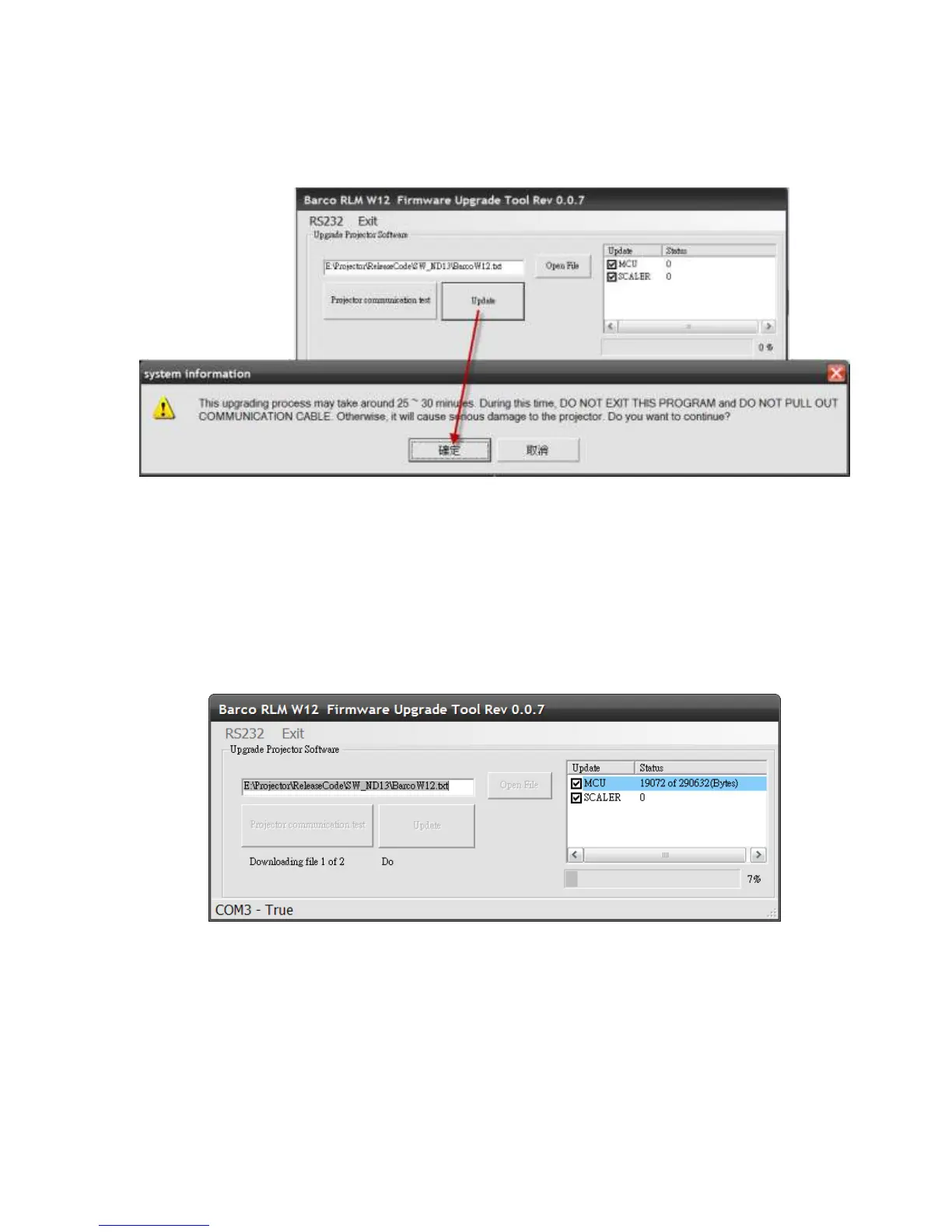69 of 123
5-1-7. Click “Upgrade SW” to start the firmware upgrades process. Prior to the firmware
upgrade process, you will be prompted with a warning dialog box for confirmation and click
“Yes” to proceed the firmware upgrade process.
5-1-8. The firmware upgrade process indicator of Micro-Control board (The 1
st
part of this
firmware upgrade process) will be shown as follows.
