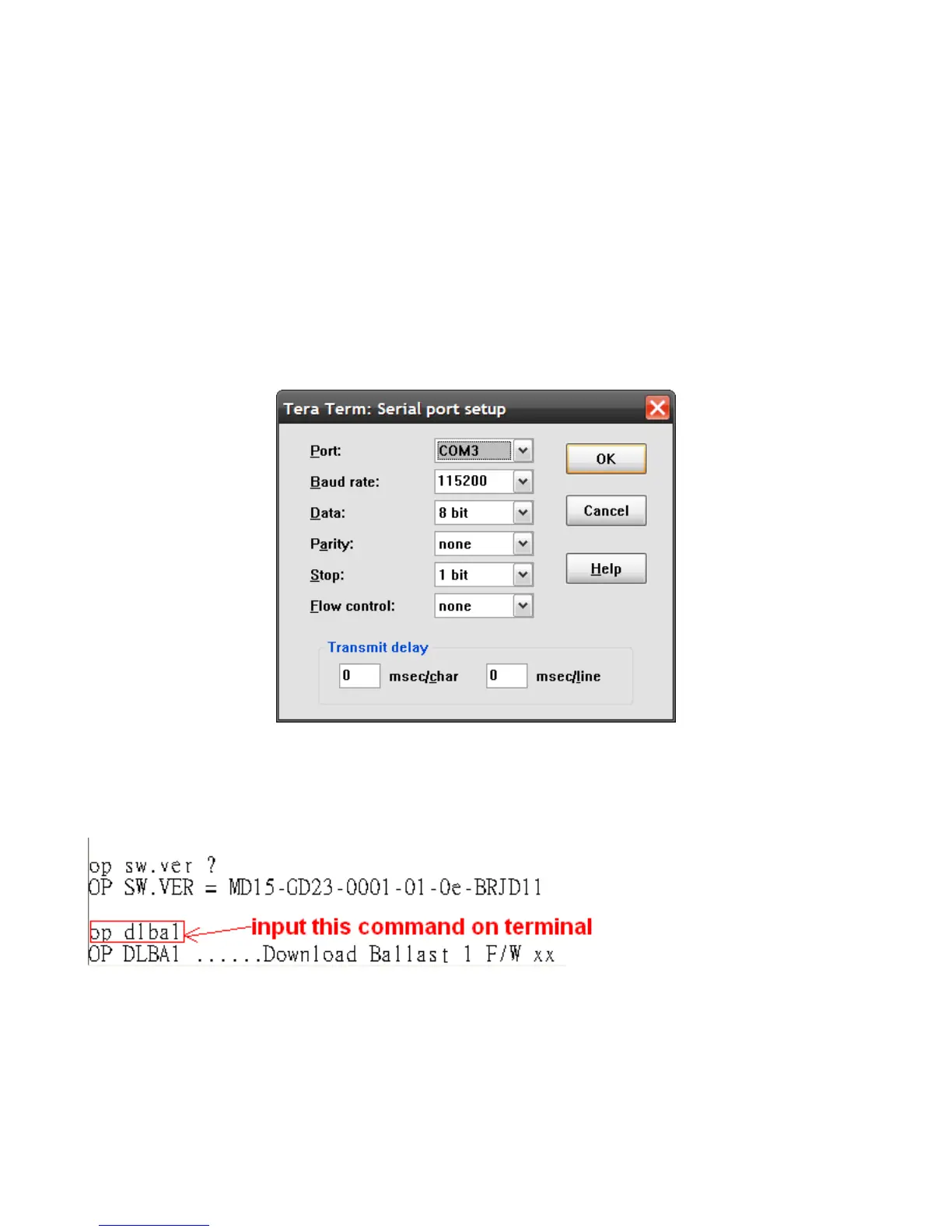79 of 123
5-4. Firmware Download Procedure for Ballast
Ballast Firmware upgrade procedure:
1. Before proceeding the following ballast firmware upgrade procedure, please download and install
Osram Unishape tool.
2. Connect the AC power of the projector and have the projector in standby mode.
3. Connect the RS-232 cable between the projector and the PC and make sure that the “Projector
Control” is configured as “RS232”, if not, please use the hotkey to switch the “Projector Control”
as “RS232”.
4. Open a terminal program (e.g. Tera Term) with the following setting, baud rate 115200, Databit:8,
Parity: none, Stop:1 bit, Flow control: none.
5. Power on the projector and wait for the completion of the powering on sequence. It takes about
90 seconds for the completion of the powering on sequence.
6. Input the command “op dlba1” on the terminal and then disconnect the connection and close the
terminal program.
7. Activate DPL Wave Flasher, build tool and press the “Auto-detect” button to find the
communication port with the ballast. As shown in the following diagram, Check COM PORT is
setting as the communication port to talk to the ballast.
