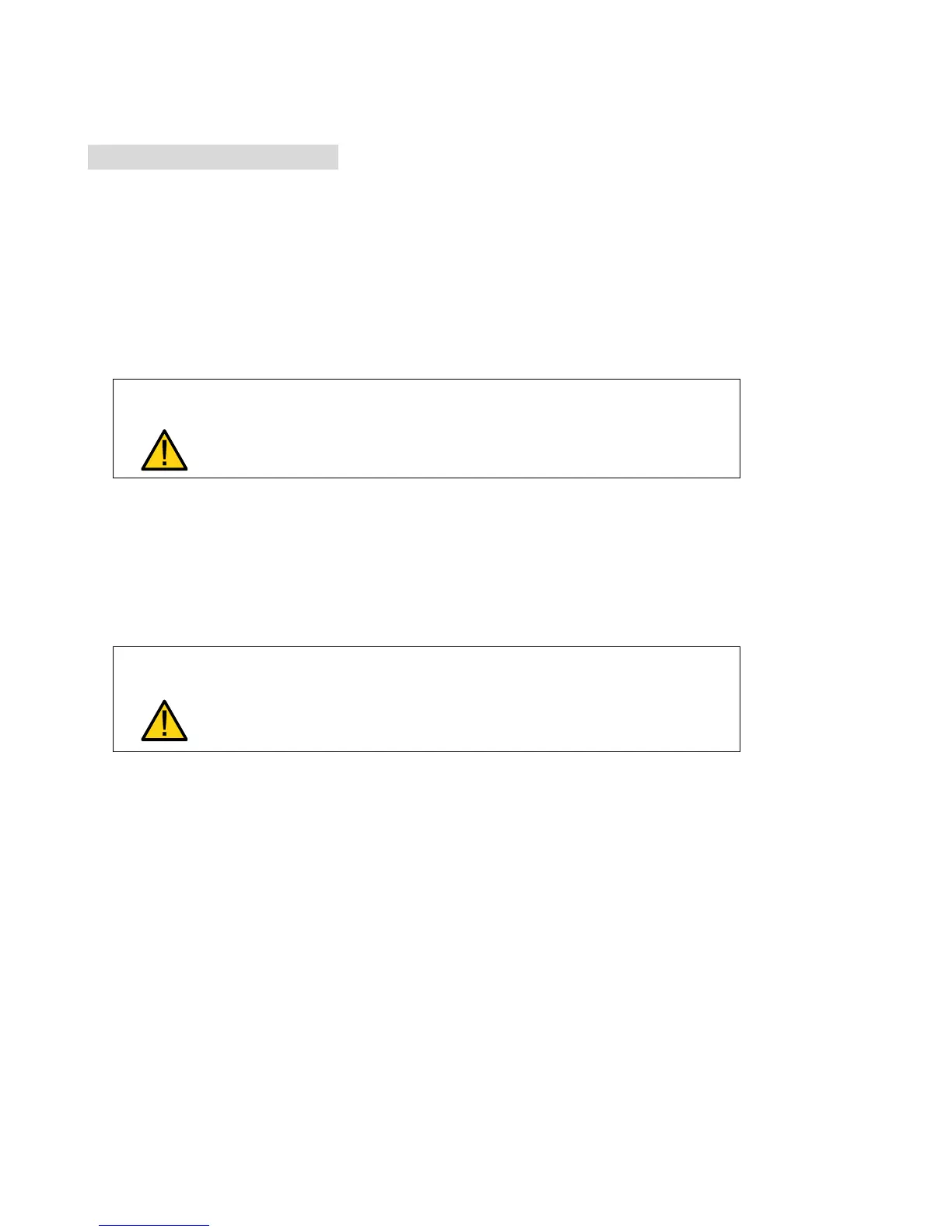90 of 123
7. MAINTENANCE
7-1 Cleaning the projector
7-1-1 Cleaning the Cabinet
Refer to the following guide to clean the projector cabinet.
a. Wipe off dust with a clean dampened cloth.
b. Moisten the cloth with warm water and mild detergent and wipe the cabinet.
c. Rinse all detergent from the cloth and wipe the projector again.
To prevent discoloration or fading of the case, do not use abrasive
alcohol-based cleaners.
7-1-2 Cleaning the Lens
Refer to the following guide to clean the projector lens.
a. Apply a little optic lens cleaner to a clean, lint free cloth (do not apply the cleaner directly to the lens).
b. Lightly wipe the lens in a circular motion.
Do not use abrasive cleaners or solvents.
To prevent discoloration or fading, avoid getting cleaner on the projector
case.
7-1-3 Cleaning the Filters
The projector uses filters to keep the fans free of dust and other particles, and should be cleaned every 500
hours of operation. In dustier environments, it is recommended to clean the filters more frequently. If the filter
is dirty or clogged, your projector may overheat. When the message below is displayed the filters must be
cleaned.
