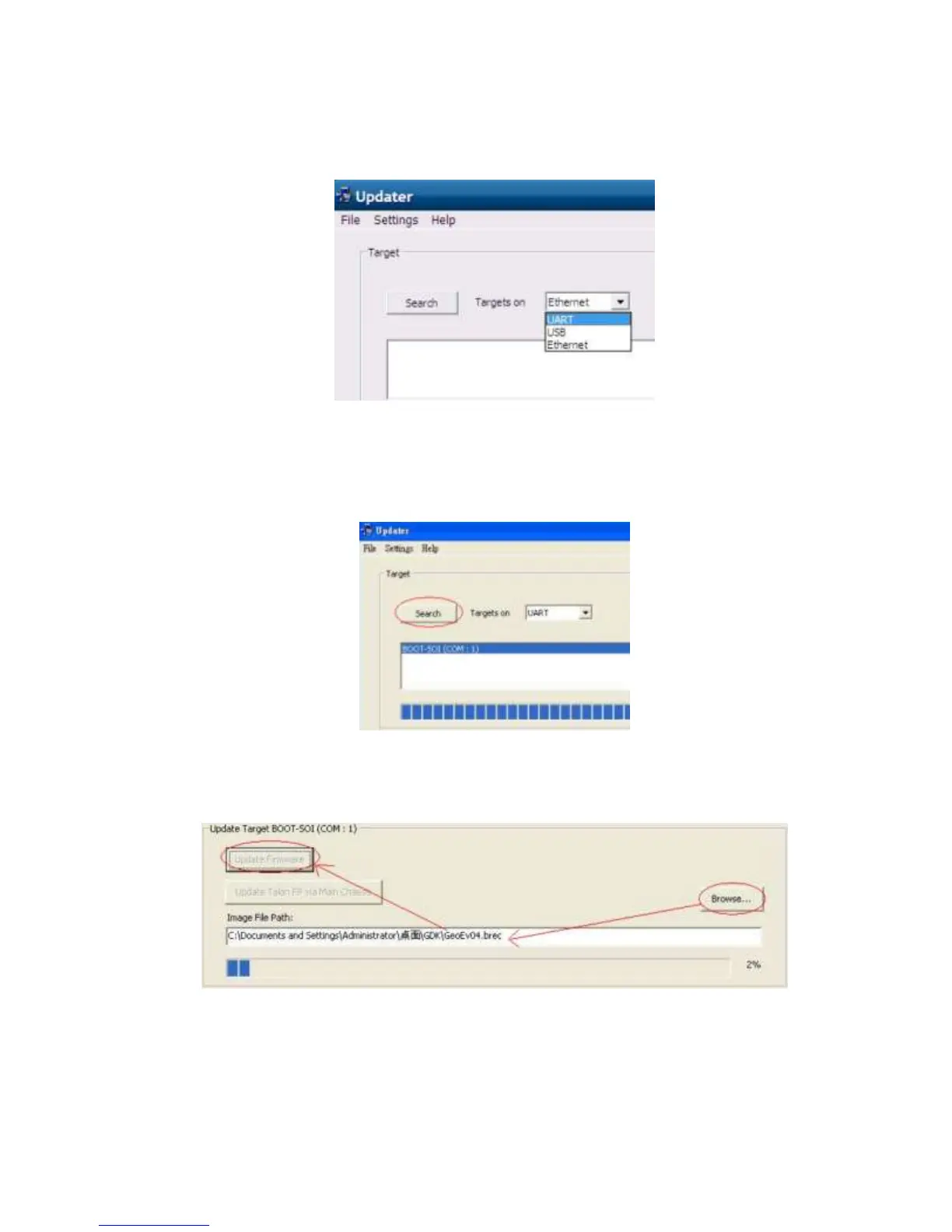72 of 123
5-2-5. Close and Exit the terminal program.
5-2-6. Activate the sxW2 firmware Updater program for the firmware upgrade of sxW2 chip.
And select “UART” in the “Targets on”
5-2-7. Click “Search” button, the available COM port (likes COM:1) will be listed after
searching and shown as follows
5-2-8. Click on the available COM port (e.g. COM: 1 in this example) and select the target
firmware (Image File) by clicking the “Browse …” button.
